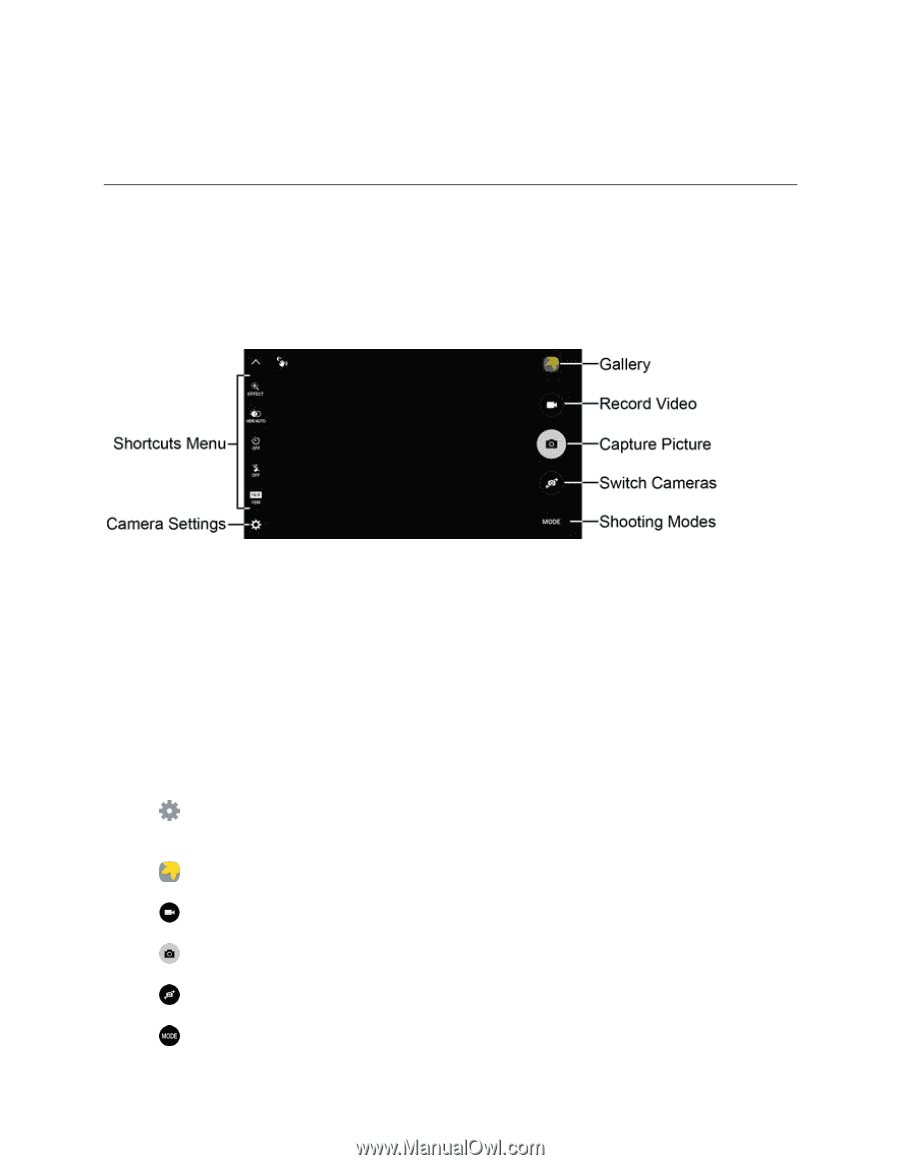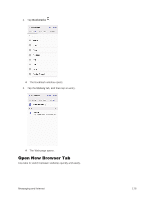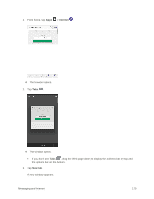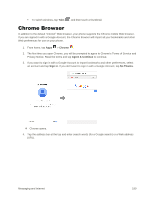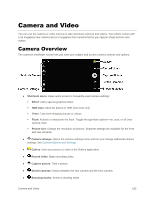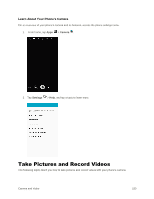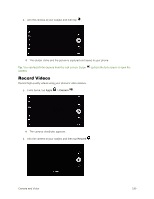Samsung SM-G928P User Manual - Page 193
Camera and Video, Camera Overview
 |
View all Samsung SM-G928P manuals
Add to My Manuals
Save this manual to your list of manuals |
Page 193 highlights
Camera and Video You can use the camera or video camera to take and share pictures and videos. Your phone comes with a 16 megapixel rear camera and a 5 megapixel front camera that let you capture sharp pictures and videos. Camera Overview The camera's viewfinder screen lets you view your subject and access camera controls and options. ● Shortcuts menu: Gives quick access to frequently-used camera settings: Effect: Add a special graphical effect. HDR Auto: Save the picture in HDR (rich tone) only. Timer: Take time-delayed pictures or videos. Flash: Activate or deactivate the flash. Toggle through flash options-on, auto, or off (rear camera only). Picture size: Change the resolution of pictures. Separate settings are available for the front and rear cameras. ● Camera settings: Opens the camera settings menu and lets you change additional camera settings. See Camera Options and Settings. ● Gallery: View your picture or video in the Gallery application. ● Record video: Begin recording video. ● Capture picture: Take a picture. ● Switch cameras: Switch between the rear camera and the front camera. ● Shooting modes: Select a shooting mode. Camera and Video 182