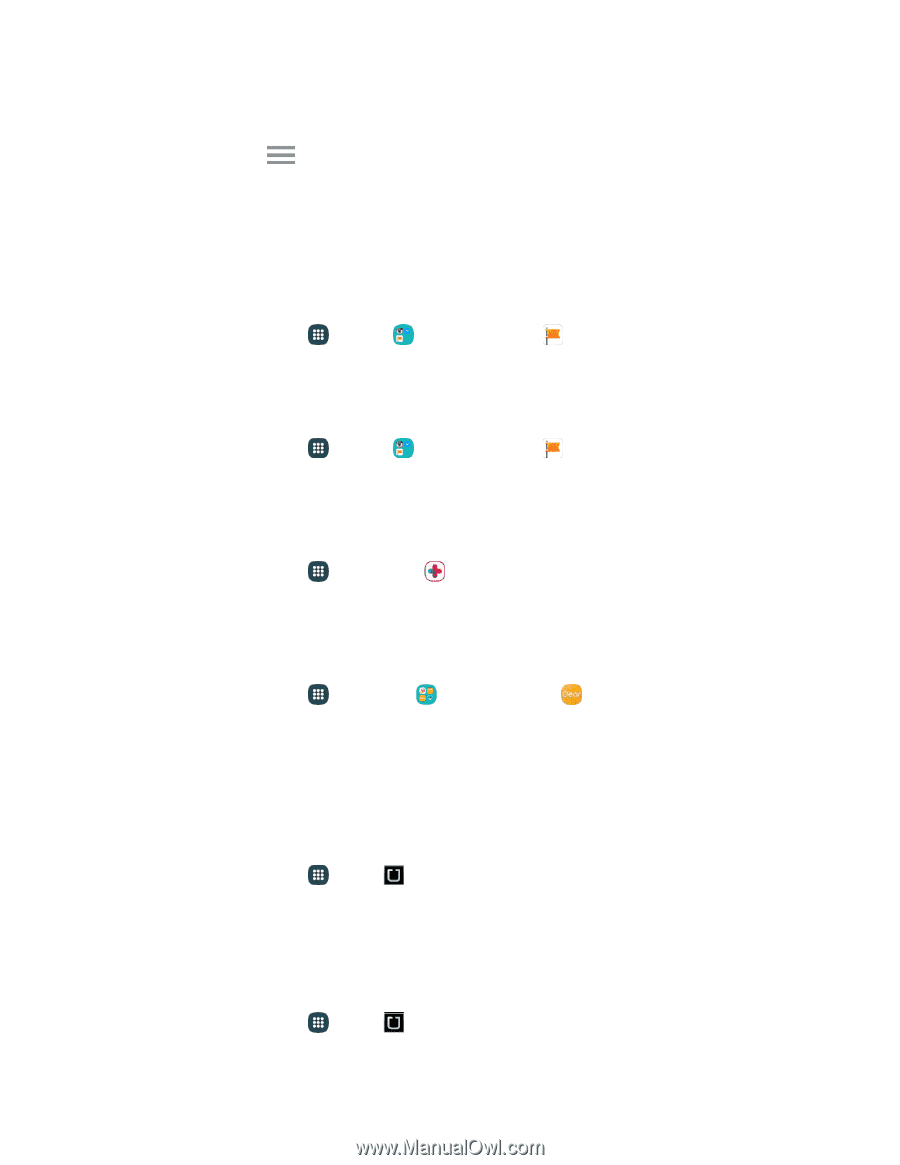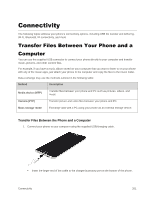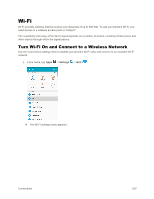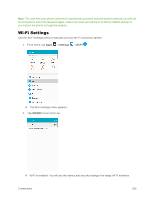Samsung SM-G928P User Manual - Page 271
s Manager, Samsung+, Samsung Gear, Uber, Update Uber, Use Uber
 |
View all Samsung SM-G928P manuals
Add to My Manuals
Save this manual to your list of manuals |
Page 271 highlights
Note: To listen to radio from your phone, you must plug in either headphones or a speaker cable to the headphone jack on top of the phone. To listen through the phone's speaker (after plugging in headphones), tap Menu > Output to Speaker. Pages Manager The Pages Manager app lets you manage up to 50 Pages from your smartphone or tablet. You can check Page activity, share with your audience and see insights. Install Pages Manager 1. From home, tap Apps > Social > Pages Manager . 2. Tap Download, and then follow the prompts to accept access requirements and update the app. Use Pages Manager ■ From home, tap Apps > Social > Pages Manager . Samsung+ Get live help, discover new features, and unlock promotions for your Samsung device. ■ From home, tap Apps > Samsung+ . Samsung Gear Manage your Samsung Gear wearable devices. ■ From home, tap Apps > Samsung > Samsung Gear . Uber Search and find transportation service using the Uber app. Request a ride and get picked up within minutes. Update Uber 1. From home, tap Apps > Uber . 2. Tap Get Started or Download. 3. Tap Update, and then follow the prompts to accept access requirements and update the app. Use Uber ■ From home, tap Apps > Uber . Useful Apps and Features 260