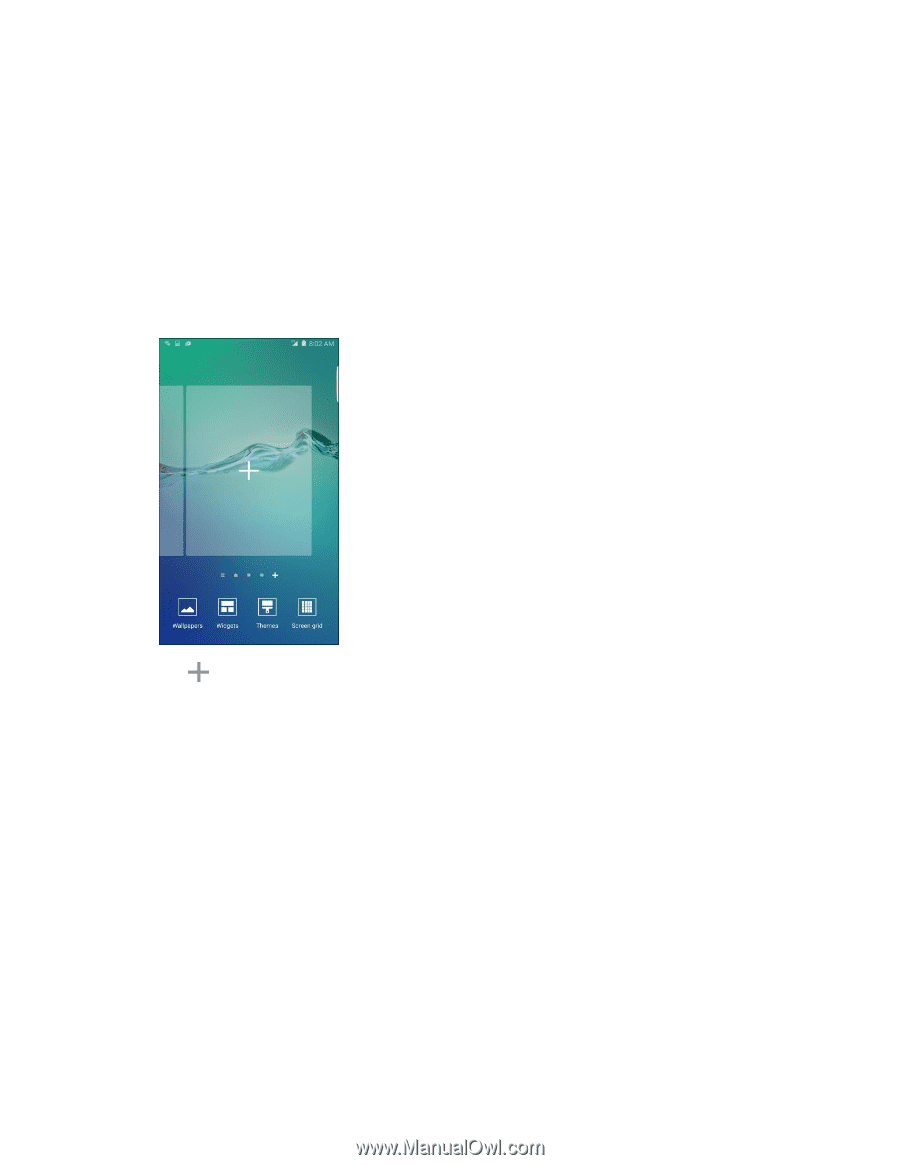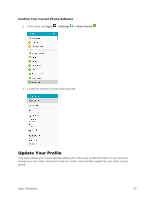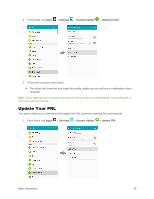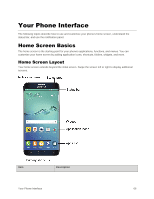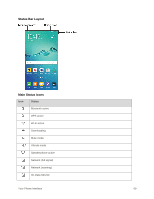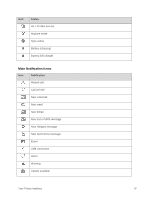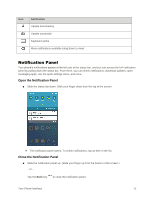Samsung SM-G928P User Manual - Page 79
Status Bar and Notification Panel, Status Bar
 |
View all Samsung SM-G928P manuals
Add to My Manuals
Save this manual to your list of manuals |
Page 79 highlights
● Swipe left or right to go to an extended home screen. ● While on an extended screen, press the Home key to return to the main home screen. Add Home Screens If you want to set up more shortcuts or widgets than you have space for, you can add more home screens. 1. Touch and hold an empty area on a home screen. 2. Scroll through the thumbnail screens to the right until you see a blank screen with a + sign. 3. Tap to add the screen. A new blank home screen will be added to the far right of your screens. Status Bar and Notification Panel Your phone's status and notifications are available at a glance at the top of the screen. Status Bar The status bar at the top of the home screen provides phone and service status information on the right side and notification alerts on the left. To view the notification panel or access the quick settings menu, tap the status bar and drag it down. Your Phone Interface 68