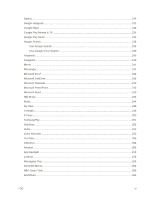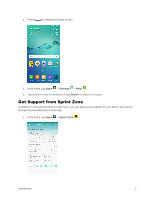TOC
vii
Pages Manager
.................................................................................................................................
260
Samsung+
.........................................................................................................................................
260
Samsung Gear
..................................................................................................................................
260
Uber
..................................................................................................................................................
260
Connectivity
...............................................................................................................................................
261
Transfer Files Between Your Phone and a Computer
......................................................................
261
Wi-Fi
..................................................................................................................................................
263
Turn Wi-Fi On and Connect to a Wireless Network
..................................................................
263
Wi-Fi Settings
............................................................................................................................
265
Disconnect Wi-Fi
.......................................................................................................................
266
Wi-Fi Direct
...............................................................................................................................
267
Bluetooth
...........................................................................................................................................
269
Bluetooth Information
................................................................................................................
269
Enable Bluetooth
.......................................................................................................................
270
Pair Bluetooth Devices
..............................................................................................................
271
Connect to a Paired Bluetooth Device
......................................................................................
273
Share Information Using Bluetooth
...........................................................................................
274
Receiving Data via Bluetooth
....................................................................................................
276
Global Services
.........................................................................................................................................
278
Set the Communications Method for Global Use
..............................................................................
278
Select a Carrier
.................................................................................................................................
279
Activate Sprint Worldwide Service on Your Account
........................................................................
280
Your Phone’s SIM Card for International GSM Roaming
.................................................................
280
Enable Global Roaming Mode
..........................................................................................................
281
Make and Receive Worldwide Calls
.................................................................................................
283
Sprint International Voicemail Service
..............................................................................................
284
Set Up Your Voicemail Access Number for International Use
..................................................
285
Access Your Voicemail Internationally
......................................................................................
285
International Data Roaming
..............................................................................................................
286
Access Email and Data Services Internationally
......................................................................
286
Contact Sprint for Assistance with International Service
..................................................................
286
Settings
.....................................................................................................................................................
289
Basic Settings
...................................................................................................................................
289
Wi-Fi Calling Settings
........................................................................................................................
292
Wi-Fi Settings Menu
..........................................................................................................................
294