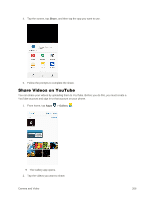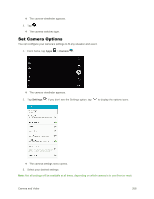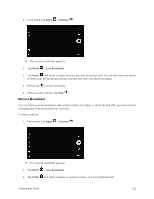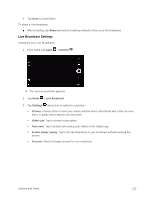Samsung SM-G928P User Manual - Page 220
Live Broadcast, Tracking AF
 |
View all Samsung SM-G928P manuals
Add to My Manuals
Save this manual to your list of manuals |
Page 220 highlights
Both cameras Video size: Select a resolution. Use higher resolution for higher quality. Higher resolution videos take up more memory. Video stabilization: Activate anti-shake. Anti‑shake helps to keep the focus steady when the camera is moving. Grid lines: Display viewfinder grid lines to help composition when selecting subjects. Location tags: Attach a GPS location tag to the picture. Review pictures: Set to show pictures after taking them. Quick launch: Open camera by pressing the Home key twice in quick succession. Voice control: To take pictures say "smile", "cheese", "capture", or "shoot". To record videos, say "Record video". Volume keys function: Use the Volume key as the capture key, the record key, or as a zoom key. Reset settings: Reset the camera settings. Help: View information on using the camera. Rear camera Tracking AF: Focus on and track a subject selected on the preview screen. Save as RAW file: Save pictures without compression. A viewer app is required to view pictures saved as RAW files. Front camera Gesture control: Detect palm and automatically take a picture two seconds later. Save pictures as previewed: Save the self‑portrait or self‑recording as viewed on the camera screen. For additional camera settings, see Camera Settings. Live Broadcast Share what is happening around you via YouTube. To access the Live Broadcast: Camera and Video 209