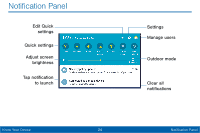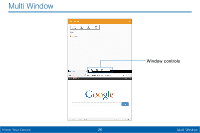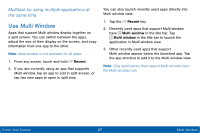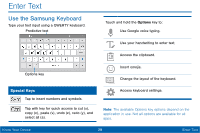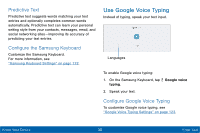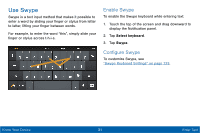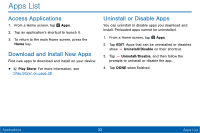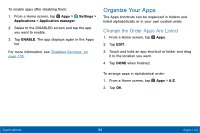Samsung SM-T567V User Manual - Page 38
Enter Text
 |
View all Samsung SM-T567V manuals
Add to My Manuals
Save this manual to your list of manuals |
Page 38 highlights
Enter Text Use the Samsung Keyboard Type your text input using a QWERTY keyboard. Predictive text Touch and hold the Options key to: Use Google voice typing. Use your handwriting to enter text. Access the clipboard. Options key Insert emojis. Change the layout of the keyboard. Special Keys Tap to insert numbers and symbols. Tap with key for quick access to cut (x), copy (c), paste (v), undo (z), redo (y), and select all (a). Access keyboard settings. Note: The available Options key options depend on the application in use. Not all options are available for all apps. Know Your Device 29 Enter Text

29
Enter Text
Know Your Device
Enter Text
Use the Samsung Keyboard
Type your text input using a QWERTY keyboard.
Predictive text
Options key
Special Keys
Tap to insert numbers and symbols.
Tap with key for quick access to cut (x),
copy (c), paste (v), undo (z), redo (y), and
select all (a).
Touch and hold the
Options
key to:
Use Google voice typing.
Use your handwriting to enter text.
Access the clipboard.
Insert emojis.
Change the layout of the keyboard.
Access keyboard settings.
Note
: The available Options key options depend on the
application in use. Not all options are available for all
apps.