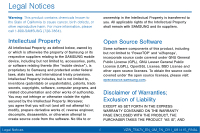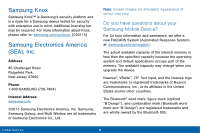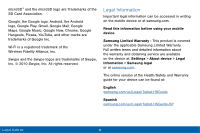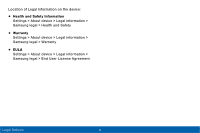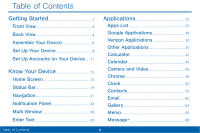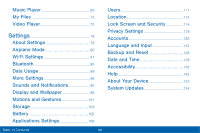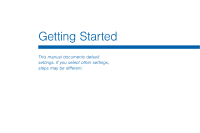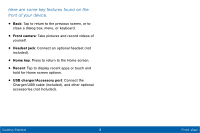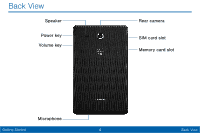Samsung SM-T567V User Manual - Page 8
Table of Contents - verizon
 |
View all Samsung SM-T567V manuals
Add to My Manuals
Save this manual to your list of manuals |
Page 8 highlights
Table of Contents Getting Started 1 Front View 2 Back View 4 Assemble Your Device 6 Set Up Your Device 9 Set Up Accounts on Your Device......11 Know Your Device 12 Home Screen 13 Status Bar 19 Navigation 21 Notification Panel 24 Multi Window 26 Enter Text 29 Applications 32 Apps List 33 Google Applications 36 Verizon Applications 39 Other Applications 40 Calculator 42 Calendar 43 Camera and Video 45 Chrome 49 Clock 50 Contacts 53 Email 60 Gallery 63 Memo 65 Message 66 Table of Contents vi
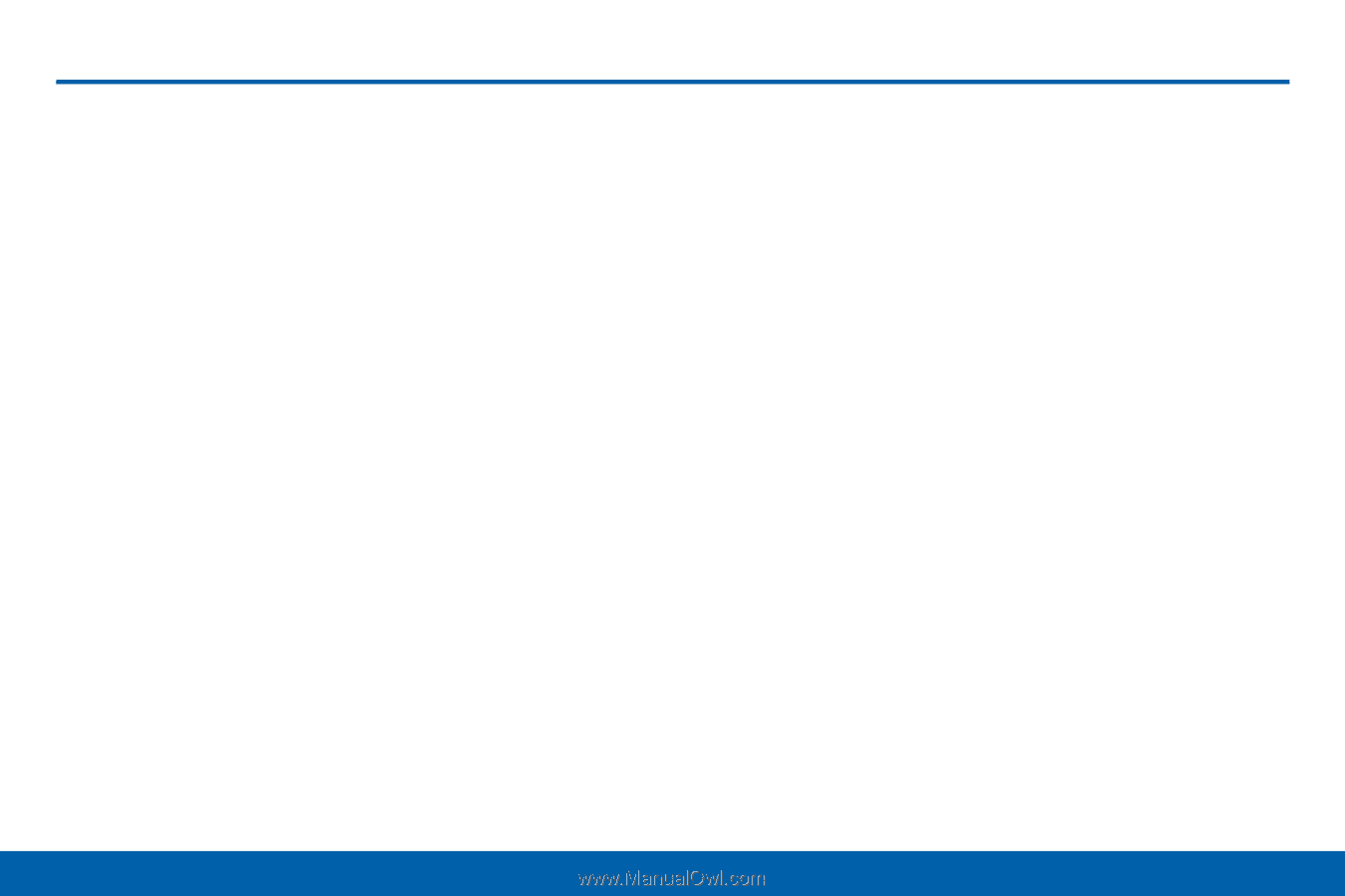
vi
Table of Contents
Table of Contents
Getting Started
..................................................
1
Front View
.................................................................
2
Back View
.................................................................
4
Assemble Your Device
..................................
6
Set Up Your Device
.........................................
9
Set Up Accounts on Your Device
.....
11
Know Your Device
.......................................
12
Home Screen
......................................................
13
Status Bar
...............................................................
19
Navigation
...............................................................
21
Notification Panel
.............................................
24
Multi Window
.......................................................
26
Enter Text
................................................................
29
Applications
.........................................................
32
Apps List
..................................................................
33
Google Applications
......................................
36
Verizon Applications
.....................................
39
Other Applications
..........................................
40
Calculator
................................................................
42
Calendar
..................................................................
43
Camera and Video
..........................................
45
Chrome
.....................................................................
49
Clock
...........................................................................
50
Contacts
...................................................................
53
Email
............................................................................
60
Gallery
.......................................................................
63
Memo
..........................................................................
65
Message+
................................................................
66