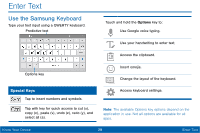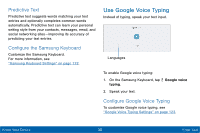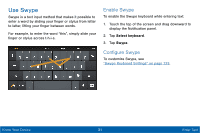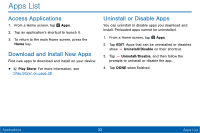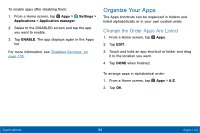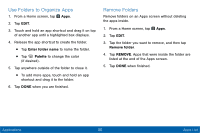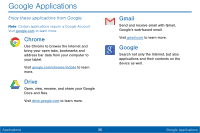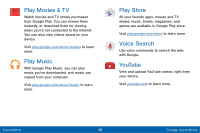Samsung SM-T567V User Manual - Page 42
Apps List
 |
View all Samsung SM-T567V manuals
Add to My Manuals
Save this manual to your list of manuals |
Page 42 highlights
Apps List Access Applications 1. From a Home screen, tap Apps. 2. Tap an application's shortcut to launch it. 3. To return to the main Home screen, press the Home key. Download and Install New Apps Find new apps to download and install on your device: • Play Store: For more information, see "Play Store" on page 38. Uninstall or Disable Apps You can uninstall or disable apps you download and install. Preloaded apps cannot be uninstalled. 1. From a Home screen, tap Apps. 2. Tap EDIT. Apps that can be uninstalled or disabled show Uninstall/Disable on their shortcut. 3. Tap Uninstall/Disable, and then follow the prompts to uninstall or disable the app. 4. Tap DONE when finished. Applications 33 Apps List
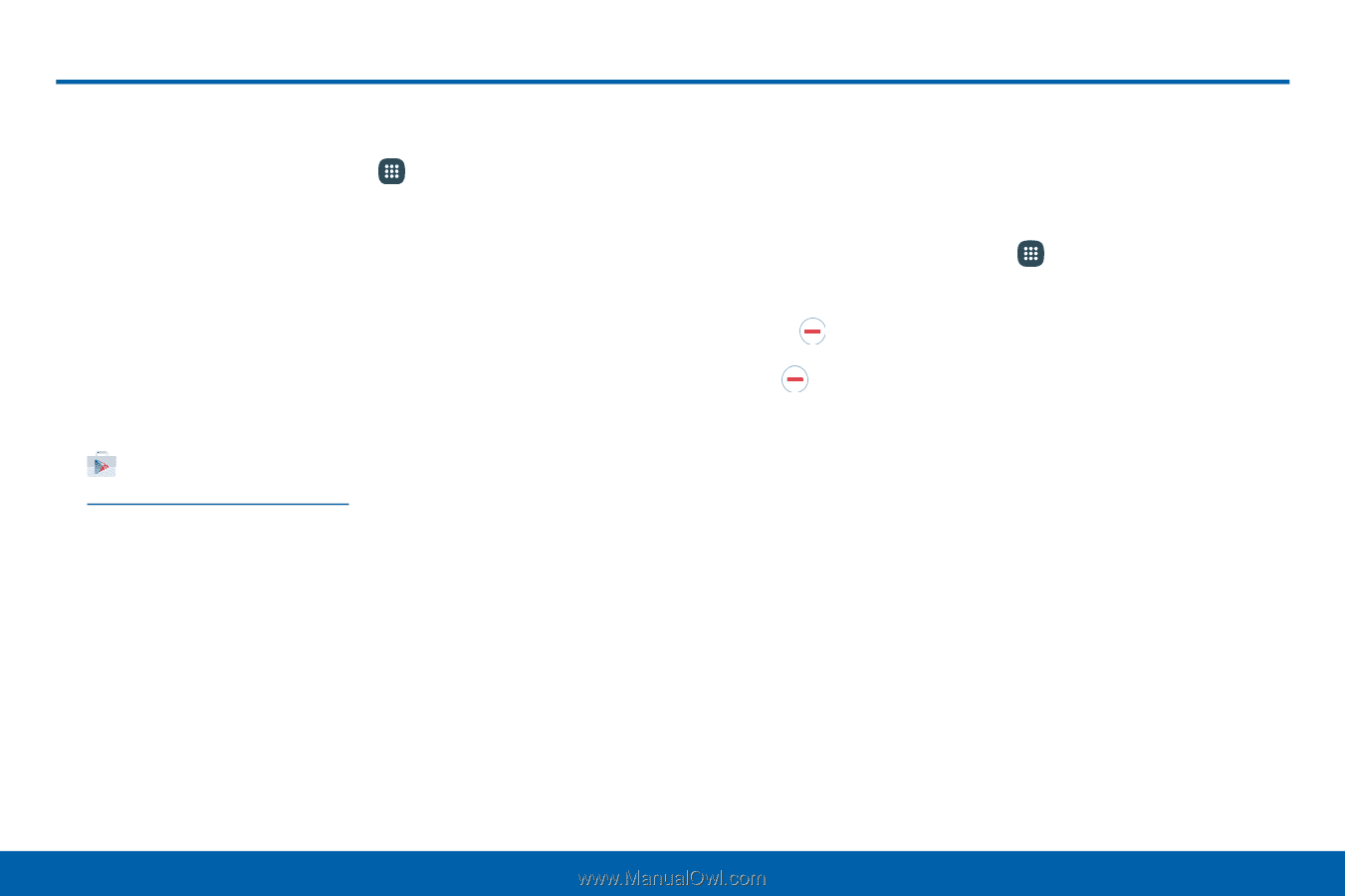
33
Apps List
Applications
Access Applications
1. From a Home screen, tap
Apps
.
2.
Tap an application’s shortcut to launch it.
3.
To return to the main Home screen, press the
Home
key.
Download and Install New Apps
Find new apps to download and install on your device:
•
Play Store
: For more information, see
“Play Store” on page 38
.
Uninstall or Disable Apps
You can uninstall or disable apps you download and
install. Preloaded apps cannot be uninstalled.
1. From a Home screen, tap
Apps
.
2. Tap
EDIT
. Apps that can be uninstalled or disabled
show
Uninstall/Disable
on their shortcut.
3. Tap
Uninstall/Disable
, and then follow the
prompts to uninstall or disable the app.
4. Tap
DONE
when finished.
Apps List