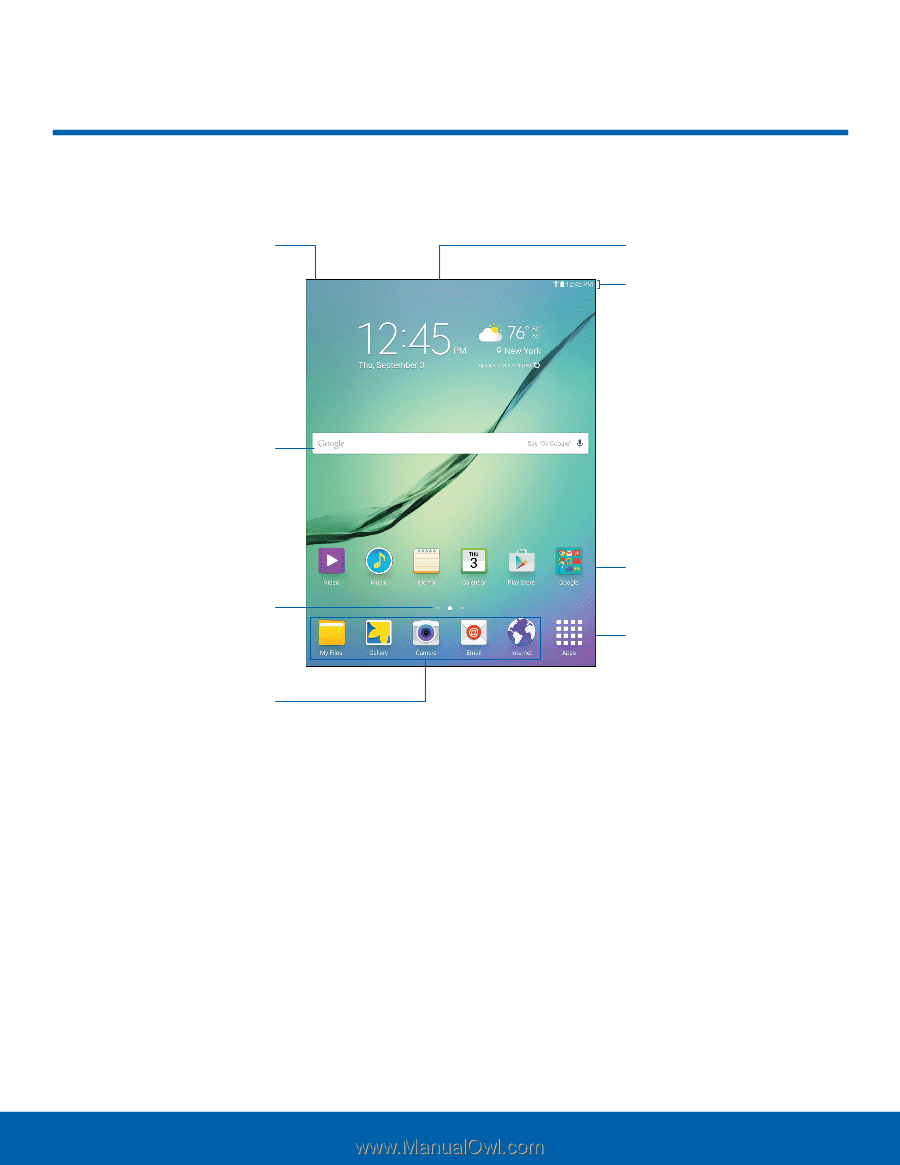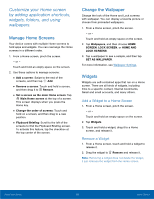Samsung SM-T710 User Manual - Page 13
Home Screen, Indicates which Home - battery
 |
View all Samsung SM-T710 manuals
Add to My Manuals
Save this manual to your list of manuals |
Page 13 highlights
Home Screen The Home screen is the starting point for using your device. Notification icons Status bar Status icons Widget Home screen indicator App shortcuts • App folder: For your convenience, applications can be grouped into folders on the Home screens. • App shortcuts: Shortcuts to your favorite applications. • Apps list: Allows quick access to all of your applications. • Home screen indicator: Indicates which Home screen is presently displayed. • Notification icons: Displays new messages and emails, notifications, available software updates, and so on. App folder Apps list • Status bar: Displays device status icons (right) and notification icons (left). • Status icons: Display information about the device, such as the network signal strength, battery level, the time, and so on. • Widget: Self-contained application (not a shortcut) that runs on a Home screen. Know Your Device 9 Home Screen