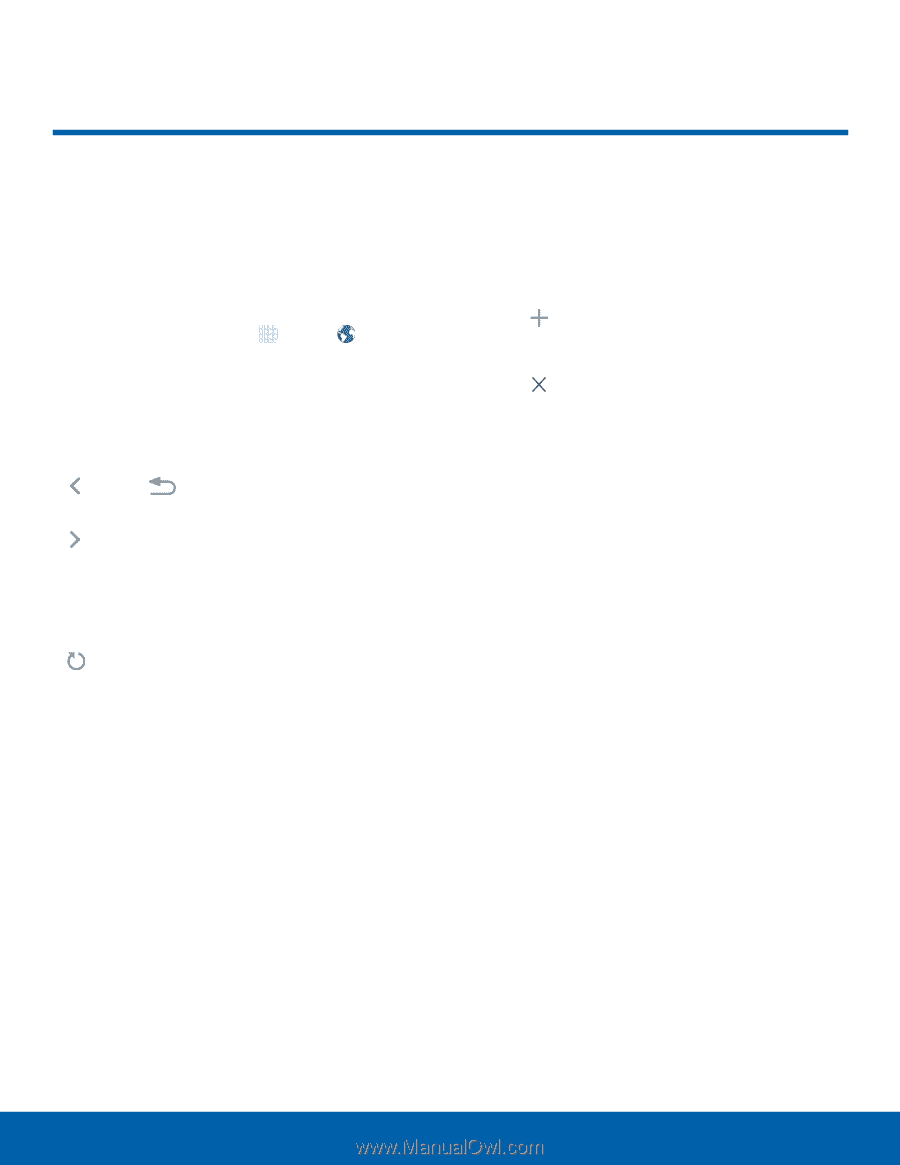Samsung SM-T710 User Manual - Page 46
Internet, Access the Internet with a fully, featured web browser.
 |
View all Samsung SM-T710 manuals
Add to My Manuals
Save this manual to your list of manuals |
Page 46 highlights
Internet Access the Internet with a fully featured web browser. Access the Internet ► From a Home screen, tap Apps > Internet. Command Keys The following command keys are available on the browser window: • Back or page. Back key to return to the previous • Forward to go forward to a recent page. • HOME to display your Internet Home screen. • BOOKMARKS to manage bookmarked pages, saved pages, and history. • Refresh to refresh or reload the current Web page. View a Web Site To view a web site: ► Tap the address field, enter the web address, and then tap Go on the keyboard. Browser Tabs Use tabs to view multiple web pages at the same time. To open a new tab: ► Tap Add tab. To close a tab: ► Tap Close tab. Bookmarks To bookmark the current web page: 1. Tap BOOKMARKS > ADD. 2. Type a title for the bookmark and tap SAVE. To open a bookmarked web page: ► Tap BOOKMARKS, then tap an entry. History To view a list of recently visited web pages: ► Tap BOOKMARKS > HISTORY. Saved Pages To save a web page: ► Tap MORE > Save web page. To view a list of saved web pages: ► Tap BOOKMARKS > SAVED PAGES. Applications 42 Internet