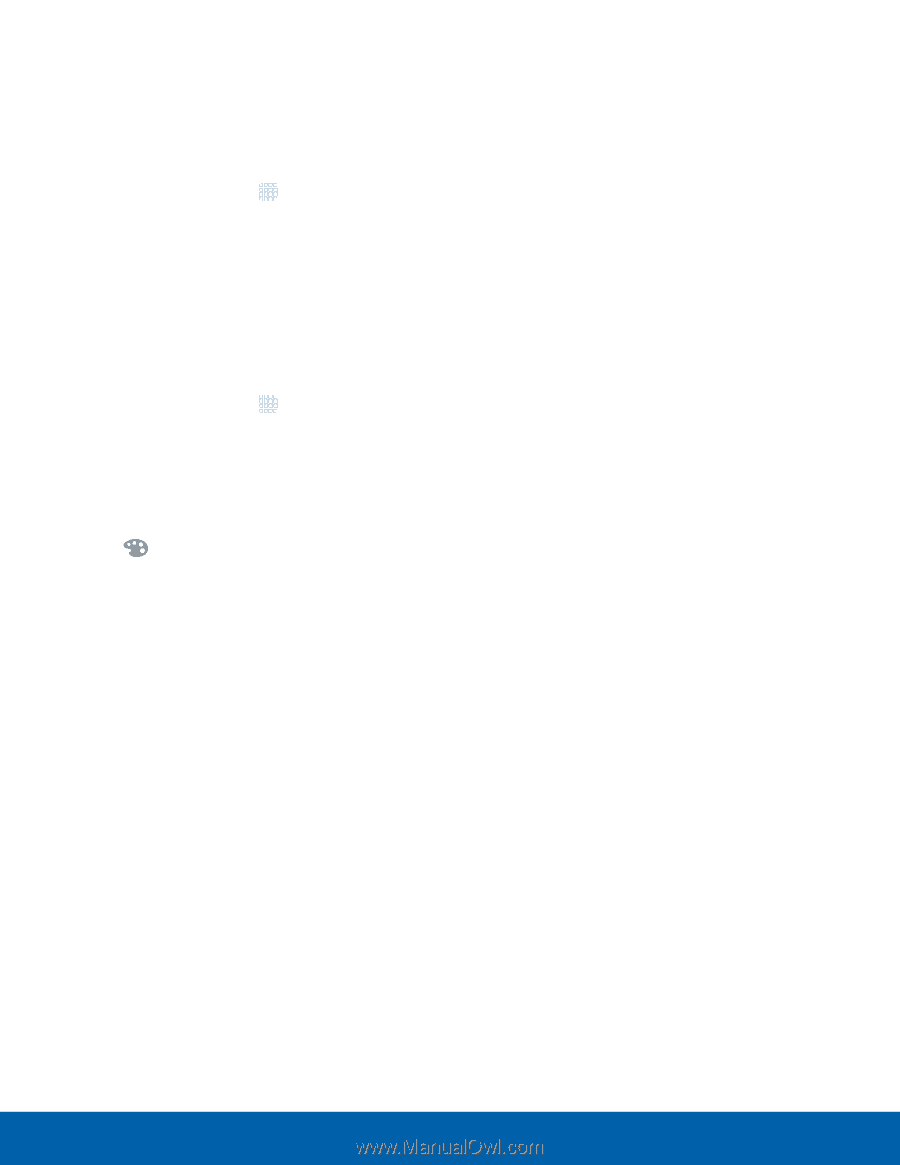Samsung SM-T710 User Manual - Page 26
Organize Your Apps, Change the Order Apps Are Listed
 |
View all Samsung SM-T710 manuals
Add to My Manuals
Save this manual to your list of manuals |
Page 26 highlights
Organize Your Apps The Apps icons can be organized in folders and listed alphabetically or in your own custom order. Change the Order Apps Are Listed 1. From a Home screen, tap Apps. 2. Tap EDIT. 3. Touch and hold an app icon to drag it to the location you want. 4. Tap DONE when finished. Use Folders to Organize Apps 1. From a Home screen, tap Apps > EDIT. 2. Touch and hold an app icon and drag it on top of another app until a highlighted box appears. 3. Release the app icon to create the folder. • Tap Enter folder name to name the folder. • Tap Palette to change the folder color. 4. Tap anywhere outside of the folder to close it. • To add more apps, touch an hold an app icon and drag it to the folder. 5. Tap DONE when you are finished. Applications 22 Apps List