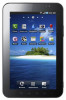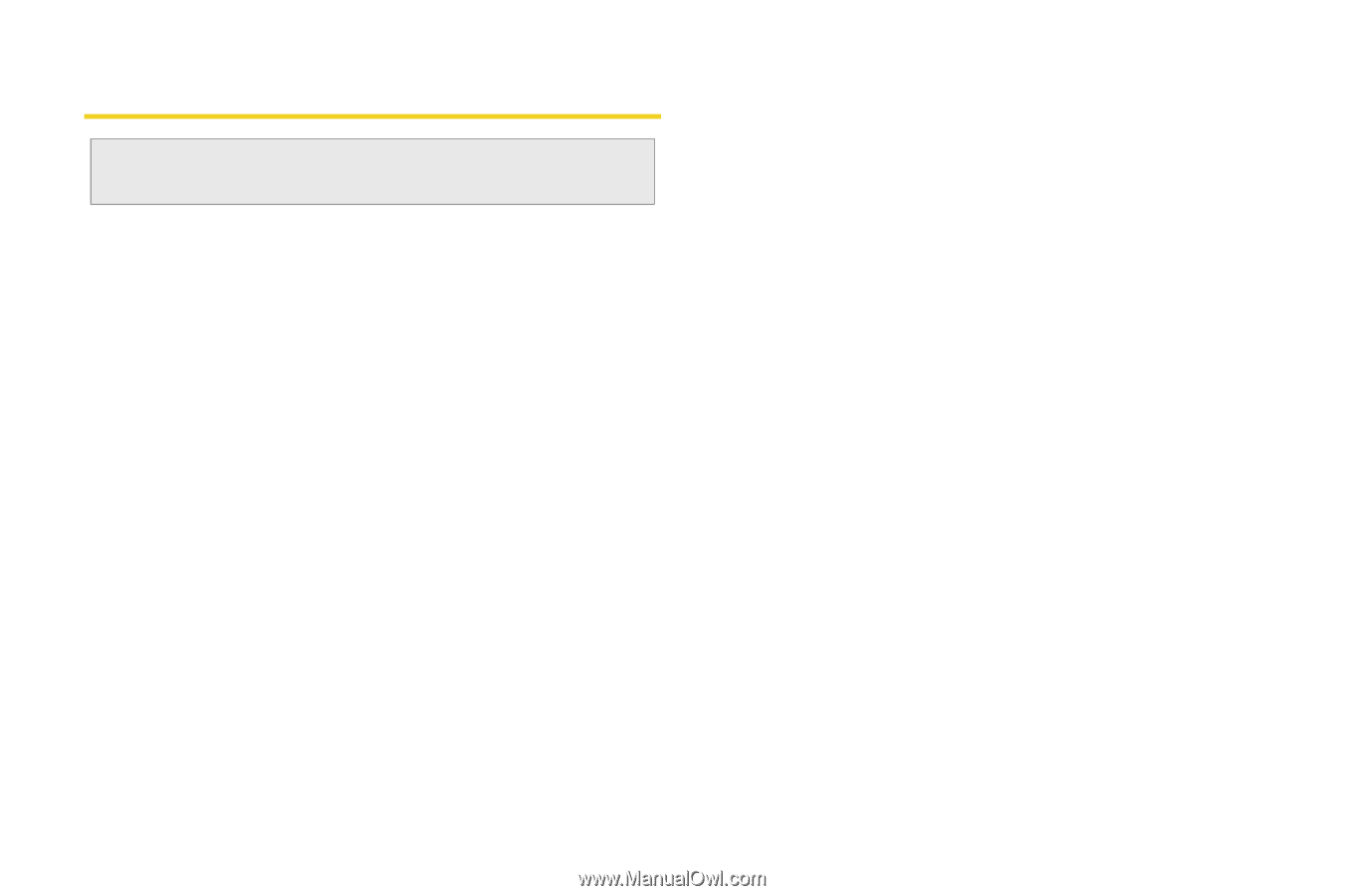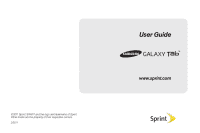Table of Contents
Introduction . . . . . . . . . . . . . . . . . . . . . . . . . . . . . . . i
Your Device’s Menu. . . . . . . . . . . . . . . . . . . . . . . . i
Section 1: Getting Started . . . . . . . . . . . . . . . . .
1
1A.
Setting Up Service
. . . . . . . . . . . . . . . . . . .
2
Setting Up Your Device . . . . . . . . . . . . . . . . . . . . . . 2
Activating Your Device
. . . . . . . . . . . . . . . . . . . . . . 3
Sprint Account Passwords . . . . . . . . . . . . . . . . . . . 4
Getting Help . . . . . . . . . . . . . . . . . . . . . . . . . . . . . . . 5
Section 2: Your Device . . . . . . . . . . . . . . . . . . . .
7
2A.
Device Basics
. . . . . . . . . . . . . . . . . . . . . . .
8
Your Device . . . . . . . . . . . . . . . . . . . . . . . . . . . . . . . . 9
Viewing the Display Screen . . . . . . . . . . . . . . . . . 12
Turning Your Device On and Off . . . . . . . . . . . . . 14
Battery and Charger . . . . . . . . . . . . . . . . . . . . . . . 15
Device Function Keys
. . . . . . . . . . . . . . . . . . . . . . 18
Navigation and Customization
. . . . . . . . . . . . . . 21
Displaying Your Device’s Number . . . . . . . . . . .
38
Entering Text Using the Onscreen Keyboards .
38
Entering Text Using Swype . . . . . . . . . . . . . . . . .
45
Creating a Google Account
. . . . . . . . . . . . . . . .
51
2B. Settings
. . . . . . . . . . . . . . . . . . . . . . . . . . . . 52
Sound Settings
. . . . . . . . . . . . . . . . . . . . . . . . . . .
52
Display Settings . . . . . . . . . . . . . . . . . . . . . . . . . . .
54
Language Settings . . . . . . . . . . . . . . . . . . . . . . . .
57
Location Settings . . . . . . . . . . . . . . . . . . . . . . . . . .
57
Synchronizing Accounts
. . . . . . . . . . . . . . . . . . .
58
Search Settings . . . . . . . . . . . . . . . . . . . . . . . . . . .
62
Airplane Mode . . . . . . . . . . . . . . . . . . . . . . . . . . . .
62
Security Settings . . . . . . . . . . . . . . . . . . . . . . . . . .
63
2C.
Contacts . . . . . . . . . . . . . . . . . . . . . . . . . . . . 71
Creating a New Contacts Entry
. . . . . . . . . . . . .
71
Confirming Contact Synchronization . . . . . . . . .
73
Groups
. . . . . . . . . . . . . . . . . . . . . . . . . . . . . . . . . .
75
Contacts Menu Options . . . . . . . . . . . . . . . . . . . .
76
Contacts Entry Options
. . . . . . . . . . . . . . . . . . . .
77
Editing a Contacts Entry . . . . . . . . . . . . . . . . . . . .
78
Adding a Number to a Contacts Entry . . . . . . .
79
Tip:
Looking for something? If you don’t see it in the headings
listed here, try the Index on page 213.