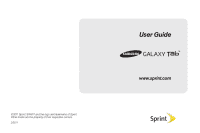Samsung SPH-P100 User Manual (user Manual) (ver.f1) (English) - Page 4
Calendar & Tools .85, Voice Services, microSD Card .., Camera .110, 2H. Bluetooth - firmware
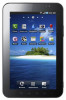 |
View all Samsung SPH-P100 manuals
Add to My Manuals
Save this manual to your list of manuals |
Page 4 highlights
Editing a Contacts Entry's Number 79 Sending Contacts 80 Assigning a Picture to an Entry 80 Deleting Entries 81 Adding Entries to Your Favorites 81 Adding Facebook Content to Your Contacts . . . 81 2D. Calendar & Tools 85 Before You Begin 85 Calendar 85 My Files 91 Memo 92 Alarm Clock 92 Digital Frame 93 Daily Briefing 95 Kindle 96 World Clock 97 Updating Your Device Firmware 98 Updating Your Android Operating System . . 100 Updating Your Profile 100 Updating Your PRL 101 2E. Voice Services 102 Voice Input Recognition 102 Text-to-Speech 102 Voice Search 103 2F. microSD Card 104 Your Device's microSD Card and Adapter . . . 104 Connecting Your Device to Your Computer . . 106 microSD Card Settings 108 Important Connection Information 109 2G. Camera 110 Taking Pictures 110 Recording Videos 116 2H. Bluetooth 120 Turning Bluetooth On and Off 120 Using the Bluetooth Settings Menu 121 Pairing Bluetooth Devices 122 Sending Contacts via Bluetooth 124 Section 3: Sprint Service 125 3A. Sprint Service: The Basics 126 Text Messaging (SMS 126 Multimedia Messaging (MMS 128