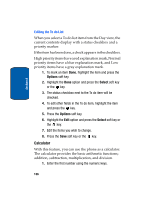Samsung T809 User Manual (ENGLISH) - Page 135
Calendar, AM/PM, Right, Alarm tone, Select
 |
UPC - 738516808604
View all Samsung T809 manuals
Add to My Manuals
Save this manual to your list of manuals |
Page 135 highlights
Section 9 Organizer 4. Press the Down key to highlight the AM/PM option. Press the Left or Right key to set to AM or PM. 5. Press the Down key to highlight the Monday-Sunday checkboxes. Press the key to bring up a list of days. 6. Place a checkmark next to the days you want the alarm to sound. To place or remove a check mark, press the key. Press the OK soft key. 7. Press the Down key to highlight the Alarm tone option. Press the key to bring up a list of alarm tones. 8. Press the Up or Down Navigation key to highlight an alarm tone. Press the Select soft key or the key. 9. Press the Save soft key or the key. 10. Press the key to return to Idle mode. Note: Your phone is preset to a 12-hour format. To change the time format, see "Time & Date Settings" on page 96. 11. To stop the alarm when it rings, press any key. Calendar With the Calendar feature, you can: • consult the calendar by month, week, or day. • set schedules and note anniversaries • make a To do list. • write memos to keep track of your schedule. • set an alarm to act as a reminder, if necessary. • check your memory status. Section 9: Fun & Apps 131