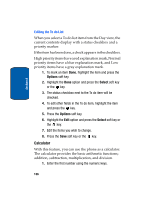Samsung T809 User Manual (ENGLISH) - Page 140
Editing the To do List, Calculator
 |
UPC - 738516808604
View all Samsung T809 manuals
Add to My Manuals
Save this manual to your list of manuals |
Page 140 highlights
Section 9 Editing the To do List When you select a To do list item from the Day view, the current contents display with a status checkbox and a priority marker. If the item has been done, a check appears in the checkbox. High priority items have a red explanation mark, Normal priority items have a blue explanation mark, and Low priority items have a gray explanation mark. 1. To mark an item Done, highlight the item and press the Options soft key. 2. Highlight the Done option and press the Select soft key or the key. 3. The status checkbox next to the To do item will be checked. 4. To edit other fields in the To do item, highlight the item and press the key. 5. Press the Options soft key. 6. Highlight the Edit option and press the Select soft key or the key. 7. Edit the items you wish to change. 8. Press the Save soft key or the key. Calculator With this feature, you can use the phone as a calculator. The calculator provides the basic arithmetic functions; addition, subtraction, multiplication, and division. 1. Enter the first number using the numeric keys. 136