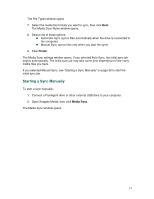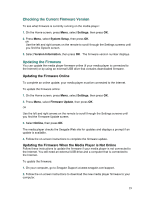Seagate FreeAgent ater User Guide - Page 34
Sync Now
 |
View all Seagate FreeAgent ater manuals
Add to My Manuals
Save this manual to your list of manuals |
Page 34 highlights
Figure 11: Seagate Media for Windows: Media Sync Screen 3. Click Sync Now. The sync job starts. The job may take some time depending on how many files need to be updated. TIP: You can also start a manual sync by clicking the Seagate Media icon in the system tray and selecting Sync Now. Figure 12: Seagate Media for Windows: System Tray Menu 34

34
Figure 11:
Seagate Media for Windows: Media Sync Screen
3.
Click
Sync Now
.
The sync job starts. The job may take some time depending on how many files need to
be updated.
TIP:
You can also start a manual sync by clicking the Seagate Media icon in the system
tray and selecting
Sync Now
.
Figure 12:
Seagate Media for Windows: System Tray Menu