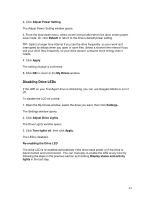Seagate FreeAgent ater User Guide - Page 46
Registering a Drive, Disabling Pop-up Messages from Seagate Media
 |
View all Seagate FreeAgent ater manuals
Add to My Manuals
Save this manual to your list of manuals |
Page 46 highlights
Icon Color Blue Status Drive connected Green Drive connected; sync idle Gray No drive connected Yellow Sync in progress Red Sync Failed Figure 14: Seagate Media: Status Icon Note: When a sync fails, the status icon stays red until a sync is completed successfully. Registering a Drive If your computer is connected to the Internet, you can use Seagate Media to register FreeAgent drives. To register a drive: 1. Open the My Drives window, select the drive you want, then click Settings. The Settings window opens. 2. In the Settings window, click Register My Drive. The Seagate Product Registration page opens. 3. Follow the online instructions to complete the registration. Disabling Pop-up Messages from Seagate Media By default, Seagate Media displays pop-up messages with tips and information about special promotions. You can choose to disable the pop-up messages if you want. Note: Software update messages will not be disabled. To disable pop-up messages: 1. Open the My Drives window, select the drive you want, then click Settings. The Settings window opens. 2. Click Change Seagate Advisor Setting. The Change Seagate Advisor Setting window opens. 3. Deselect Show Seagate Advisor messages. Pop-up messages are disabled. 4. Click OK to return to the My Drives window. 46