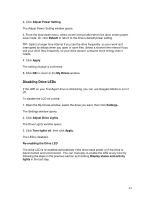Seagate FreeAgent ater User Guide - Page 48
Customizing Your Media Player, Settings
 |
View all Seagate FreeAgent ater manuals
Add to My Manuals
Save this manual to your list of manuals |
Page 48 highlights
Resetting the Media Player On-Screen To reset the media player to its factory default settings: 1. On the Home screen, press Menu, select Settings, then press OK. 2. Press Menu, select System Setup, then press OK. OR Use the left and right arrows on the remote to scroll through the Settings screens until you find the System screen. 3. On the System screen, select Factory Default, then press OK. 4. Select OK, then press OK. The Initial Setup screen opens. 5. Select the menu language you want, then press OK. 6. Press Back to return to the Home screen. Resetting the Media Player Manually To reset the media player to its factory default settings: 1. Find the reset button on the media player. Figure 15: FreeAgent Theater+ Reset Button FreeAgent Theater+-The reset button is on the right end of the rear of the media player. 9. Customizing Your Media Player Settings Your media player is ready for use as soon as you plug it in. However, you can customize its settings for your specific TV. For example, you can change the language of 48