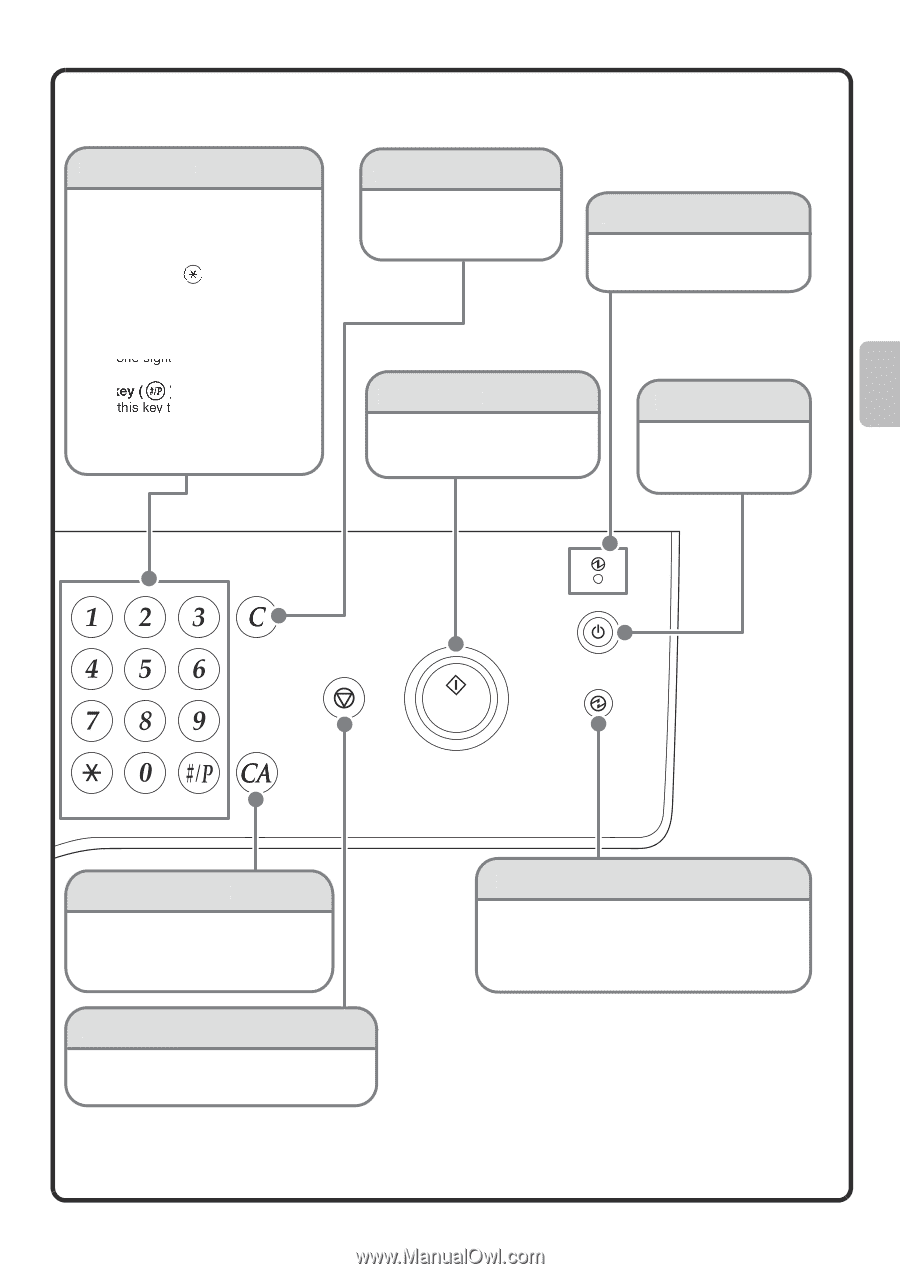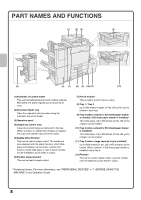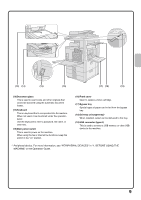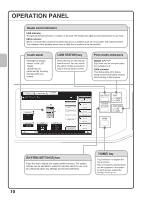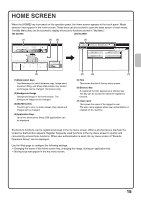Sharp MX-M503N Quick Start Guide - Page 13
Main power indicator, CLEAR ALL] key, STOP] key, Numeric keys, POWER SAVE] key, CLEAR] key, POWER]
 |
View all Sharp MX-M503N manuals
Add to My Manuals
Save this manual to your list of manuals |
Page 13 highlights
Numeric keys These are used to enter the number of copies, fax numbers, and other numbers. [LOGOUT] key ( ) When user authentication is enabled, press this key to log out after using the machine. When using the fax function, this key can be pressed to send tone signals on a pulse dial line. [#/P] key ( ) Press this key to use a job program when using the copier function. When using the fax function, press this key to dial using a program. [CLEAR] key Press this key to return settings such as the number of copies to "0". Main power indicator This indicator lights when the main power is switched on. [START] key Use this key to copy or scan an original. This key is also used to send a fax in fax mode. [POWER] key Use this key to turn the machine power on and off. LOGOUT [CLEAR ALL] key Press this key to redo an operation from the beginning. All settings will be cleared and operation will return to the initial state. [STOP] key Press this key to stop a copy job or scanning of an original. [POWER SAVE] key Use this key to activate power save mode. The [POWER SAVE] key blinks when the machine is in power save mode. This key is also used to deactivate power save mode. 11