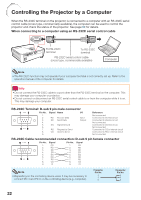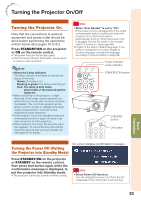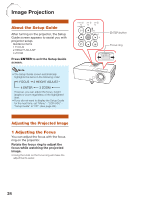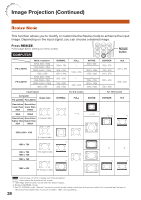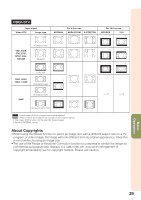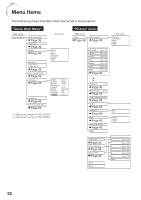Sharp PG-LS2000 PG-LX2000 PG-LS2000 Operation Manual - Page 29
Switching the Input Mode, Adjusting the Volume, Displaying the Black Screen and Turning Off
 |
View all Sharp PG-LS2000 manuals
Add to My Manuals
Save this manual to your list of manuals |
Page 29 highlights
Switching the Input Mode Select the appropriate Input mode for the connected equipment. Press INPUT P/R to display the INPUT list. Use INPUT P/R to select the Input mode. [PG-LX2000 only] When you select HDMI input, use O/Q to select the audio input terminal (HDMI or AUDIO). VOL +/- (Volume) buttons INPUT buttons AV MUTE button O/Q buttons Adjusting the Volume Press VOL +/- on the remote control or -O/Q+ on the projector to adjust the volume. Note • Pressing VOL-/-O will lower the volume. • Pressing VOL+/Q+ will raise the volume. On-screen display Displaying the Black Screen and Turning Off the Sound Temporarily Press AV MUTE on the remote control to temporarily display a black screen and turn off the sound. On-screen display Note • Pressing AV MUTE again will turn the projected image back on. Basic Operation 27