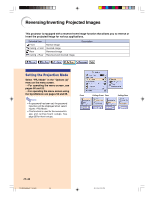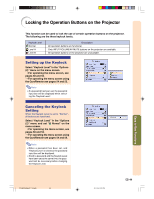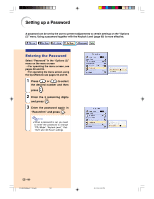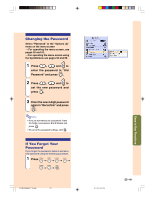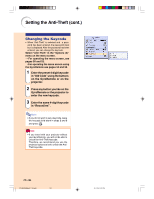Sharp PG-M25X PGM25X Operation Manual - Page 105
Changing the Password, If You Forget Your, Password
 |
View all Sharp PG-M25X manuals
Add to My Manuals
Save this manual to your list of manuals |
Page 105 highlights
Changing the Password Select "Password" in the "Options (2)" menu on the menu screen ➝ For operating the menu screen, see pages 50 and 52. ➝ For operating the menu screen using the GyroRemote see pages 54 and 55. 1 Press , and to enter the password in "Old Password" and press . 2 Press , and to set the new password and press . 3 Enter the new 4-digit password again in "Reconfirm" and press . Note • If you do not want to set a password, leave the fields in procedures 2 and 3 blank and press . • To cancel the password settings, click . If You Forget Your Password If you forget the password, delete it and set a new password using the following procedure. 1 Press PG-M25X#E#p97_106.p65 101 02.4.29, 3:24 PM -101 Easy to Use Functions

Easy to Use Functions
-101
Changing the Password
Select “Password” in the “Options (2)”
menu on the menu screen
➝
For operating the menu screen, see
pages 50 and 52.
➝
For operating the menu screen using
the GyroRemote see pages 54 and 55.
1
Press
,
and
to
enter the password in “Old
Password” and press
.
2
Press
,
and
to
set the new password and
press
.
3
Enter the new 4-digit password
again in “Reconfirm” and press
.
Note
•
If you do not want to set a password, leave
the fields in procedures
2
and
3
blank and
press
.
•
To cancel the password settings, click
.
If You Forget Your
Password
If you forget the password, delete it and set a
new password using the following procedure.
1
Press
PG-M25X#E#p97_106.p65
02.4.29, 3:24 PM
101