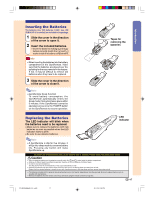Sharp PG-M25X PGM25X Operation Manual - Page 16
Other connected equipment, Using the projector in other countries, Temperature monitor, function - projector manual
 |
View all Sharp PG-M25X manuals
Add to My Manuals
Save this manual to your list of manuals |
Page 16 highlights
IMPORTANT SAFEGUARDS (cont.) Other connected equipment ■ When connecting a computer or other audiovisual equipment to the projector, make the connections AFTER turning off the projector and the equipment to be connected. ■ Please read the operation manuals of the projector and the equipment to be connected for instructions on how to make the connections. Using the projector in other countries ■ The power supply voltage and the shape of the plug may vary depending on the region or country you are using the projector in. When using the projector overseas, be sure to use the appropriate power cord for the country you are in. Temperature monitor function ■ If the projector starts to overheat due to setup prob- lems or blockage of the air vents, " " and " " will blink in the lower left corner of the picture. If the temperature continues to rise, the lamp will turn off, the TEMPERA- TURE WARNING indicator on the projector will blink, and after a 90-second cooling-off period the power will shut off. Refer to "Main- tenance Indicators" on page 70 for details. Info • The cooling fan regulates the internal temperature, and its performance is automatically controlled. The sound of the fan may change during projector operation due to changes in the fan speed. This does not indicate malfunction. • Do not unplug the power cord during projection or cooling fan operation. This can create damage due to the rise in internal temperature, as the cooling fan also stops. -12 PG-M25X#E#p08_20_a.p65 12 02.4.29, 4:56 PM