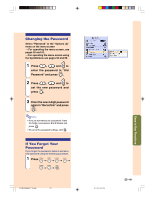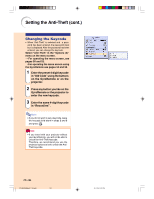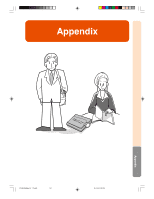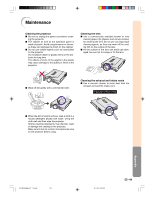Sharp PG-M25X PGM25X Operation Manual - Page 110
Displaying the Adjustment Settings
 |
View all Sharp PG-M25X manuals
Add to My Manuals
Save this manual to your list of manuals |
Page 110 highlights
Displaying the Adjustment Settings This function can be used to display all the adjusted settings as a list on the screen. Overview of ALL Menu Settings Select the "Status" menu and press on the menu screen. ➝ For operating the menu screen, see pages 50 and 52. ➝ For operating the menu screen using the GyroRemote see pages 54 and 55. -1-10066 PG-M25X#E#p97_106.p65 106 02.4.29, 3:24 PM

This function can be used to display all the adjusted settings as a list on the screen.
Displaying the Adjustment Settings
Overview of ALL Menu
Settings
Select the “Status” menu and press
on the menu screen.
➝
For operating the menu screen, see
pages 50 and 52.
➝
For operating the menu screen using
the GyroRemote see pages 54 and 55.
-106
PG-M25X#E#p97_106.p65
02.4.29, 3:24 PM
106