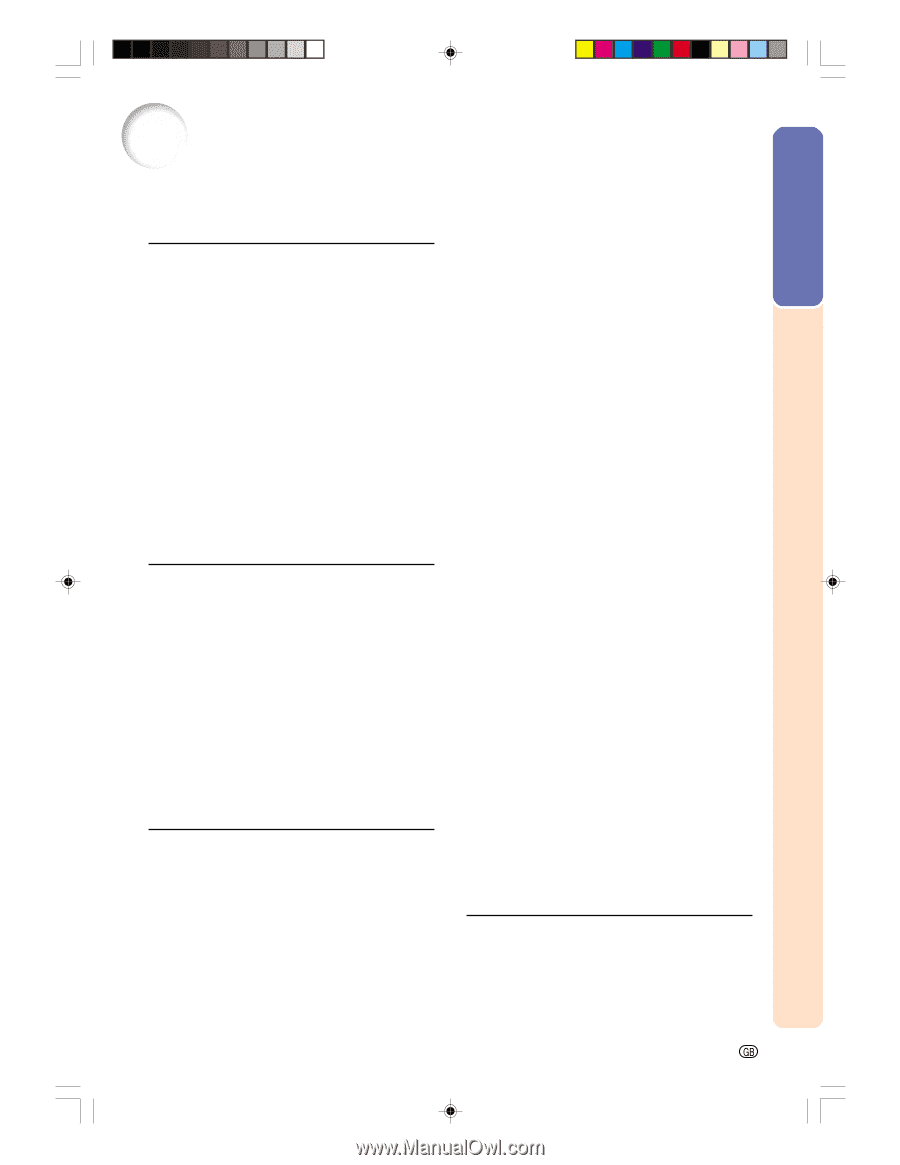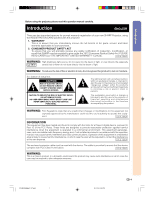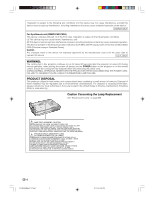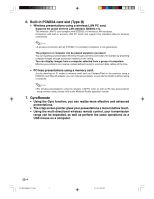Sharp PG-M25X PGM25X Operation Manual - Page 9
Contents - screen size
 |
View all Sharp PG-M25X manuals
Add to My Manuals
Save this manual to your list of manuals |
Page 9 highlights
Contents Introduction Introduction Outstanding Features 3 Contents 5 IMPORTANT SAFEGUARDS 8 How to Access the PDF Operation Manuals (Windows, Macintosh 13 Part Names 14 Projector (Front and Top View 14 Projector (Side View 15 GyroRemote 16 Inserting the Batteries 17 Replacing the Batteries 17 The GyroRemote 18 GyroRemote Features 18 Calibrating the GyroRemote 19 Accessories 20 Setup and Connections Setup 22 Using the Adjustment Feet 22 Setting up the Screen 23 Screen Size and Projection Distance 24 Projecting a Reversed/Inverted Image 25 Connecting the Projector to Other Devices .... 26 Before Connecting 26 Connecting the Power Cord 26 Connecting the Projector to a Computer ......... 27 Connecting to Video Equipment 29 Installing / Removing the PC Card 31 Connecting to a Monitor 32 Basic Operation Image Projection 34 Basic Procedure 34 Selecting the On-screen Display Language 37 Adjusting the Lens 37 Correcting the Trapezoidal Distortion (Keystone Correction 38 Correcting the Trapezoidal Distortion 38 Using the GyroRemote 40 Before Using the GyroRemote 40 Gesture Operation (Selecting OSD Menus, Operating Presentation Tools 40 Function Assign 41 GyroRemote Channel Setting 42 Registering the GyroRemote in the Projector .......... 42 Registering Multiple GyroRemotes in One Projector43 Using the Presentation Tools 44 Using the Pointer 44 Using the Stamp Function 45 Using the Line Function 46 Using the Wireless Presentation Function of the GyroRemote 47 Connecting the Computer and the Projector 47 Using as a Wireless Mouse 48 Connecting the GyroRemote with a Cable 48 Turning Off the GyroRemote 49 Using the Menu Screen 50 Menu Selections on the Projector (Adjustments) .... 50 Menu Selections on the projector (Settings 52 Using the GyroRemote to Navigate the On-screen Menu (Adjustments 54 Using the GyroRemote to Navigate the On-screen Menu (Settings 55 Menu Bar Items 56 Adjusting the Picture 59 Adjusting Image Preferences 59 Selecting the Signal Type 59 Progressive Mode 60 Adjusting Computer Images 61 When Auto Sync is OFF 61 Saving Adjustment Settings 61 Selecting Adjustment Settings 62 Special Mode Settings 62 Checking the Input Signal 63 Auto Sync Adjustment 63 Auto Sync Display Function 64 Easy to Use Functions Using the Network 66 Before setting the network 66 Using a Wireless LAN PC Card 68 Installing a Wireless LAN PC Card 68 Ejecting the Card 68 -5 PG-M25X#E#p01_07.p65 5 02.4.29, 3:06 PM