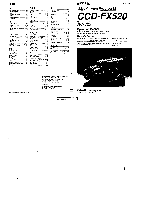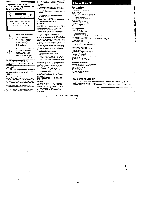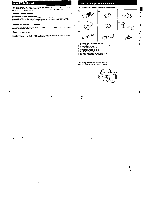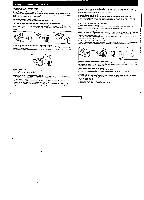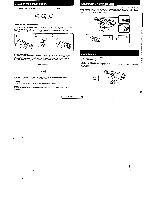Sony CCD-FX520 Primary User Manual
Sony CCD-FX520 Manual
 |
View all Sony CCD-FX520 manuals
Add to My Manuals
Save this manual to your list of manuals |
Sony CCD-FX520 manual content summary:
- Sony CCD-FX520 | Primary User Manual - Page 1
MEM .. „ SONY, Video Camera Recorder El 3-756.445-21 11) CCD-FX520 AC Power Adaptor AC-V25 Operation Manual Before operating the unit, please read this manual thoroughly and retain it for future reference. Owner's Record The model and senal numbers are located on Ihebollan 01 the camcorder and - Sony CCD-FX520 | Primary User Manual - Page 2
maintenance (servicing) instructions in in this manual could void -TV Interference Problems" This 1, Camcorder Abroad 41 identifying the Parts 42 Beseuttrattons Trouble Check 48 Indic's= in Me Viewfinder 50 Index cover) Welcome to Video El Congratulations on your purchase of this Sony - Sony CCD-FX520 | Primary User Manual - Page 3
Getting Started' and 'Basic Operations' first. As you e.g. read through this manual Set the POWER switch to buttons and CAMERA. settings on the cameo... are you will need an NTSC•PAL.14trartscader (as this is an NTSC based camcorder). Please check the list on page 41 to see the TV odor system - Sony CCD-FX520 | Primary User Manual - Page 4
viewfinder barrel (21 Make sure you hold the battery pack properly. Align the right side of the battery pack with the white fine on the camcorder. WhIle pressing the lower own of the battery pack, slide it to the nght unfit ,' cficks 2 3, Detaching the Battery Pack II) Ult up the viewfinder - Sony CCD-FX520 | Primary User Manual - Page 5
power to do 2 or 3 times as much recording titan you nave planned. [al 'Battery We' indicated in this manual is measured by the continuous recording time of the camcorder, piaced al a room temperature using a lull-charged battery Battery life is shorter In a cold climate. [b] Battery efficiency is - Sony CCD-FX520 | Primary User Manual - Page 6
is set to CAMERA. In this case. repine the battery with a Sony CR2025 or Duracell DL.2025. Use of any other battery may present a Usk of lire or explosion. BEEP Feature When you purchase the camcorder. BEEP is set to ON. The camcorder will beep: • Once when you start recording • Twice when you - Sony CCD-FX520 | Primary User Manual - Page 7
1994 2020 Note on the time indicator The internal clock of the camcorder operates on a 12-nres Cycle. 12.00B0 AM stands tor midnight. 12170 stands for noon. 12 Storing a Birth Date in Your Camcorder By presetting your child's birth date in your camcorder. you can record your child's age in years and - Sony CCD-FX520 | Primary User Manual - Page 8
Storing a Birth Date in Your Camcorder If You Missed the Correct Number with DATE (a) Keep pressing DATE 101. The schemer changes as follows' Year. 1%00' .1901" - - Current rear --Cement year minus - Sony CCD-FX520 | Primary User Manual - Page 9
may want to make a teal recording to make sure you are using the camcorder correctly 111 By pressing the releases on the lens cap, remove the lens The tape counter indicates the elapsed reGOraIng or gdaybeck erne. Use has a guide. There might be a discrepancy of several seconds from the mime/ lime. - Sony CCD-FX520 | Primary User Manual - Page 10
battery capacity remaining Indicator • The battery capacity remaining indicator of the camcorder may indicate a Maroc remaining capacity from that of the NP•771- the subject in lie scene. You can also use the zoom to focus manually or to decide on a shooting angle before start recording. For more - Sony CCD-FX520 | Primary User Manual - Page 11
re atedly until the indicator you want to record appears. Recording of the inckCelor you select starts after T. or I indicator go. cut. When the camcorder Is connected to a TV The age indicator appears on the TV screen after the or s indicator gals out in the viewfinder screen. It appears even - Sony CCD-FX520 | Primary User Manual - Page 12
(p. 15). (3) Press > Playback Rods 1 2 T I VHF 3CH re flow if OCH OUT RFU-90UC Connecting to a TV or VCR with Video/Audio Input Jacks Connect the camcorder to your TV or VCR by using the appropriate AV connecting cable (not supplied). It your TV or VCR is a monaural type. use the VFAC - Sony CCD-FX520 | Primary User Manual - Page 13
• Command mode of the Remote Commander is VTR2. Avoid using the Sony VCRs with the same =mend mode et the sante me. Advanced appropriate power source for you to choose depends on where you want to use your camcorder Place Outdoors ' Indoors In the car Power sow. Battery pack House current 12 V - Sony CCD-FX520 | Primary User Manual - Page 14
V or 24 V). Ma car battery supplies power to your camcorder. To detach the DC pack from the camcorder Detach it the same way you do the battery Back lighter socket. It has a discharging function. Focusing Manually When to Use Lemuel Focus Use manual focus under the following conditions: [a] • In - Sony CCD-FX520 | Primary User Manual - Page 15
Using the PROGRAM AE Function You can select the suitable mode among three PROGRAM AE (Auto Exposure) modes depending on the shooting situation. When you use PROGRAM OE. you can get a Portray effect (the subtract is in focus and the background is out of locus) or capture nigh-speed action with - Sony CCD-FX520 | Primary User Manual - Page 16
. When fading out, the picture will gradually lade out into black or mosaic. The sound will also decrease. When Fading in [a] (I , While the camcorder is in the Standby mode. press FADER. The FADER indicator starts flashing. (21 Press START:STOP. The FADER Indicator stops flashing and recording and - Sony CCD-FX520 | Primary User Manual - Page 17
Using the Tape Counter 0unng recording or playback, the digits on the tape counter indicate the elapsed recording or playback time. Referring to the Amount of Elapsed Time and a Particular Point Press COUNTER RESET at the beginning of me tape. The counter in the viewfinder displays -0,00:00.. The - Sony CCD-FX520 | Primary User Manual - Page 18
other et 8 mm. Nita Hr8. M Belamax. IRS VHS. SISIS S-VHS. VHSC. or SHEN S.VHSC VCR that has video/audio inputs. Before Editing - • After connecting the camcorder to your VCR with an appropriate AV connecting cable (not supplied). 11) Sat the POWER switch to VTR, 121 Set IVROUT to OUT. IS) Slide - Sony CCD-FX520 | Primary User Manual - Page 19
With the cassette Cernparernent open for about I hour. H the LE Indicator does not light up when you turn on the power, you can use the camcorder again. MUMIMUlen,H sm. [b] Before stareng insert editing. Eel your VCR to the playback pause mode at the beginning of the scene to be recorded. I) On - Sony CCD-FX520 | Primary User Manual - Page 20
25CLH cleaning cassette is not available in your area consult your Sony serviCelaCirdy. Removing Dust from Inside the Viewfinder 1) While boding accessories recommended in Mrs manual. • Should any sold obiect or liquid fall into the casing. disconnect the plug of the camcorder and have d checked - Sony CCD-FX520 | Primary User Manual - Page 21
Mere are fingerprints on the lens. remove them with a soh cloth. • Clean the camcorder body weasel? dry cloth, or e soft cloth lightly mastered with a mild detergent solution ant and contact the nearest Sony dealer. Using Your Camcorder Abroad Each country has its own electrcay and TV color systems. - Sony CCD-FX520 | Primary User Manual - Page 22
tack also accepts a -plug-inPOwer microphone. It the microphone haS aao plugs. connect the DC IN plug to the RFU DC OUT Jed( on the camcorder. A Remote control sensor (p. 46) Am the Remote Commander here for remote control. W. EMT switch (p.34) Set am the dmec0on of the arrow when oolong onto - Sony CCD-FX520 | Primary User Manual - Page 23
white in manual tocusing mode X Tripod receptacle (bottom) (p. 16) Attach a tripod (not supplied) here. When attaching a non-Sony tripod, make sure that Me length of the camera mounting screws shonger than 6 5 mm (9/32 inches) Otherwise. tin tare might damage the inner pan of the camcorder. FADER - Sony CCD-FX520 | Primary User Manual - Page 24
display the viewfinder screen indicators on a TV when you connect the camcorder to a TV To erase the mclicators. press it again Attaching the 1.2 A in operating mode Briery charge terminal 10 V. 1.1 A in charge mode Application Sony battery pack NP-55. NP-55H. NP•66H. NP-77. NP-77H. NP 7702 - Sony CCD-FX520 | Primary User Manual - Page 25
trouble Check II you run into any problems using the camcorder. use the following table to troubleshoot the problem for autofocus Set Focus to MANUAL to adjust the focus manually. 26 operation (Continued) 48 Select correctly Clean the heads using the Sony 1/8.25CLH cleaning cassette. Set a to - Sony CCD-FX520 | Primary User Manual - Page 26
video heads may be contaminated (P. 38). Some other trouble has oocurred. Disconnect the power source and contact your Sony dealer or local author.. facility The lithium battery is week or the lithium battery is not installed (p. 10). means the camcorder beeps when BEEP is set to ON. Identifying

Index
A
F,G,H
S
3-756.445-21
11)
AC
power
adaptor.
. ..
...
..6.25
Fade-in/lade-OW
..
AcceSsOry
shoe
44
FADER
AMusono
wewdMiler
..
IS
FF
(fast
Hoard;
......
AGE/EVENT
butfOn.
12
FOCUS
AUDIO
.
22
High.speed
ShOtter
...
AudioNeeo
ogle
.
22
HOLD
switCh
Autolocus
17
B
BACK
LIGHT
,
Battery
Battery
lamP
Battery
pads
BEEP
C
CAMERA
mode
11
Manual
focus
.
26
Camera
recording
lamp
(MACRO)
VHF
Car
banery
°Para.^
MIC
(PLUG
IN
POWER)
..
4319
VIDEO
VHF
,
UHF
anteme
.22
Cleaning
battery
.
5.8
OUT
IN
,
22
34.
35.43
Cleaning
video
head
PAUSE
bunon
24
Video
cassette
tapes
.15.
18
Clock
set
11
PLAY
Close
up
19
Payback
on
TV
Viewfinder
fl
elicillore
.
. . .
,
CO
UN
T
ER
..
ES
..
22.
34
Portrait
mode
,
28
COUNTER
RESET
Power
sources
W,X,Y,2
Power
zoom
19
Warning
2.
50
D,E
PROGRAM
RE
Wireless
Retnote
Mender
PUSH
AUTO
28
10
45
.8
18
I,J,K,L
31
Shoulder
seep
31
Skip
-scan
24
23
Slow.
. .
24
26
Specifications
29
Sports
tinder
.
16
29
Sports
mode
..
25
START
STOP
17.02
STANDBY
..
.11
Silt
picture
.
24
STOP
.
.
.
17.23
Sopped
accessories
.
.5
Insed
LOCK
EtNurn
beery
M,N,O,P
11
T,U,V
TAPE.
BATT
CHECK
....
.
18
Tape
counter
.32
Tripod
mounhog
..
...
....
16.
44
Dew
indicator
.
R
Earphone
lack
Roe
review
EDIT
switch
.
RED
trecordl,PAUSE
.
,
.
24
Editmg
Remote
Commander
EDITSEARCH
.
5.
23.
24,
34.
46
EJECT
14
REMOTE
control
jack
42
ExPOSure
.„
REW
eewnd)
•
23
External
nrioopaone
Her
.
..
..
43
HKU
erieram
22
Eyecup
.
45
RFU
DC
OUT
.
Sony
Corporation
Printed
In
Japan
20F10
MEM
..
„
II
you
have
any
question
about
th
is
product,
call'
Sony
Customer
int
omation
Center
East
Coast
20
,
930-7669
(SONY)
NJ
Central
708-253-7669
(SONY)
IL
West
Coast
714.521-7669
(SONY)
CA
or
write
to
.
Sony
Customer
In,
ometion
Center
Sony
Dave,
Mall
Drop
Park
Ridge,
NJ
07656
SONY,
Video
Camera
Recorder
El
CCD-FX520
AC
Power
Adaptor
AC
-V25
Operation
Manual
Before
operating
the
unit,
please
read
this
manual
thoroughly
and
retain
it
for
future
reference.
Owner's
Record
The
model
and
senal
numbers
are
located
on
Ihebollan
01
the
camcorder
and
AC
power
adaptor.
Record
this
serial
numbers
in
the
space
provided
on
the
right
hand.
Refer
to
these
numbers
whenever
you
nail
upon
your
Sony
dealer
regarding
this
product
Video
8
Handycam
1993
by
Sony
Corporation
Model
No.
CCD-FX520
Serial
No.
Model
No.
AC
-V25
Serial
No.