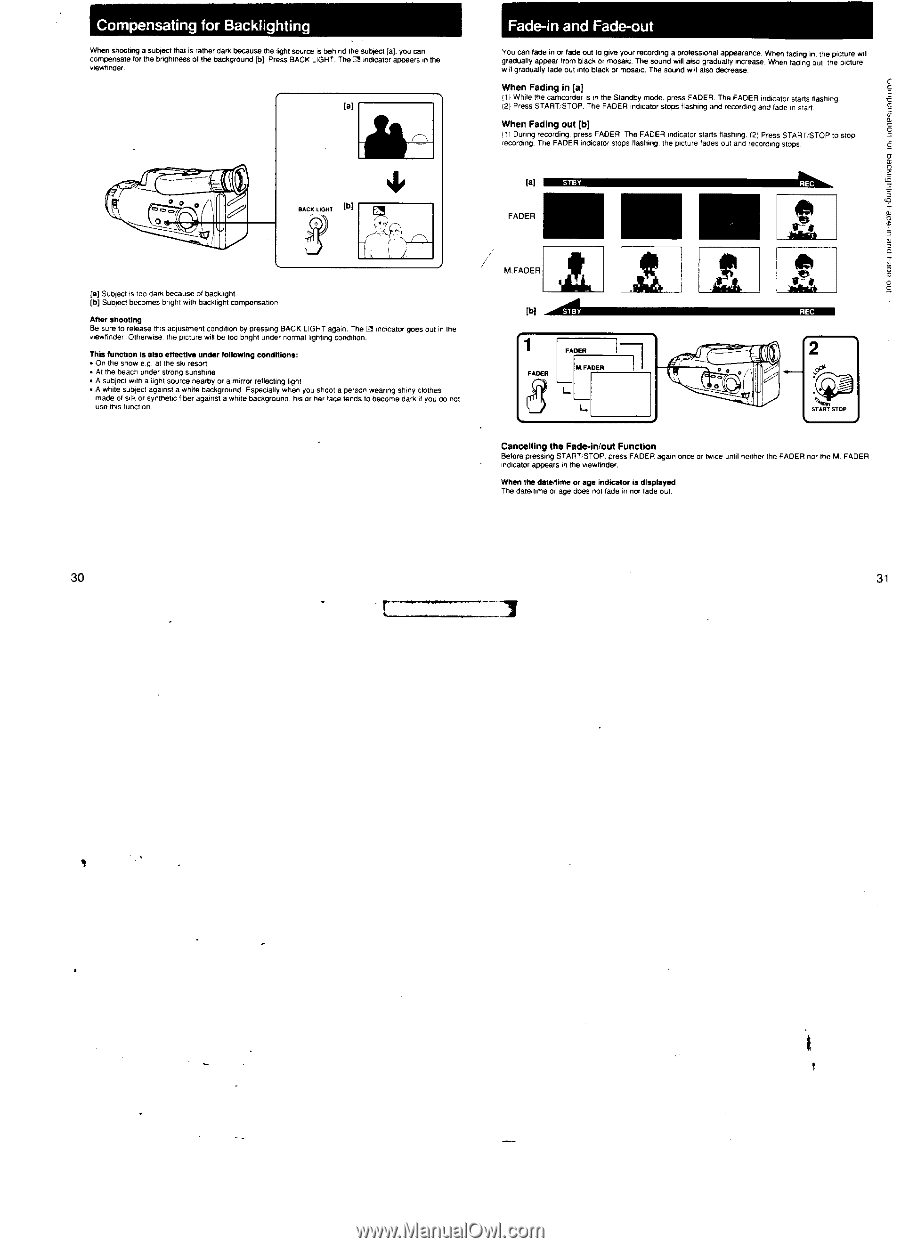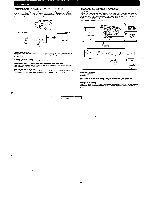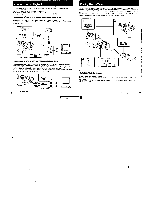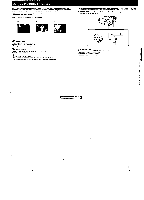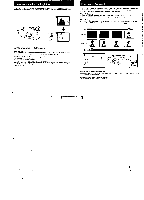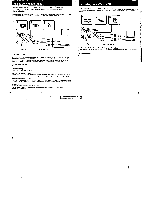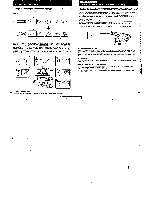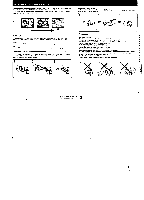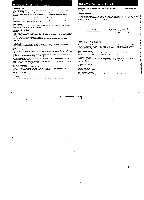Sony CCD-FX520 Primary User Manual - Page 16
Compensating, Backlighting, Fade-in, Fade-out
 |
View all Sony CCD-FX520 manuals
Add to My Manuals
Save this manual to your list of manuals |
Page 16 highlights
Compensating for Backlighting When shooting a subject that s rather dark because the irght source is ben rd the Sung. 1aj. you can compensate for the brighmess 01 the background (hi Press BACK LIGHT. The indicator appears in the vewfinder. [al 0 7 [e] Fade-in and Fade-out You can fade in or fade out to give your recording a professional appearance. When tadtng in. the picture will gradually appear from black or mosaic. The sound will also gradually increase. When fading out, the picture will gradually lade out into black or mosaic. The sound will also decrease. When Fading in [a] (I , While the camcorder is in the Standby mode. press FADER. The FADER indicator starts flashing. (21 Press START:STOP. The FADER Indicator stops flashing and recording and fade-in start. When Fading out [b] During recording. press FADER. The FADER indicator starts finning. 12) Press START/STOP to stop recording. The FADER indicator stops llasinng. the pcture fades out and receiving stops. =37:GIMM FADER ttli n. [a] Subject . 0o dark because of backlight [0] Subtect becames bnght with backlight compensation Atter shooting Be sure to release 'MS adjustment condition by pressing BACK LIGHT again. The I21 Indicator goes out In the viewfinder Otherwise the picture will be too bright under normal lighting condition. This function is else effective under following conditions: • On the snow e.g. at the ski resort • At the beach under strong sunshine • A subject min a I:ght source nearby or a rnrror reflecting light • A white subject agars, a oh. background. Especially when you shoot a person manna shiny clothes made of vlk or synthetic fiber against a white background. he or ner lace Wnds to become dark it you do not use ens function. M.FADER • 1 2 L L Cancelling the Fade-in/out Function Before pressing START:STOP. press FADER again once or Moe until nether the FADER nor the M. FADER Indicator appears in the viewfinder. When the date/time or age indicator is displayed The datetne or age does not fade In nor lade out. 30 31