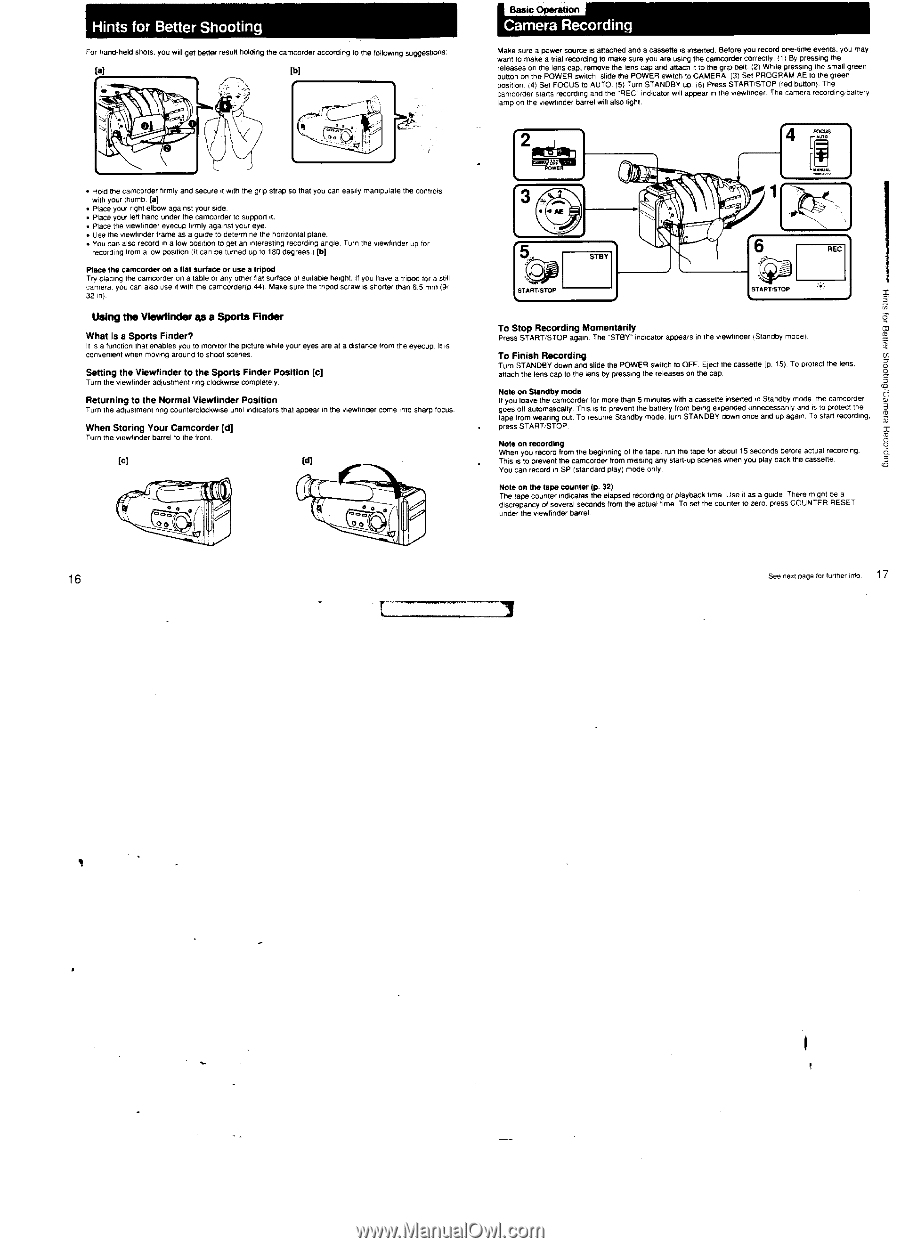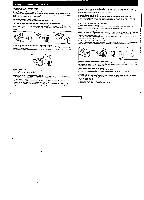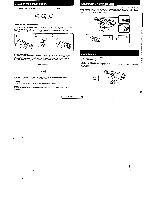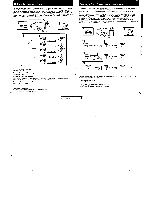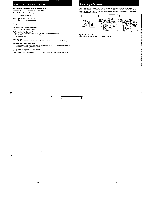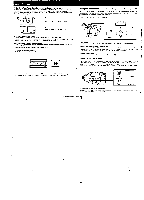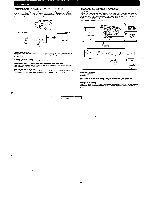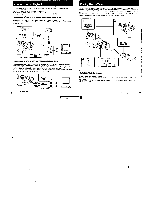Sony CCD-FX520 Primary User Manual - Page 9
Hints, Better, Shooting, Camera, Recording
 |
View all Sony CCD-FX520 manuals
Add to My Manuals
Save this manual to your list of manuals |
Page 9 highlights
Hints for Better Shooting For hand-held shots. you will get seller result holding the camcorder according to the following suggest... Basic Operation Camera Recording Make sure a power source rs attached and a cassette is maned. Before you record one-time events. you may want to make a teal recording to make sure you are using the camcorder correctly 111 By pressing the releases on the lens cap, remove the lens cap and attach it to the grip belt. 12) While pressing the small green button on me POWER switch slide the POWER switch to CAMERA 13) Set PROGRAM AE M the green position. i4) Set FOCUS to Aura 151 rum STANDBY up (61 Press START/STOP (red button). The camcorder starts recording and the ..REC" indicator S. appear en the viewfinder. The Carneta recordingbartery lamp on no viewfinder barrel will also light. 2 4 C • old the camcorder firmly and acute it wan tie grip strap se that you can easily manipulate the controls wail your thumb [at • mace your right elbow against our side. • Place your len band under the amcorder to suppon a. • Place the viewfinder eyecup firmly against your eye. • Use the viewfinder trame as a urde to determine era horizontal plane • You can also record In a low p shoo to get an mtereeing recording angle. Turn the viewfinder up for recording lrom a low position ilt can be Wined up to 'WO deeree.lth] Plana the camcorder on a flat urtsce or use a tripod Try placing the camcorder on a table or any other flat surface of suitable heap. If you have a tripod for a still camera you can also use it with the camcorderfp all, Make sure the tripod Wee is shorter than 6.5 mm (91 32 in) Using the Viewfinder as a Sports Finder What is a Sports Finder? s function that enables you to monitor the picture while your eyes are at a *stenos nom the eyecup. It is convenient when moving around to shoot scenes Setting the Viewfinder to the Sports Finder Position [c] Turn the viewfinder adustment ring clockwise complemly. Returning to the Normal Viewfinder Position Turn the acItustment ring counterclockwise until indicators that appear in We viewlmdar come into sharp focus. When Storing Your Camcorder [d] Turn the viewfinder barrel to the front [0] [d] 117 3 5 STARTai0. Sins 6 SEC 57.1,51.00 To Stop Recording Momentarily Press START,STOP again. The -STBY.. Indicate, appears in the viewfinder (Standby mode). To Finish Recording Turn STANDBY down and slide the POWER Switch to OFF. Metairie cassette (p. IS). To protect the or,.. attach the lens cap to the lens by pressing the release) on fie cap. Nate on Standby mode II you leave the camcorder Sr more than 5 minutes with a camera Messed in Standby mode. the camcorder goes off automatically. This vs to prevent the battery born being expended unnecessanly aryls to protect the tape from wearing out. To resume Standby node. turn STANDBY down once and up again. To stall recording. press STARTiSTOP Note on recording When you record from the beginning of Me tape run the We Mr tote 15 seconds before actual recording. This is to prevent the camcorder from missing any sal -up scenes when you play back Or. cassette. You can record in SP (standard play) mode only. Note on the tape counter lo 32) The tape counter indicates the elapsed reGOraIng or gdaybeck erne. Use has a guide. There might be a discrepancy of several seconds from the mime/ lime. To set the counter to zero. press COUNTER RESET under the viewfinder barrel eJatEes) &sways a dap of s 16 See neat page for Writer into. 17