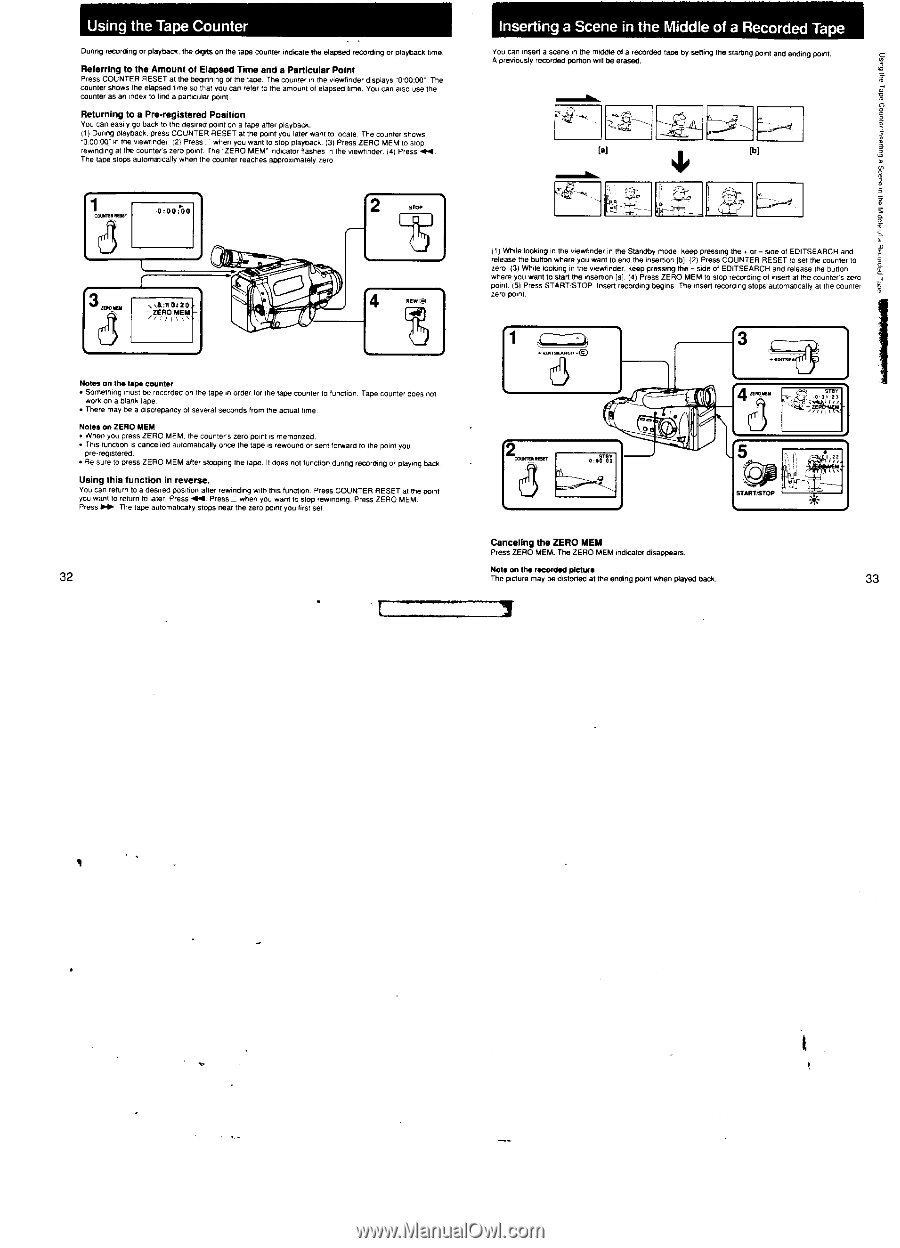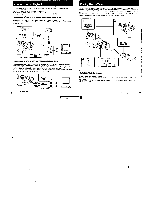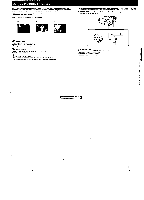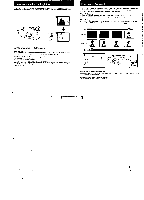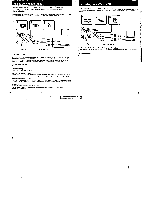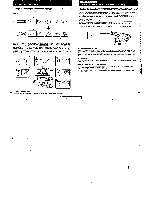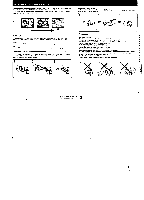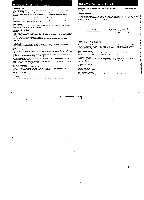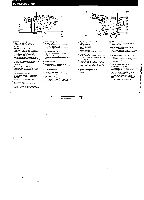Sony CCD-FX520 Primary User Manual - Page 17
A,°,1;4
 |
View all Sony CCD-FX520 manuals
Add to My Manuals
Save this manual to your list of manuals |
Page 17 highlights
Using the Tape Counter 0unng recording or playback, the digits on the tape counter indicate the elapsed recording or playback time. Referring to the Amount of Elapsed Time and a Particular Point Press COUNTER RESET at the beginning of me tape. The counter in the viewfinder displays -0,00:00.. The counter shows the elapsed time so that you can refer to the amount of elapsed time. You can el90 use Me counter as an index to find a particular point Returning to a Pre-registered Position You can easily go back to the desired point on a tape after playback. I ) During playback. press COUNTER RESET at the point you later went to locate. The counter snows '0.0O.00' on the viewfinder 121 Press - when you want to stop playback. (31Press ZERO MEM to sl0P rewinding at the counters zero point. The ZERO MEM" indicator flashes in the vereifindes (Cl Pres. M. The tape stops autorna0cally when the career reaches approximately zero. 1 anix,RESET 0,00:00 2 -;A,°,1;4 4 Notes on the tape counter • Something must be recorded on the tape in order for the tape counter to function. Taps counter does rot work on a blank tape • There may be a discrepancy Of several seconds from Or. actual One. Notes on ZERO MEM • When you press ZERO MEM. the counter's zero point is memonzed. • This function is cancelled auttimabcaly once the tape a rewound or Sent forward to the point you preregistered. • Be sure to press ZERO MEM after stooping the rape. II does not function during recording or own; back Using this function in reverse. You can return to a desired position after rewinding with eels function. Press COUNTER RESET at the point you want to return to later Press N. Press 1 when you want to stop rewinding. Press ZERO MEM. Press The tape automatically stops near the zero point fier fire, set. 32 Inserting a Scene in the Middle of a Recorded Tape You can insert a scene in the middle of a recorded tape by seeing me starting point and ending point, A previously recorded portion wit be erased. L-d lb] 9 1 , S (1) WI,bte lepton° in the viewfinder in the &smith mode. keep prelleing the s or - side of EDITSEARCH and colsSe the button where you want to end the insertion (b] (2) Press COUNTER RESET to set the counter to ewe (3) While looking in the viewfinder, keep pressing the -side of EDITSEARCH and release me eaten a a velem you want to start the insertion [a]. (0) Press ZERO MEM to stop recording of insert at the counhafe tent point. [5) Press START-STOP Insert rimming teems The insert rem/dog stops automatically at the counter Zara pent. 1 3 4-- 2 aT6 5 STARTATOO Canceling the ZERO MEM Press ZERO MEM_ The ZERO MEM indicator disappears. Note on the recorded picture . The picture may be distorted at the ending point when played back. 33