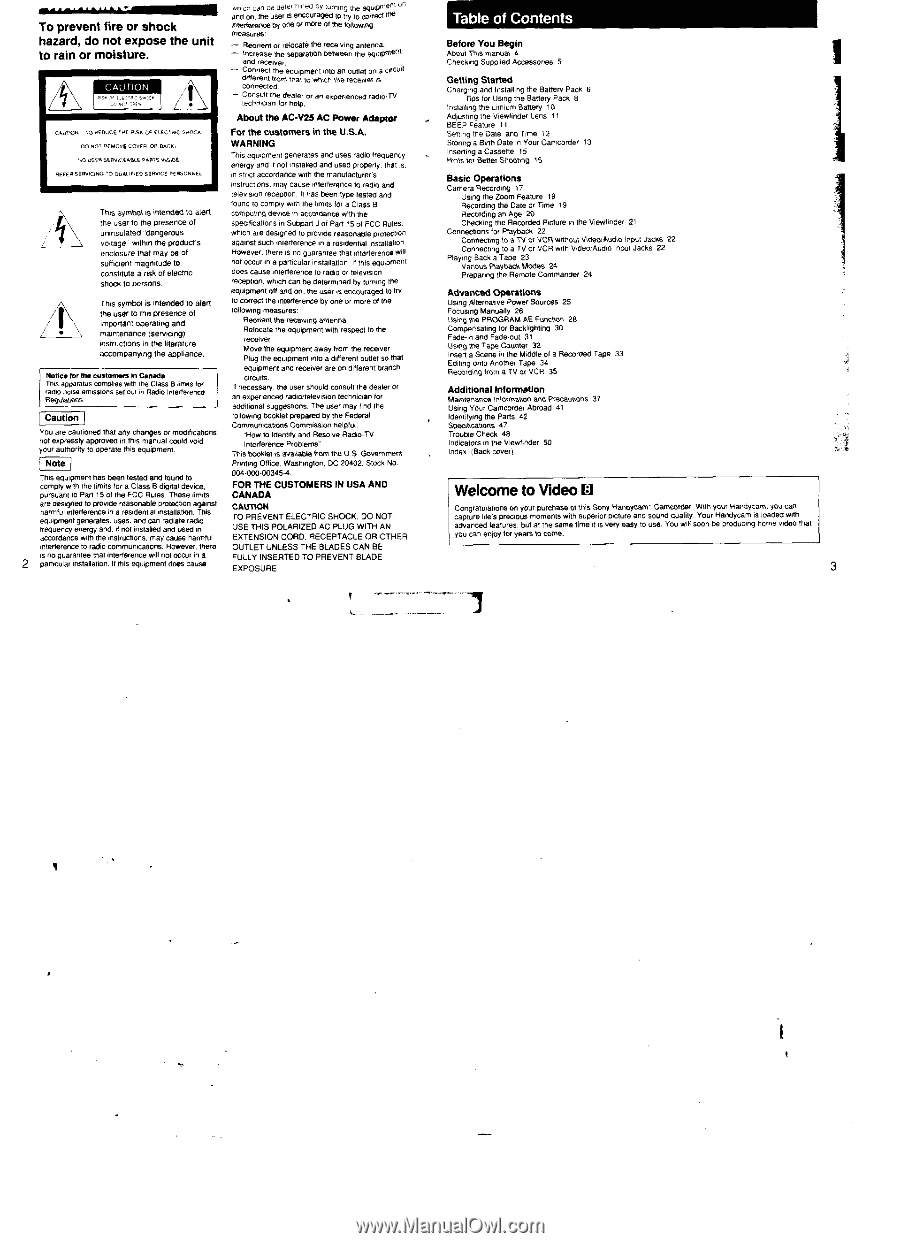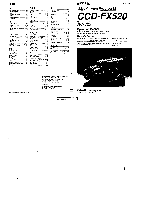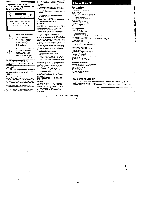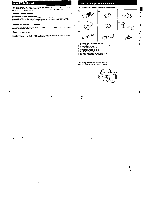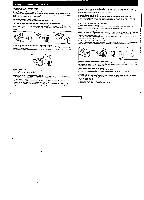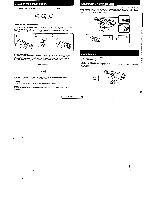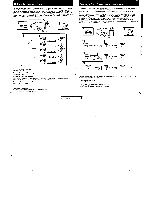Sony CCD-FX520 Primary User Manual - Page 2
Table, Contents, Welcome, Video
 |
View all Sony CCD-FX520 manuals
Add to My Manuals
Save this manual to your list of manuals |
Page 2 highlights
To prevent fire or shock hazard, do not expose the unit to rain or moisture. CAI rlO poser illtmoys gorge.. sem sngStesgesicesesg esters... REFER SERVICING v0 DUAL li ,E0 SERVICE PERSONNEL \\, This symbol is 'Mended to alert the user to the presence of uninsulated 'dangerous voltage' within the produCt's enclosure that may be of Sufficient magnitude to COnsetUte a risk of electric StIOCS to persons. This symbol is Intended to alert the user to the presence of important operating and maintenance (servicing) instructions in the literature accompanying the appliance. Notice Mr the customers in Canute This apparatus complies the Glass El limns for radio nurse emissions set out e, Radio Interference Regulations Caution You are cautioned that any changes or modifications not expressly approved in this manual could void your authority to operate this equipment. Note This equipment has been tested and found to comply wan the limns for a Class B digital device, pursuant to Pan 15 of the FCC Rules. These limits are designed to preside reasonable proteChOn against harmful interference in a residential installation. This equipment generates uses. and can radiate radio frequency energy and it not installed and used in accordance with the instructions. May cause harmful Interference to redo communications. However. there 2 IS no guarantee mat interference will not occur in a perticular iretelation. Beds eguiprnent does cause and sort on. the user s on laming the encouraged e, jot to equipment woo, top on tmederence by one or more of the tralowne illeGSUESIS • - Reorient or relocate the receiving antenna - Increase the moreation between the aquifit.F. and receiver. - Connect the equipment into an outlet on circuit different (rem 10a1 which the raceme is connected - Consult the dealer or an experienced radio'', technician for hale. About the AC-V25 AC Power Adaptor For the customers in the U.S.A. WARNING This equipment generates and uses radar frequency energy a. 4 not installed and used properly. that C. ,n strict accordance with the manufacturer's tnstructtons. may cause ,ntederence w rack, and television reception it nos been type tested act round to comply with the limas fora Class MamPulinn device in accordance web the specifications in Subpart J of Part 15 of FCC RUM. which are designed to provide reasonable prologon epeeist such interference in a residential installation. However. there Is no guarantee that interference will not occur in a particular installation If this equipment tne does cause praderenra to radio or televisor reception,which can be determined by turned equipment of and on. the user is encouragedMIcy oorrect the interference by one or more ol the following measures: Reorient the receping antenna Relocate the equipment with respect to the =ever Move the equipment away Own the receiver Plug the equipment coq a different outlet so that equipment and receiver are on different branch Circuits. I necessary. the user should consult the dealer or an eaaaerenced radio/television technician for additional suggestions The user may find die following booklet prepared by the Federal Communtcabons Commirapn helpful. 'row to Identify and Resolve Radio-TV Interference Problems" This 1,00.401is avaratbe item the U.S. Elerrernment Printing Office. Washington, DC 20002. Stock No. 004.000.00345-4. FOR THE CUSTOMERS IN USA AND CANADA CAUTION TO PREVENT ELECTRIC SHOCK. DO NOT USE THIS POLARIZED AC PLUG WITH AN EXTENSION CORD. RECEPTACLE OR OTHER OUTLET UNLESS THE BLADES CAN BE FULLY INSERTED TO PREVENT BLADE EXPOSURE Table of Contents Before You Begin About ThIS manual Checking Supplied Accessonee 5 Getting Started Charging and Installing the Battery Eadt Ties for Using the New, Pack B Inslallmig the Lithafm Betel 10 Adjusting the Viewfinder Lens 11 BEEP Feature 11 Setting the Dale and rime 12 Strang a Binh Date in Your Camcorder 13 Insening a Cassene 15 Vents for Boner ShoOttnO Basic Operations Camera Recording 17 Using the Zoom Feature to Recording the Date or Time to Recording an Age 20 Checking into Recorded Picture in the Viewfinder 21 Connections for Playback 22 Connerang to a TV or VCR without Video/Audio Input Jacks 22 Connecting to a Nor VCR well VideorAudro Input Jacks 22 Playing Back a Tape 23 Vona. Playback Modes 24 Preparing the Remote Commander 24 Advanced Operations Using Alternative Power Sources 25 Focusing Manually 26 Mug the PROGRAM AE Function 25 Compensating for Backlighting 30 Fete,n and Fadeout 31 Using the Tape Counter 32 Insert a Scene' the Middle of a Recorded Tape 33 Editing onto Another Tape 34 Retarding tram a TV or VCR 35 Additional Information Maintenance InfOrmagon and Praxudaes 37 Using Your Camcorder Abroad 41 identifying the Parts 42 Beseuttrattons Trouble Check 48 Indic's= in Me Viewfinder 50 Index cover) Welcome to Video El Congratulations on your purchase of this Sony Handycanv CARICORNW. Wee 1.0e, .4000Y00. , 7.104. capture lifes precious moments 0th superior picture end sound quality. Your Hendycem S loaded vet acbanced features. but at the same time it is very easy to use. You will soon pia produong home video that you can enjoy for years to gorge. L.