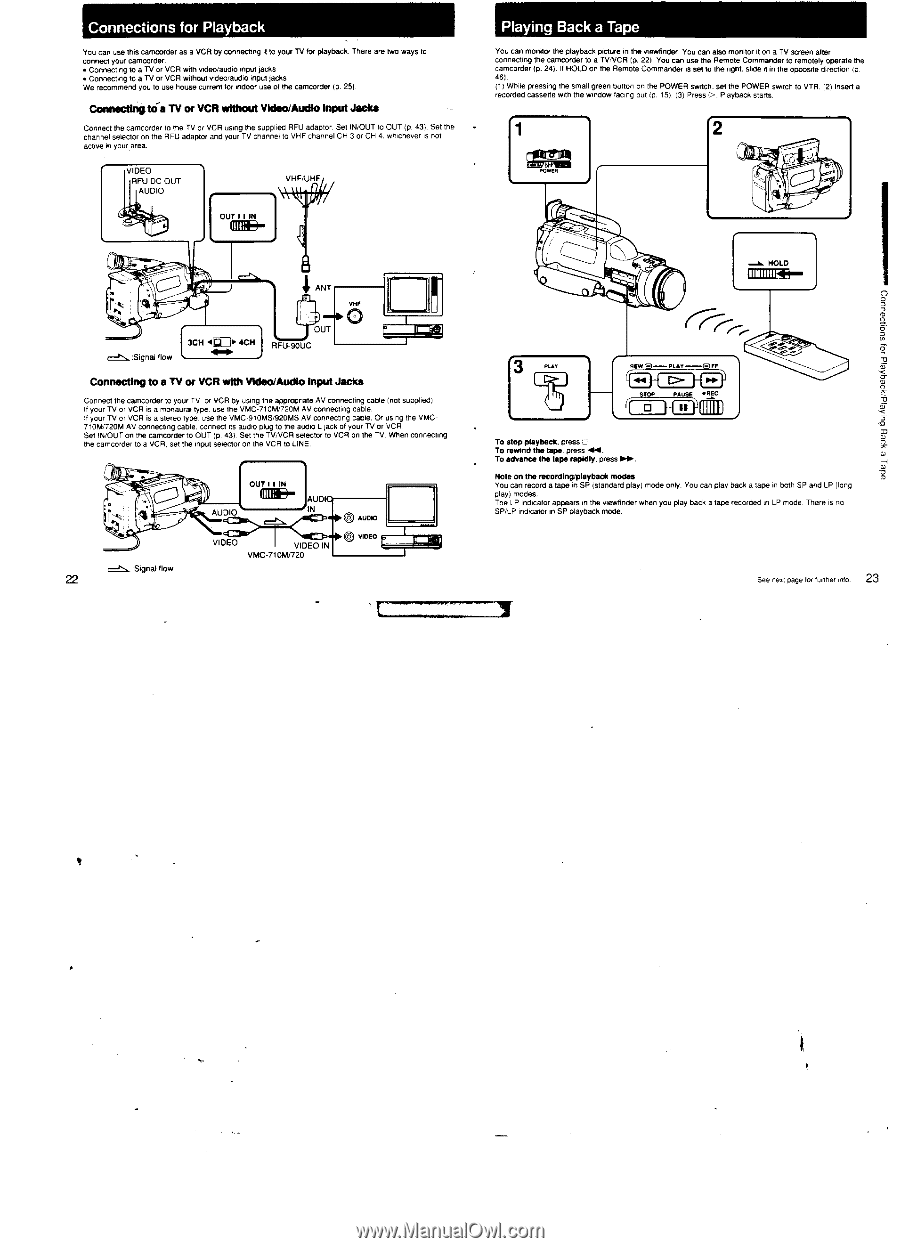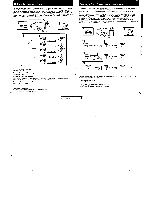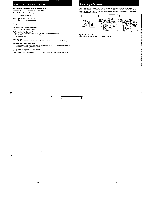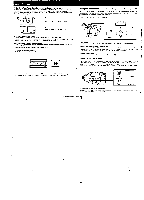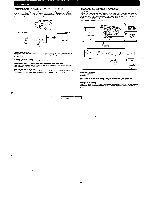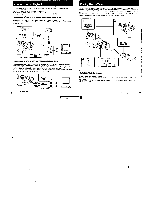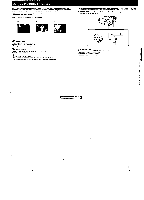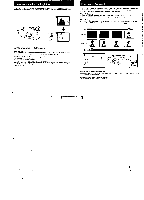Sony CCD-FX520 Primary User Manual - Page 12
Connections, Playback, Playing
 |
View all Sony CCD-FX520 manuals
Add to My Manuals
Save this manual to your list of manuals |
Page 12 highlights
Connections for Playback You can use this camcorder as a VCR by connecting it to your TV for playback. There are two ways to conned your camcorder. • Connecting to a TV or VCR with video/audo input tacks • Connecting to a TV or VCR without video/audio input lacks We recommend you to use house current for indoor use of the camcorder 1p. 25) Connecting toe Ti or VCR without Video/Audio input Jacks Connect the camcorder to the N or VCR using the suppled RFU adaptor. Set IN/OUT to OUT (p. 41. Sat the channel selector on the RFU adaptor and your TV channel to VHF channel CH 3 or CH 4 whichever is not acme et your area VIDEO RFU DC OUT AUDIO VHF/UHF OUT JrI IN Playing Back a Tape You can monitor the playback picture in the viewfinder You can also monitor Rona TV screen alter connecting the camcorder to a TVNCR1p. 221 You can use the Remote Commander to remotely operate the camcorder Ip. 24) It HOLD on the Remote Commander is set to the right, soda it in the opposne direction ,p 481. (1) While pressing the small green button on the POWER mech. set the POWER switch to VTR (2) Insert a recorded cassette with the window lamp out (p. 15). (3) Press > Playback Rods 1 2 T I VHF 3CH re flow if OCH OUT RFU-90UC Connecting to a TV or VCR with Video/Audio Input Jacks Connect the camcorder to your TV or VCR by using the appropriate AV connecting cable (not supplied). It your TV or VCR is a monaural type. use the VFAC•710,42201y1 V connecting cable. If your TV or VCR is a stereo type use the VMC-910MS/920MS AV connecting cable. Or using the VIC71014720M AV connecting cable. connect its audio plug to the au ro L jack of your TV or VCR. Set IN/OUT on the camcorder to OUT (a. 431 Set the TVNCR selector to VCR an the TV When connecting the camcorder to a VCR. set the input selector on the VCR to LINE. AUDIO OUT I I I OP- AUD IN VIDEO VIDEO IN VMC-710NI/720 0 AUDIO e VIDEO . Signal flow 22 HOLD dew - Per PA II To top playback. press To rewind the tape. press NI. To advance the tape rapidly. press N. Not on the recording/playback wades You can record a tape in SP tstandard play) mode only. You can play bed, a tape in both SP and LP (long play modes. The Pmdicator appears in the viewfinder when you play back a tape recorded m LP mode. There is no SPILP indicator in SP playback mode. See new page tor further rate. 23 3