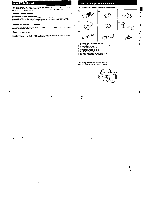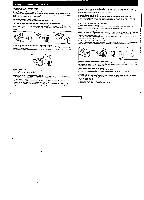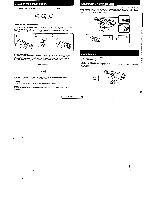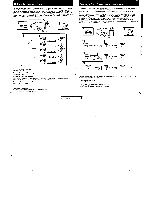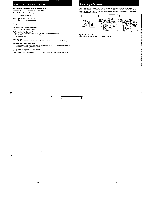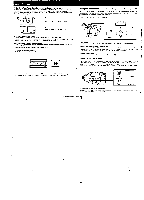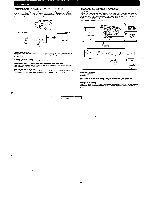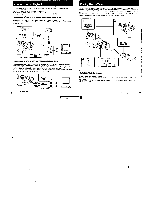Sony CCD-FX520 Primary User Manual - Page 8
Inserting, Cassette
 |
View all Sony CCD-FX520 manuals
Add to My Manuals
Save this manual to your list of manuals |
Page 8 highlights
Storing a Birth Date in Your Camcorder If You Missed the Correct Number with DATE (a) Keep pressing DATE 101. The schemer changes as follows' Year. 1%00' .1901" - - Current rear --Cement year minus 99 Inserting a Cassette Make sure a power source is attached. It) While pressing the small blue bunion on EJECT, slide EJECT down. The cassette holder automatically moves up and opens. 12) Insert a cassette not supplied) with the window lacing out (3) Press the PUSH mark on the cassette holder unol It clicks to close It. The cassette holder will automatically slide down. 2 3 To Correct and Change the Setting Follow the procedures from step 3 again. To Preset the Year Before 1900 It ) After step 5 on page 13. Keep pressing DATE (+I until the current year m eleplayel. 12) Press DATE (.1 again. The year goes back 99 years. (3) Go to step 6 on page 13. When in 2000 1901' Is displayed 0 step 3 on page 13. Ater that. n advances every year as 1902. 1903. To Cancel the Stored Birth Date It) Press AGEEVENT and TIME (NEXT) simultaneously to make BIRTHDAY appear in itim viewfinder. Press DATE (f-) to select a birth date to oaecel. 121 Press TIME ,NEXT) 'woe. The month indicator nestles. 13) Press DATE Is) repeatedly one, "--- *P.m. IS) Press TIME ,NEXT). The Saadi,d both date is arnceled from the 1116111017 and is not dieplayed when you press AGEEVENT. 11 Ejecting the Cassette Whsle pressing the blue button on EJECT, slide EJECT down aellplaPlODWe0 In0A Ul 14 15