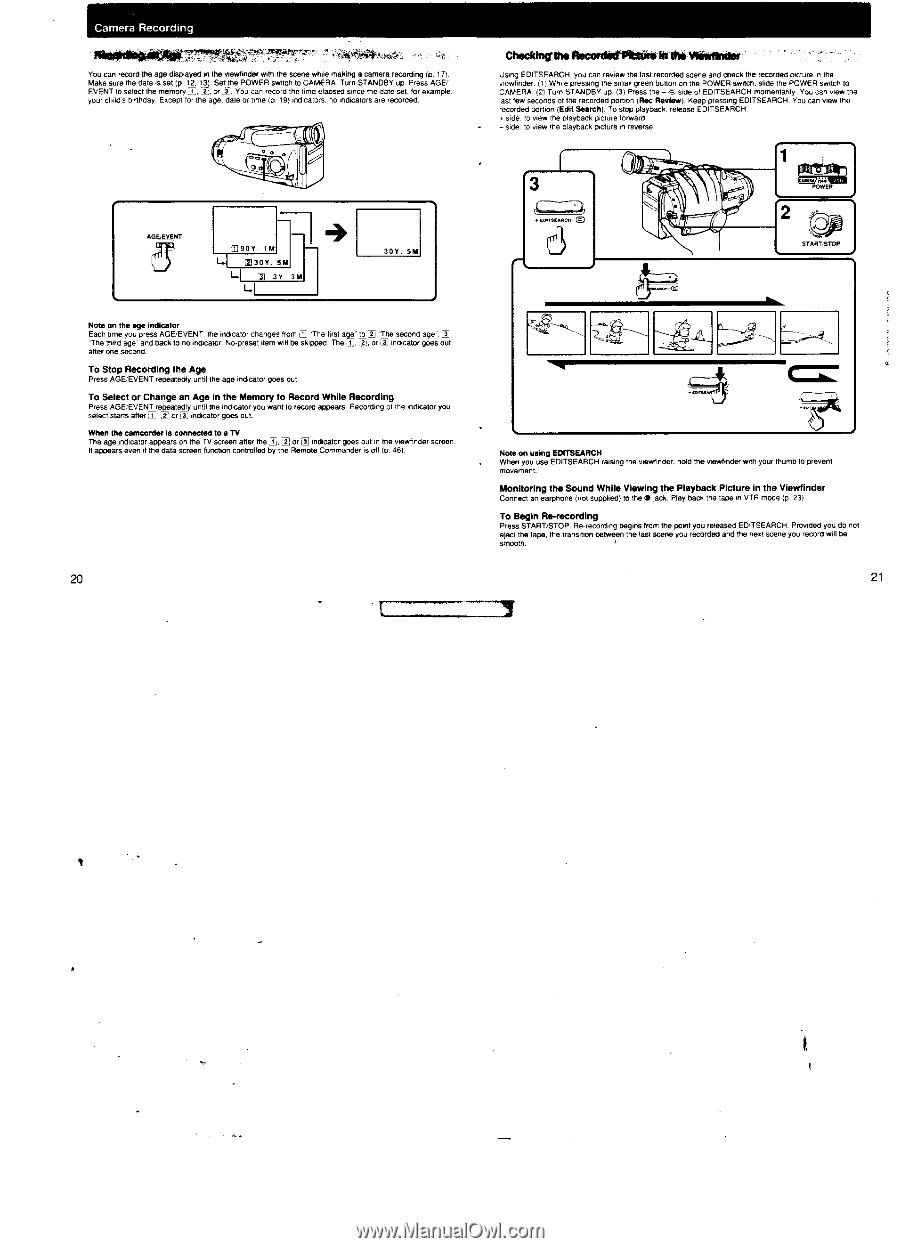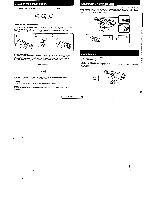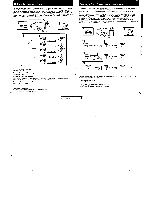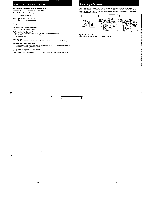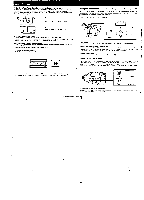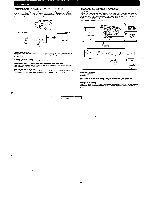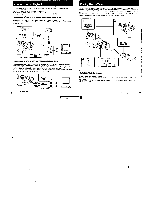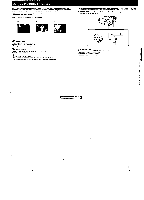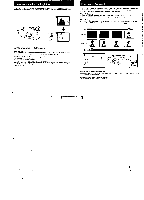Sony CCD-FX520 Primary User Manual - Page 11
Sony CCD-FX520 Manual
 |
View all Sony CCD-FX520 manuals
Add to My Manuals
Save this manual to your list of manuals |
Page 11 highlights
Camera Recording FiewOkearittOT"'"'" " '":' You can record the age displayed in the viewfinder with the scene while making a camera recording 0.17). Make sure the date is set (p. 12. ta). Set the POWER Metal, la CAMERA. Turn STANDBY up. Press AGE! EVENT to sebect the memory 1.1, or 1. You can record the time elapsed since the dale set. for example. your child's birthday. Except for the age. date or time 19, indicators. no indicators are repealed AGE, eyeer 1900 1M L M30Y. 51.8 L II 3Y LI 30Y. SR Note an the age indicator Each time you press AGEEVENT the indicator changes Isom The first acp- to e 'he second age'. The Mod age" and back to no indicator. N-opreset darn will be skipped. The sl(j. (X:, or=1 .ndicador goes out after one second To Stop Recording the Age Press AGEEVENT repeatedly until the age indicator goes out. To Select or Change an Age in the Memory to Record While Recording Press AGE:EVENT re atedly until the indicator you want to record appears. Recording of the inckCelor you select starts after T. or I indicator go. cut. When the camcorder Is connected to a TV The age indicator appears on the TV screen after the or s indicator gals out in the viewfinder screen. It appears even it the data-screen function controlled by the Remote Commander is off M 46). 20 Cher.kIngthe • VATS EDITSEARCH. you can review the last recorded scene and check the recorded wade in ma viewfinder. It ) While pressing the small green button on the POWER switch. slide the POWER switch so CAMERA (2) Turn STANDBY up (3) Press the -.__ side of EDITSEARCH momentarily. You can view the last Ise, seconds of the recorded portion (Red Review) Keep pressing EDITSEARCH. You can view me recorded portion (Edit Search). To stop playback. release EDITSEARCH. f. side: to view the playback picture forward -side: to view the playback picture in reverse 3 3 - 6 • srser.sroR Not on using EDITSEARCH Wh n you use EDITSEARCH raising the viewfinder. hold the viewfinder with your thumb to prevent mo amen[. Monitoring the Sound While Viewing the Playback Picture in the Viewfinder Connect an earphone Mot supplied). the II tack. Play back the tape rod VTR mode le 23) To Begin Re-recording Press START/STOP. Re-recording begins rem the paint you released EDITSEARCH. Provided you do not eject the tape, the transrtion between the last scene you recorded and Me neer scene you word will he smooth. 21 3