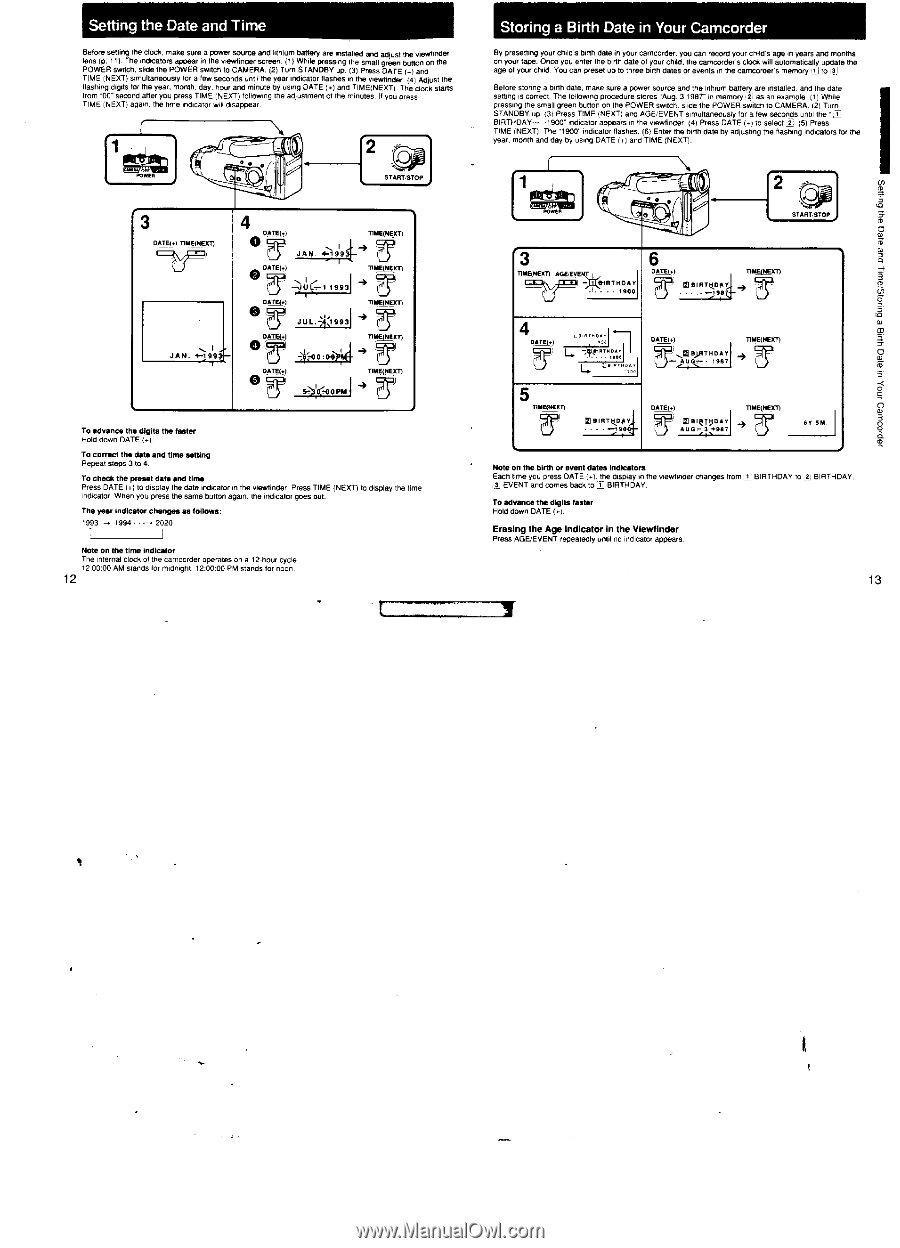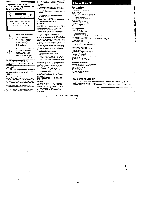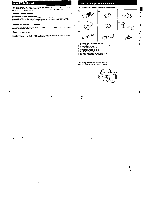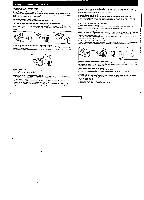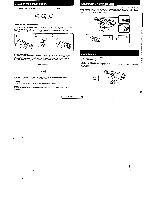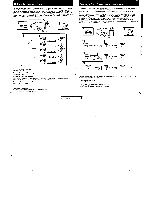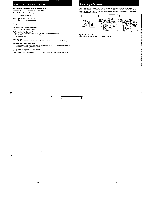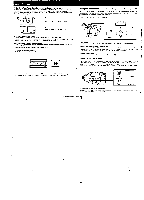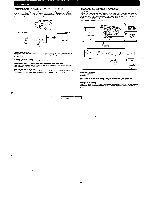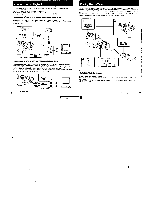Sony CCD-FX520 Primary User Manual - Page 7
Setting, Storing, Birth, Camcorder
 |
View all Sony CCD-FX520 manuals
Add to My Manuals
Save this manual to your list of manuals |
Page 7 highlights
Setting the Date and Time Before setting the Clock, make sore a power source and lithium battery are installed and adjust the wewfinclef lens fp. 11y The indicators appear m the vewInder screen. (1) While pressing the small green button on the POWER switch, side the POWER switch to CAMERA. (2) Turn STANDBY up (3) Press DATE I.) and TIME (NEXT) simultaneously for a few seconds until the year indicator flashes in the viewfinder (4) Adjust the Hashing digits for the year. month, day, hour and minute by using DATE (...) and TIME(NEXT) The dada abed from .1:10" second after you press TIME (NEXT) followmg the adtuatelellt et the minutes. H you press TIME (NEXT) again. the lime indicator will disappear a( 12 :PT anti. 43:9 latlEtlere JAN. -1?9:94-4 ll leaMaette -JUL-119931 0 rTILIEjafah JUL.i4siggat 4 thrtele 0 ' -7nM an 4 © 7 4n To advance the digits the fester Hold down DA E (0) To correct the date and time setting Repeat steps to 4 To cheek the preset date and time Press DATE ( ) to display the date indicator in the VieWtihdet Press TIME (NEXT) to display the time indicator Whe you press the same button again. the mdmator goes out. The year indi bier changes as follows: 1993 1994 2020 Note on the time indicator The internal clock of the camcorder operates on a 12-nres Cycle. 12.00B0 AM stands tor midnight. 12170:00 PM stands for noon. 12 Storing a Birth Date in Your Camcorder By presetting your child's birth date in your camcorder. you can record your child's age in years and months on your tape. Once you enter the birth date of your child, the camcorders clock will automaticaAy update the age of your child. You can preset up to three birth dates or events in the camcorders memory t to rfj. Before stonng a birth date, make sure a power source and the lithium batteaare installed and the date seeing is correct The following procedure stores 'Aug. 3 1987` in memory as an example (1) Mile pressing the small green button on the POWER switch. slide the POWER switch to CAMERA. 12) Turn STANDBY up. ,3) Press TIME (NEXT) and AGEEVENT simultaneously for a few seconds until the BIRTHDAY.- -1900. indicator appears in the viewfinder. (4) Press DATE I.) to select x.. (5) Press TtME (NEXT) The '1900" indicator flashes. (6) Enter the birth date by adjusting the florins indicators for the year, month and day by using DATE (c) and TIME (NEXT). 1 2 teal,TOP 0 traeleTei, TIMEAW(7) 4 pocety. PATEW ,C5VITHD AY/ 4 ,7 E(NEXT) naemEsn l mala.r901 IIME(NOM 6 Y Nate n the birth or event dates indicators Each me you press DATE (c), the display in the viewfinder changes from 3. EVENT and comes back to BIRTHDAY. BIRTHDAY TO BIRTHDAY. To ad ante the digits faster Hold own DATE (..) Eras ng the Age Indicator in the Viewfinder Press AGEEVENT repeatedly until no indicator appears 13 3