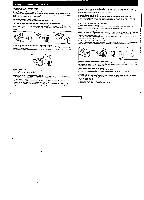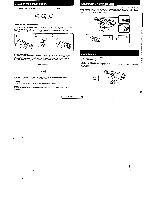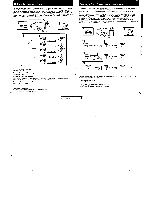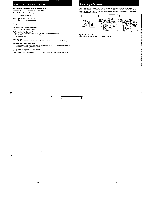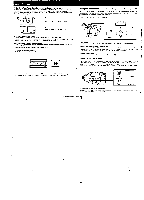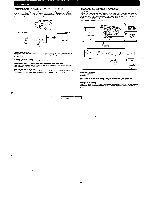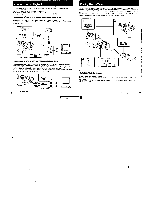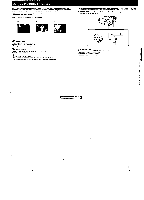Sony CCD-FX520 Primary User Manual - Page 10
Sony CCD-FX520 Manual
 |
View all Sony CCD-FX520 manuals
Add to My Manuals
Save this manual to your list of manuals |
Page 10 highlights
Camera Recording To Check the Tape Remaining [al or the Battery Capacity Remaining [b] Press TAPE/BATT while recording. or in Stant. or VTR mode. The so i• indicator appears above in the viewfinder. "S" means Start ..E" means End. The black bar indicates the tape remaining. While the at indicator appears the tape remaining is being Caluoulted. Thep indicator appears below in the viewfinder. Black indicates battery capacity. [hi SEMI . DBE Notes on the tape remaining indicator • The tape remaining indicator does not change area using EDITSEARCH. I.. or • The tape remaining indicator will also appear when you press TAPEBATT CHECK in playback mode. In the playback mode, however, the indicator does not show the minutes remaining. Notes on the battery capacity remaining Indicator • The battery capacity remaining indicator of the camcorder may indicate a Maroc remaining capacity from that of the NP•771-1D battery pack. • Charge the battery pack when low-capacity is indicated. Iro 61 To Prevent Accidental Erasure Slide the tab on the cassette to expose the red mark. ri If you try to record with the red mark exposed. the OP and A indicators flasher the viewfinder. and you canna record on the tape. To re-record on this tape. slide the tab bad, out to cover the red mad, 18 Uaingthel.eom Feelers Zooming recording technique that enables you to chenge the size al the subject in lie scene. You can also use the zoom to focus manually or to decide on a shooting angle before start recording. For more prolessional-looting recordings. use the zoom sparingly. T eele, for telephoto (subject appears closer W side: for wide-angle (subject appears farther away) W■ T ji !mow Zooming speed Press the power zoom button firmly for nigh speed zooming. Press it softly for slow speed zooming. When you shoot a subject using a telephoto zoom if you cannot get a sharp focus while in extreme 'dep.., ream. P.M Vle W mid of Me power zoom bollar until the focus is sharp. You can shoot a subject that is Minot 1.2 m (about 47, mines) away Iran the lore sunace in the telephoto position, or 1 cm (about 1 ,2 Inches) in the mderangle positron. Manual focusing in metre You can also shoot with manual focus while doing elceerups. (PPM Recording the Date or Time You can record the date or time displayed in the viewfinder with the some wale making a camera recording (p 17) Make sure the date is set (p 12) Set the POWER switch to CAMERA. Turn STANDBY up. Press DATE [0) or TIME (NEXT). The date or time indicator appears in the eaten. You cannot record Me dale and time at the same time. Esompt lot the data. time or age (p 20; indicators no indicators 'm the viewfinder are recorded. TIZE(NeICTI JUL a 1990 5 . 00,00 PI& To Stop Recording the Date or Time Press DATE 1.j or TIME (NEXT) whichever the Indicter is in the screen again The camera recording does not stop if you cancel recording the dale or time. 19 3