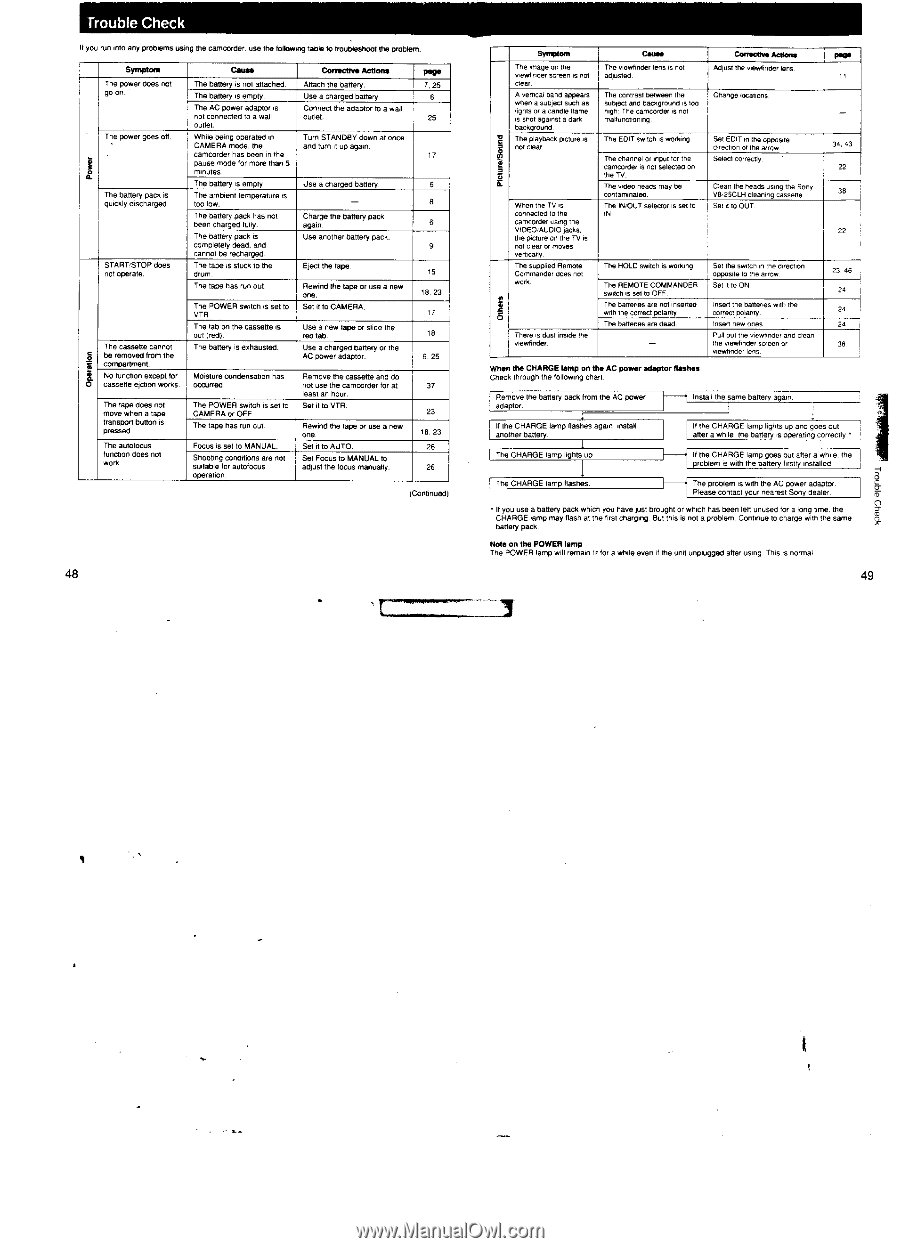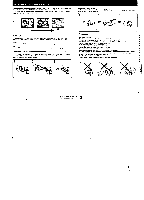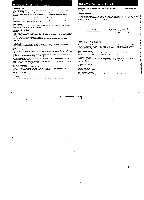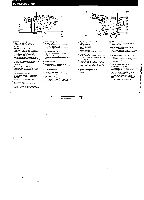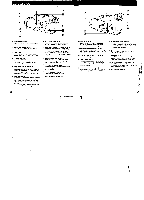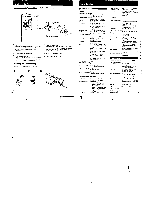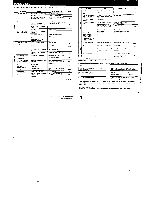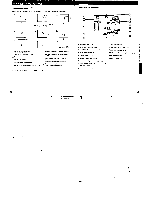Sony CCD-FX520 Primary User Manual - Page 25
trouble, Check
 |
View all Sony CCD-FX520 manuals
Add to My Manuals
Save this manual to your list of manuals |
Page 25 highlights
trouble Check II you run into any problems using the camcorder. use the following table to troubleshoot the problem. SYmPthre Cause Cormier. Actions paps The power does not go on The battery is not attached. The battery Is empty. Attach the battery. Use a charged battery 7. 25 6 • The AC power adaptor is Connect the adaptor to a wall not connected to a wail outlet. 25 outlet. The power goes off. While beng operated in Turn STANDBY down at once CAMERA mode, the and turn It up again I mCorder has been In the pause mode for more than 5 i mi utes The battery Is empty. Use a charged battery. 6 The battery pack is The ambient temperature is quickly discharged. too low. - 8 The battery pack has not been charged fully. Charge the battery pack again. i 6 The battery pack a Use another battery pack, completely dead. and 9 cannot be recharged START,STOP does The tape Is stuck to the Eject the tape. not operate. drum. 15 The tape has run out. Rewind the tape or use a new one. , B. 23 The POWER switch is set to Set it to CAMERA. VTR 17 The tab on the cassette is use a new tape or slide the out (red). red tab. 18 The cassette cannot I be removed from the T- compartment. a No function except for O cassette ection works. The battery Is exhausted. Moisture condensation has occurred. Use a charged battery or the AC power adaptor. Remove the cassette and do not use the camcorder for at least an hour. 6. 25 37 The tape does not move when a tape transpon button is pressed_ The POWER switch is set to CAMERA or OFF. The tape has run out Set it to VTR. Rewind the tape or use a new one 23 18, 23 The autolocus Focus is set to MANUAL . Set it to AUTO. 26 function does not work Shooting conditions are not suitable for autofocus Set Focus to MANUAL to adjust the focus manually. 26 operation (Continued) 48 Symptom The image on the viewfinder screen is not .. A novel band appears when a sub,n such as lights or a candle llama . shot against a dark background If The payback picture is not clear rLj a When the TV is connect. to the ,,,,,,e VIDEDAEDIO jacks, the pcture on the TV is not clear or moves vertically The supplied Remote Commander does not work 1 5 There is dust inside the viewfinder. Came The view, reel ens is not adtostect. 1 Corrective Actions I Ad,ust the viewfinder lens The contrast bewiredn the sot,. and 0adkground is too high The camcorder is not malfunctioning Change Heavens. The EDIT switch iS working. rncoraer The channel or input for the is not selectee, on the N. The video heads may be contaminated. The IIVOUT selector is set V IN Set EDIT in the opposite direction of the arrow Select correctly Clean the heads using the Sony 1/8.25CLH cleaning cassette. Set a to OUT The HOLD switch is working The REMOTE COMMANDER switch is so to OFF. The batteries are not inserted with the correct polanty The batteries are dead. - Set the switch in the direction opposite to the arrow Set a to ON Insert the batteries with the correct potent, ins. new ones_ Pull out the viewfinder and clean the ...Hier screen or wevelinder lens When the CHARGE lamp on the AC power adaptor Hashes Check through the following chart Isis 3, 43 22 38 I -I I 22 i 20. ,,,e 24 24 24 38 Remove the battery pack from the AC power adaptor. Install the same bakery again. I If the CHARGE lamp flashes again in. another battery. If the CHARGE lamp lights up and goes out after a while the battery is operating correctly The CHARGE lamp lightS If the CHARGE lamp goes out after a while the problem is with the battery firstly install. The CHARGE lamp Hashes The problem is with the AC power adaptor. Please contact your nearest Sony dealer A - If you use a battery pack which you have lust brought or which has been left unused fora long time. the CHARGE lamp may flash at MO NM Charging. But this is not a problem. Conlnue m charge with the same battery pack Nets on the POWER lamp The POWER lamp will remain lit for a while even if the unit unplugged after wog. This is normal 49 r 1