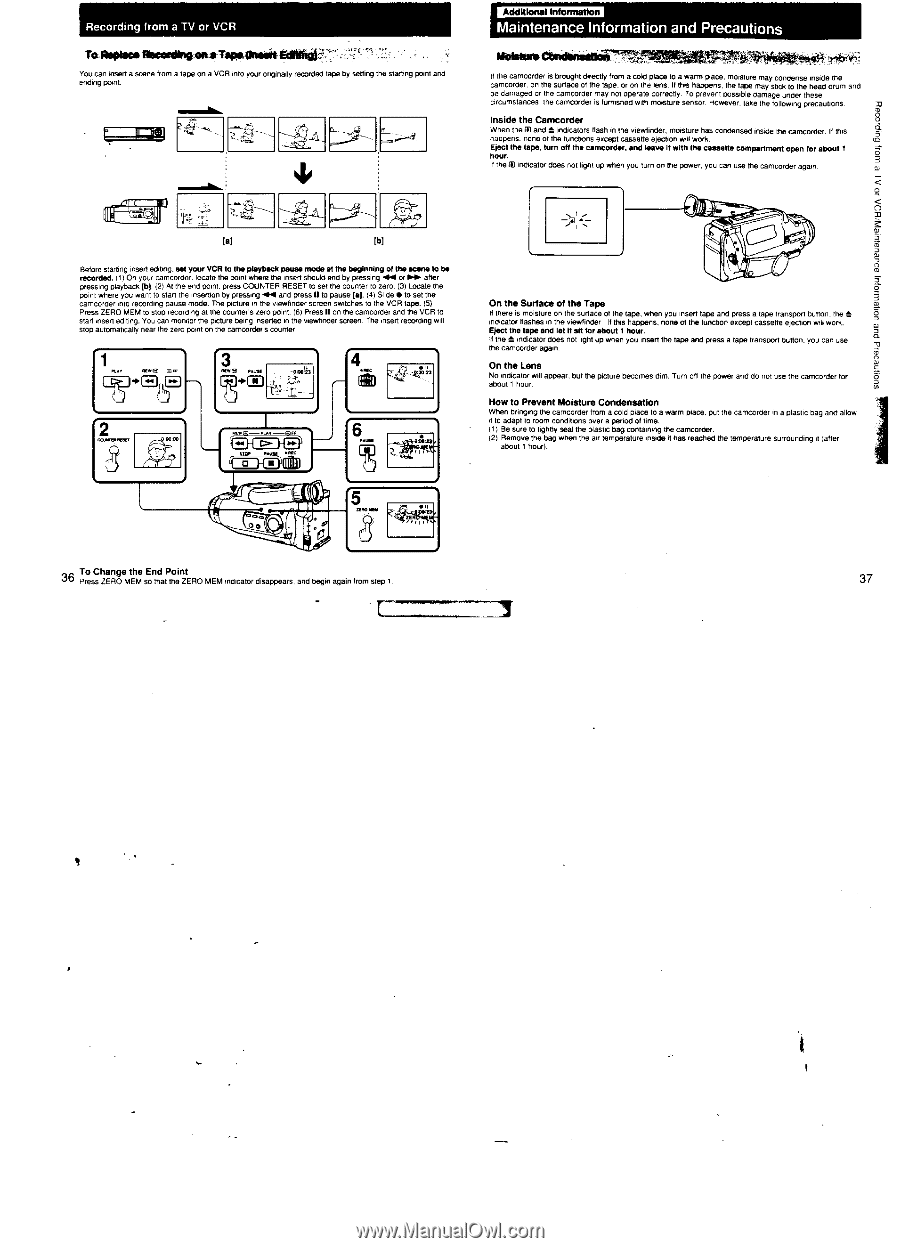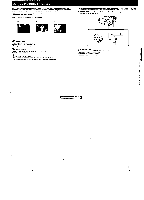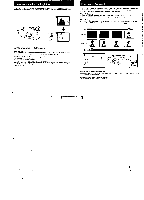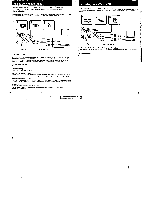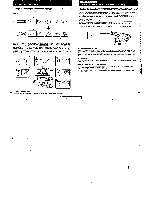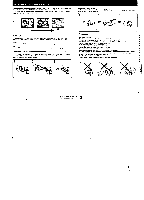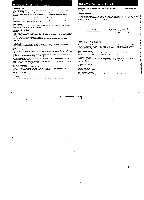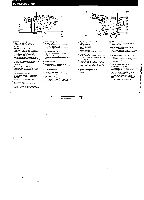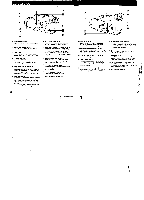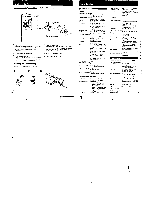Sony CCD-FX520 Primary User Manual - Page 19
Aeolic, flocardingens, Maintenance, Information, Precautions, ii9OtAtt
 |
View all Sony CCD-FX520 manuals
Add to My Manuals
Save this manual to your list of manuals |
Page 19 highlights
Recording from a TV or VCR To.Aeolic* flocardingens You can Insert a scene from a tape on a VCR into your originally recorded tape by eating the amerdll Pam and ending point. Maintenance Information and Precautions thoisturectiolitiiitiatiiii77:7:1 111* ii9OtAtt,t* -)- . If the camcorder is brought directly from a cold place to a warn place. masture may condense inside the camcorder. on the surface of the tape. or on the lens. If Mrs happens, the tape may stick to the head drum and be damaged or me camcorder may not operate correctly. To prevent possible damage unoier these circumstances, the camcorder re furnished with mature sena.. li0weVar take the following precautions. Inside the Camcorder when the al and indicators Hash in the viewfinder, moisture has condensed mode the camcorder. It this mappens. none of the tuncoons except cassette ejection we work. Eject the tape. hum off the camcorder, and leave It With the cassette Cernparernent open for about I hour. H the LE Indicator does not light up when you turn on the power, you can use the camcorder again. MUMIMUlen,H sm. [b] Before stareng insert editing. Eel your VCR to the playback pause mode at the beginning of the scene to be recorded. I) On your camcorder locate the point where the Insert should end by pressing N or N. after pressing playback WI 12) At the end point. press COUNTER RESET to set the counter to zero (3) Locate the pant where you want to start the msertion by pressing NI and press la to pause [Q. (4) Slide • to set the camcorder iota recording pause mode. The picture in the viewfinder screen switches to the VCR tape. 15) Press ZERO MEM to stop recording at the counter's zero pant 161 Press II on the camcorder and the VCR to start insert editing. You can monitor the picture being inserted in the viesvflnder screen. The insert recording will step automatically near the zero point on the camcorders counter. 3 4 E3 IL) 1' I 2 6 Co- re. a IIOfI 5 de ( On the Surface of the Tape If there is moisture on the surlace of the tape, when you insert tape and press a tape tramped button. the ralmator Hashes in the viewfinder If this happens, none of the function except amen ejeceon will work. Eject the tape and let it sit for about I hour. If the N Indicator does not light up when you insert the tape and press a tape Vandal button. you can use the camcorder again. On the Lens No indicator will appear but the picture becomes den. Turn ON power and do not use the camcorder len about 1 hour. How to Prevent Moisture Condensation When bringing the camcorder from a cold place to a warm place put the camcorder in a plastic bag and allots, it to adapt to room conditions over a period of time. II) Be sure to tightly seal the plastic bag containing the camcorder. (2) Remove the bag when the as Temperature mode it has reached the lampanalure surrounding rt (after about I hour). To Change the End Point 36 Press ZERO MEM so that the ZERO MEM indicator disappears, and begin again from step 1 37 _3