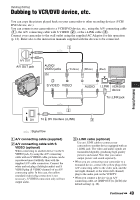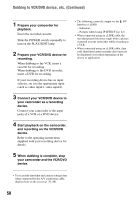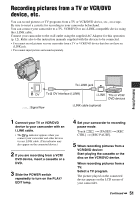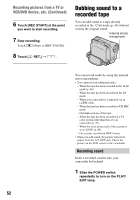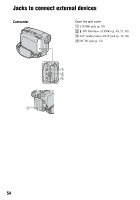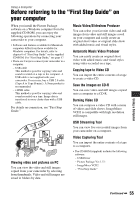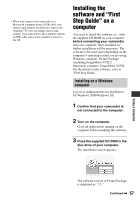Sony DCR-HC26 Operating Guide - Page 52
Dubbing sound to a recorded tape, Recording sound
 |
UPC - 027242688711
View all Sony DCR-HC26 manuals
Add to My Manuals
Save this manual to your list of manuals |
Page 52 highlights
Recording pictures from a TV or VCR/DVD device, etc. (Continued) 6 Touch [REC START] at the point you want to start recording. 7 Stop recording. Touch (Stop) or [REC PAUSE]. 8 Touch [ RET.] t . Dubbing sound to a recorded tape You can add sound to a tape already recorded in the 12-bit mode (p. 46) without erasing the original sound. Internal stereo microphone You can record audio by using the internal stereo microphone. • You cannot record additional audio: - When the tape has been recorded in the 16-bit mode (p. 46). - When the tape has been recorded in the LP mode. - When your camcorder is connected via an i.LINK cable. - When the tape has been recorded in 4CH MIC mode. - On blank sections of the tape. - When the tape has been recorded in a TV color system other than that of your camcorder (p. 79). - When the write-protect tab of the cassette is set to SAVE (p. 80). - On sections recorded in HDV format. • When you add sound, the picture will not be output from the A/V OUT jack. Check the picture on the LCD screen or the viewfinder. Recording sound Insert a recorded cassette into your camcorder beforehand. 1 Slide the POWER switch repeatedly to turn on the PLAY/ EDIT lamp. 52