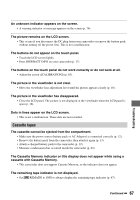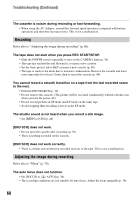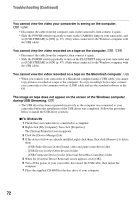Sony DCR-HC26 Operating Guide - Page 67
Cassette tapes, The cassette cannot be ejected from the compartment. - lcd not working
 |
UPC - 027242688711
View all Sony DCR-HC26 manuals
Add to My Manuals
Save this manual to your list of manuals |
Page 67 highlights
Troubleshooting An unknown indicator appears on the screen. • A warning indicator or message appears on the screen (p. 76). The picture remains on the LCD screen. • This occurs if you disconnect the DC plug from your camcorder or remove the battery pack without turning off the power first. This is not a malfunction. The buttons do not appear on the touch panel. • Touch the LCD screen lightly. • Press DISP/BATT INFO on your camcorder (p. 17). The buttons on the touch panel do not work correctly or do not work at all. • Adjust the screen ([CALIBRATION]) (p. 85). The picture in the viewfinder is not clear. • Move the viewfinder lens adjustment lever until the picture appears clearly (p. 16). The picture in the viewfinder has disappeared. • Close the LCD panel. The picture is not displayed in the viewfinder when the LCD panel is open (p. 16). Dots in lines appear on the LCD screen. • This is not a malfunction. These dots are not recorded. Cassette tapes The cassette cannot be ejected from the compartment. • Make sure the power source (battery pack or AC Adaptor) is connected correctly (p. 12). • Remove the battery pack from the camcorder, then attach it again (p. 13). • Attach a charged battery pack to the camcorder (p. 12). • Moisture condensation has occurred inside the camcorder (p. 84). The Cassette Memory indicator or title display does not appear while using a cassette with Cassette Memory. • This camcorder does not support Cassette Memory, so the indicator does not appear. The remaining tape indicator is not displayed. • Set [ REMAIN] to [ON] to always display the remaining tape indicator (p. 47). Continued , 67