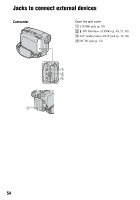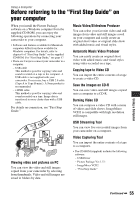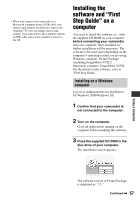Sony DCR-HC26 Operating Guide - Page 58
Installing the software and First Step Guide on a computer Continued, Read [License Agreement] - picture package
 |
UPC - 027242688711
View all Sony DCR-HC26 manuals
Add to My Manuals
Save this manual to your list of manuals |
Page 58 highlights
Installing the software and "First Step Guide" on a computer (Continued) If the screen does not appear 1 Double-click [My Computer]. 2 Double-click [PICTUREPACKAGE] (Disc drive).* * Drive names (such as (E:)) may vary depending on the computer. 4 Click [Install]. The software version of Picture Package is displayed as "1.5." Depending on the computer's operating system, a message may appear notifying you that "First Step Guide" cannot be installed automatically with the InstallShield Wizard. In such a case, manually copy "First Step Guide" to your computer according to the message instructions. 5 Select the language for the application to be installed, then click [Next]. 6 Click [Next]. 7 Read [License Agreement], check [I accept the terms of the license agreement] if you agree, then click [Next]. The software version of Picture Package is displayed as "1.5." 8 Select where to save the software, then click [Next]. 58