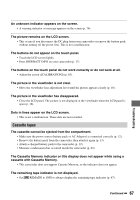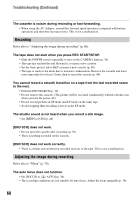Sony DCR-HC26 Operating Guide - Page 64
Creating a DVD Direct Access to Click to DVD Continued, older than Ver.2.2.
 |
UPC - 027242688711
View all Sony DCR-HC26 manuals
Add to My Manuals
Save this manual to your list of manuals |
Page 64 highlights
Creating a DVD (Direct Access to "Click to DVD") (Continued) stage, DVD creation will continue on your computer. • If any of the following occurs, copying of the picture is canceled. A DVD containing the data up to the point the operation was canceled is created. Refer to the help files of "Click to DVD" for details. - The tape contains a 10-second blank portion. - The tape data contains a date before the date of later images. - Both normal and wide pictures are recorded on the same tape (Only for "Click to DVD" older than Ver.2.2). • You cannot operate [BURN DVD] in the following situations: - While a tape is running. - When "Click to DVD" is started up from the computer. 64

64
stage, DVD creation will continue on your
computer.
•
If any of the following occurs, copying of the
picture is canceled. A DVD containing the data
up to the point the operation was canceled is
created. Refer to the help files of “Click to
DVD” for details.
–
The tape contains a 10-second blank portion.
–
The tape data contains a date before the date
of later images.
–
Both normal and wide pictures are recorded
on the same tape (Only for “Click to DVD”
older than Ver.2.2).
•
You cannot operate [BURN DVD] in the
following situations:
–
While a tape is running.
–
When “Click to DVD” is started up from the
computer.
Creating a DVD (Direct Access to “Click to DVD”) (Continued)