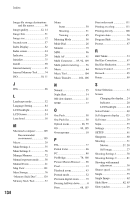134
Index
Image file storage destinations
and file names
...............
96
Image quality
..................
12, 14
Image Size
............................
51
Image size
.............................
12
Incandescent
.........................
57
Index Display
........................
62
Index screen
..........................
44
Indicator
................................
20
Initialize
................................
75
Install
....................................
90
Internal memory
...................
25
Internal Memory Tool
...........
74
ISO
..................................
10, 11
J
JPG
.......................................
96
L
Landscape mode
...................
32
Language Setting
..................
84
LCD backlight
......................
24
LCD Screen
..........................
24
Lens hood
.............................
18
M
Macintosh computer
...........
105
Recommended
environment
.................
105
Macro
....................................
29
Main Settings 1
.....................
75
Main Settings 2
.....................
76
Manage Memory
..................
72
Manual exposure mode
.........
38
Manual Focus
.......................
41
Map View
...........................
101
Mass Storage
........................
76
“Memory Stick Duo”
..........
129
Memory Stick Tool
...............
72
Menu
Items
.............................
50
Shooting
........................
51
Viewing
.........................
65
Metering Mode
....................
56
Mode Dial
............................
26
Monitor
................................
79
MPG
.....................................
96
Multi AF
..............................
41
Multi Connector
.....
85, 92, 109
Multi-pattern metering
.........
56
Music
...................................
64
Music Tool
.........................
104
Music Transfer
...........
104, 106
N
Natural
.................................
55
Night Shot
............................
34
NR slow shutter
....................
21
NTSC
...................................
77
O
One Push
..............................
58
One Push Set
........................
58
Optical zoom
..................
28, 79
OS
................................
89, 105
Overexposure
.......................
10
P
PAL
......................................
77
Partial Color
.........................
66
PC
.........................................
88
PictBridge
....................
76, 108
Picture Motion Browser
.......
98
Pixel
.....................................
12
Playback zoom
.....................
43
Portrait mode
........................
32
Precision digital zoom
.........
79
Pressing halfway down
..........
8
Print
..............................
68, 107
Print order mark
.................
111
Printing at a shop
................
111
Printing directly
..................
108
Program Auto
.......................
26
Program Shift
.......................
36
Protect
...................................
67
R
REC Mode
............................
53
Red Eye Correction
..............
67
Red Eye Reduction
...............
59
Remote Control
....................
17
Retouch
.................................
65
Rotate
...................................
69
S
Scene Selection
....................
31
Screen
Changing the display
.....
24
Indicator
........................
20
LCD backlight
...............
24
Select Folder
.........................
69
Self-diagnosis display
........
125
Self-timer
..............................
29
Sepia
.....................................
55
Settings
.................................
75
SETUP
..................................
61
Sharpness
..............................
60
Shooting
...............................
51
Movies
.....................
27, 28
Still image
.....................
27
Shooting Settings 1
...............
78
Shooting Settings 2
...............
81
Shooting with manual
adjustment
.....................
36
Shutter speed
........................
10
Single
....................................
79
Single Image
.........................
62
Slide Show
......................
62, 65
Slow synchro
........................
29