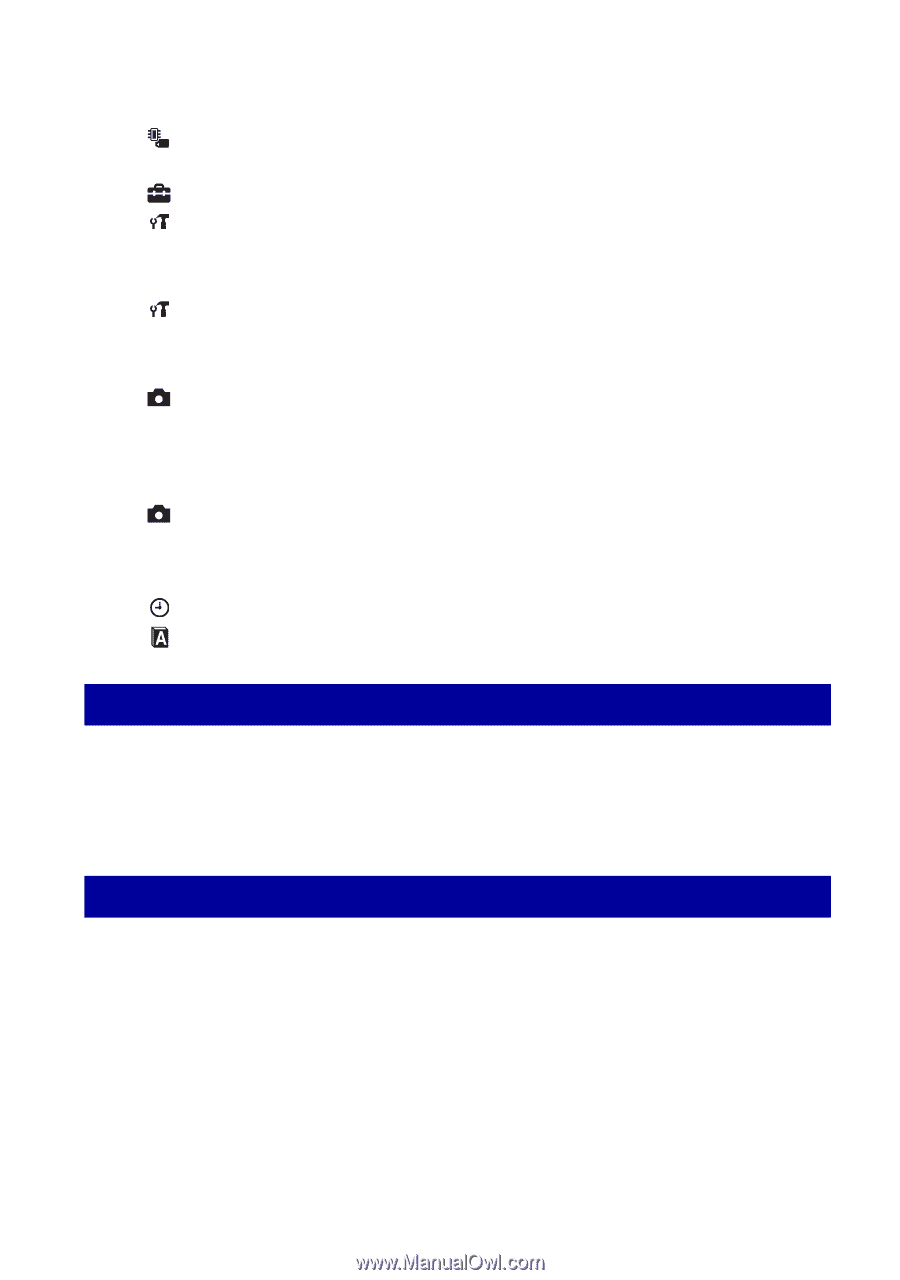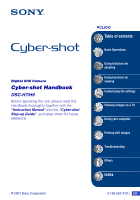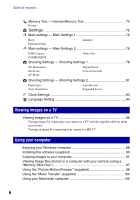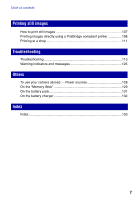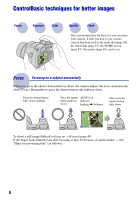Sony DSC-H9B Cyber-shot® Handbook - Page 6
Viewing images on a TV, Using your computer, Settings - reviews
 |
View all Sony DSC-H9B manuals
Add to My Manuals
Save this manual to your list of manuals |
Page 6 highlights
Table of contents Memory Tool - Internal Memory Tool 74 Format Settings 75 Main settings - Main Settings 1 75 Beep Initialize Function Guide Main settings - Main Settings 2 76 USB Connect Video Out COMPONENT Shooting Settings - Shooting Settings 1 78 AF Illuminator Grid Line AF Mode Digital Zoom Conversion Lens Shooting Settings - Shooting Settings 2 81 Flash Sync. Auto Orientation Auto Review Expanded Focus Clock Settings 83 Language Setting 84 Viewing images on a TV Viewing images on a TV 85 Viewing images by connecting your camera to a TV with the supplied cable for multiuse terminal Viewing an image by connecting your camera to a HD TV Using your computer Enjoying your Windows computer 88 Installing the software (supplied 90 Copying images to your computer 91 Viewing image files stored on a computer with your camera (using a "Memory Stick Duo 97 Using the "Picture Motion Browser" (supplied 98 Using the "Music Transfer" (supplied 104 Using your Macintosh computer 105 6