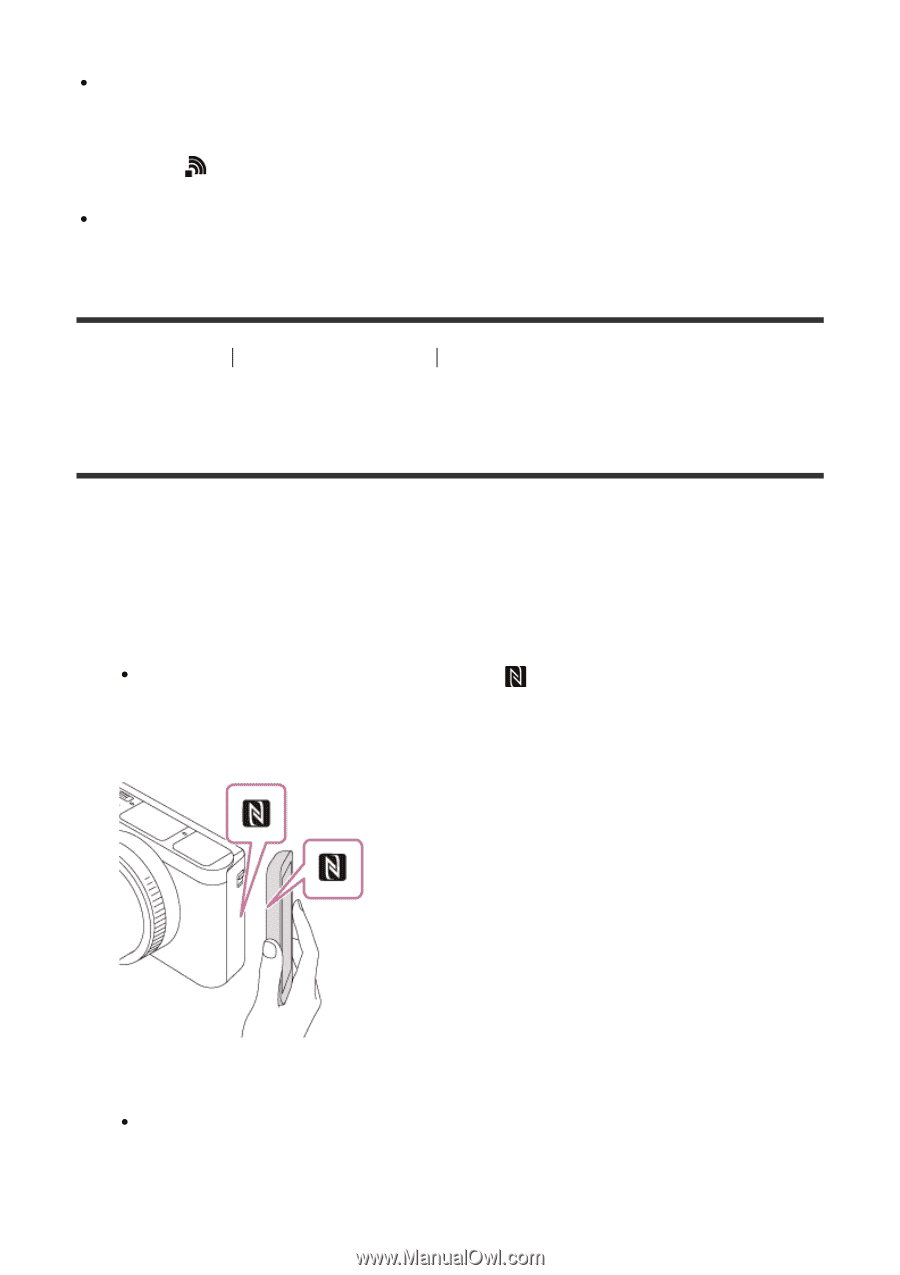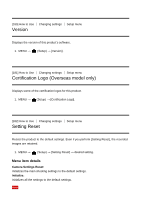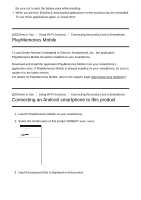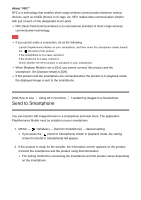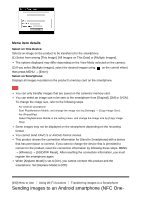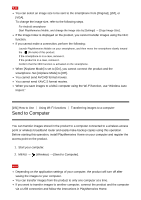Sony DSC-HX90V Help Guide (Printable PDF) - Page 159
One-touch connection with an NFC-enabled Android, smartphone NFC One-touch remote
 |
View all Sony DSC-HX90V manuals
Add to My Manuals
Save this manual to your list of manuals |
Page 159 highlights
product becomes darker. Also, you cannot use the viewfinder for movie recording. This product shares the connection information for [Smart Remote Embedded] with a device that has permission to connect. If you want to change the device that is permitted to connect to the product, reset the connection information by following these steps. MENU → (Wireless) → [SSID/PW Reset]. After resetting the connection information, you must register the smartphone again. Depending on future version upgrades, the operational procedures or screen displays are subject to change without notice. [188] How to Use Using Wi-Fi functions Controlling this product using a Smartphone One-touch connection with an NFC-enabled Android smartphone (NFC One-touch remote) You can connect this product and an NFC-enabled Android smartphone with one touch, without performing a complex setup operation. 1. Activate the NFC function of the smartphone. 2. Switch this product to shooting mode. The NFC function is available only when the screen. (N mark) is displayed on the 3. Touch the product to the smartphone. The smartphone and the product are connected, and PlayMemories Mobile launches on the smartphone. Touch the smartphone to the product for 1-2 seconds until PlayMemories Mobile launches.