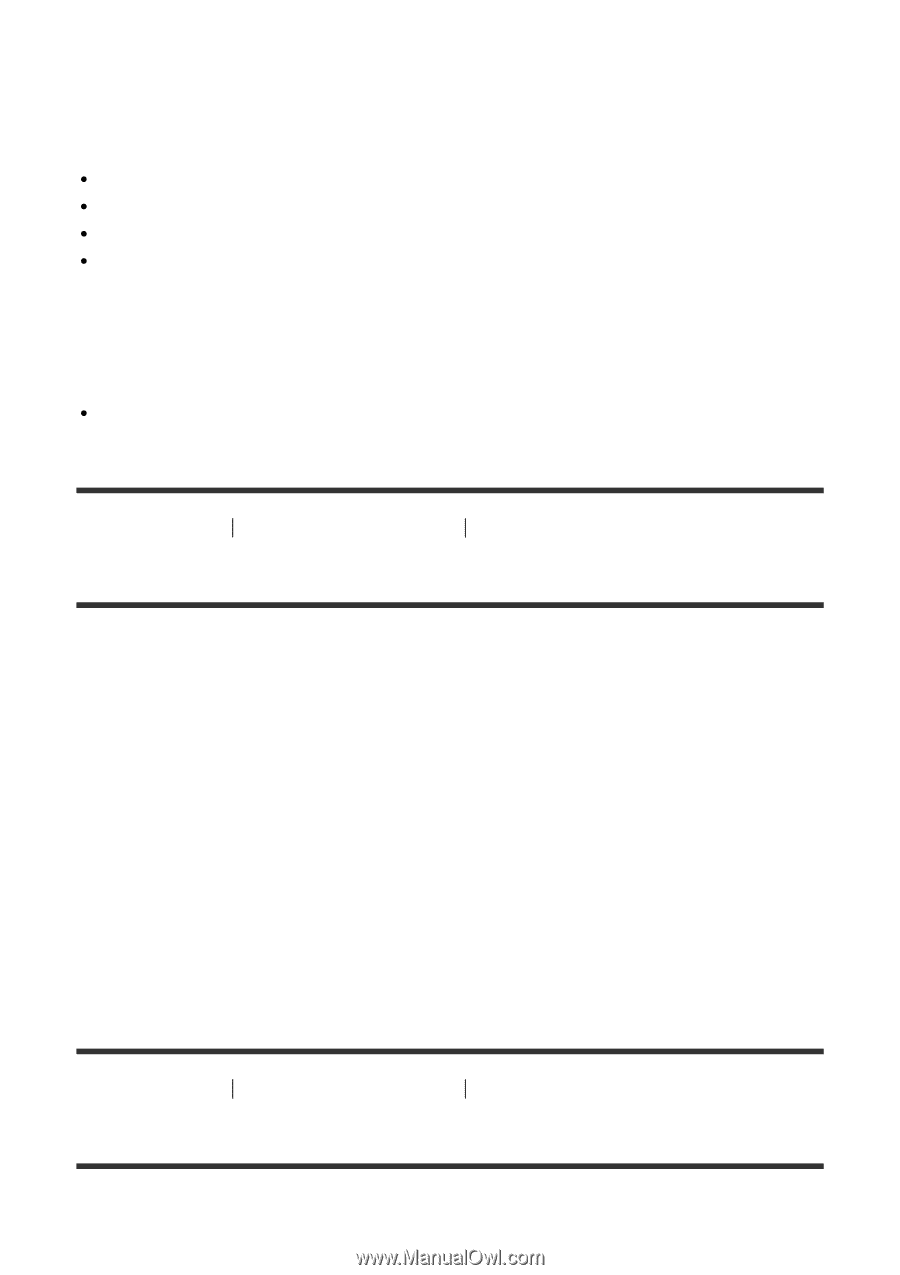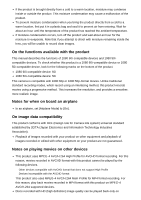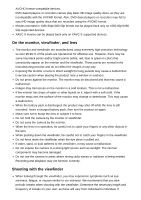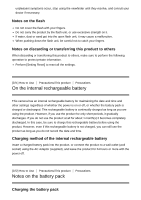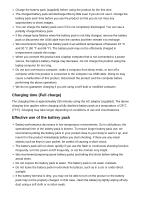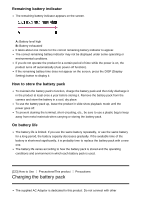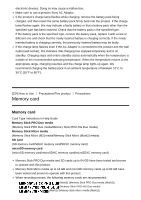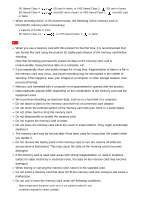Sony DSC-HX90V Help Guide (Printable PDF) - Page 184
On the internal rechargeable battery, Notes on the battery pack
 |
View all Sony DSC-HX90V manuals
Add to My Manuals
Save this manual to your list of manuals |
Page 184 highlights
unpleasant symptoms occur, stop using the viewfinder until they resolve, and consult your doctor if necessary. Notes on the flash Do not cover the flash with your fingers. Do not carry the product by the flash unit, or use excessive strength on it. If water, dust or sand get into the open flash unit, it may cause a malfunction. When pushing down the flash unit, be careful not to catch your fingers. Notes on discarding or transferring this product to others When discarding or transferring this product to others, make sure to perform the following operation to protect private information. Perform [Setting Reset] to reset all the settings. [221] How to Use Precautions/This product Precautions On the internal rechargeable battery This camera has an internal rechargeable battery for maintaining the date and time and other settings regardless of whether the power is on or off, or whether the battery pack is charged or discharged. This rechargeable battery is continually charged as long as you are using the product. However, if you use the product for only short periods, it gradually discharges. If you do not use the product at all for about 1 month(s) it becomes completely discharged. In this case, be sure to charge this rechargeable battery before using the product. However, even if this rechargeable battery is not charged, you can still use the product as long as you do not record the date and time. Charging method of the internal rechargeable battery Insert a charged battery pack into the product, or connect the product to a wall outlet (wall socket) using the AC Adaptor (supplied), and leave the product for 24 hours or more with the power off. [222] How to Use Precautions/This product Precautions Notes on the battery pack Charging the battery pack