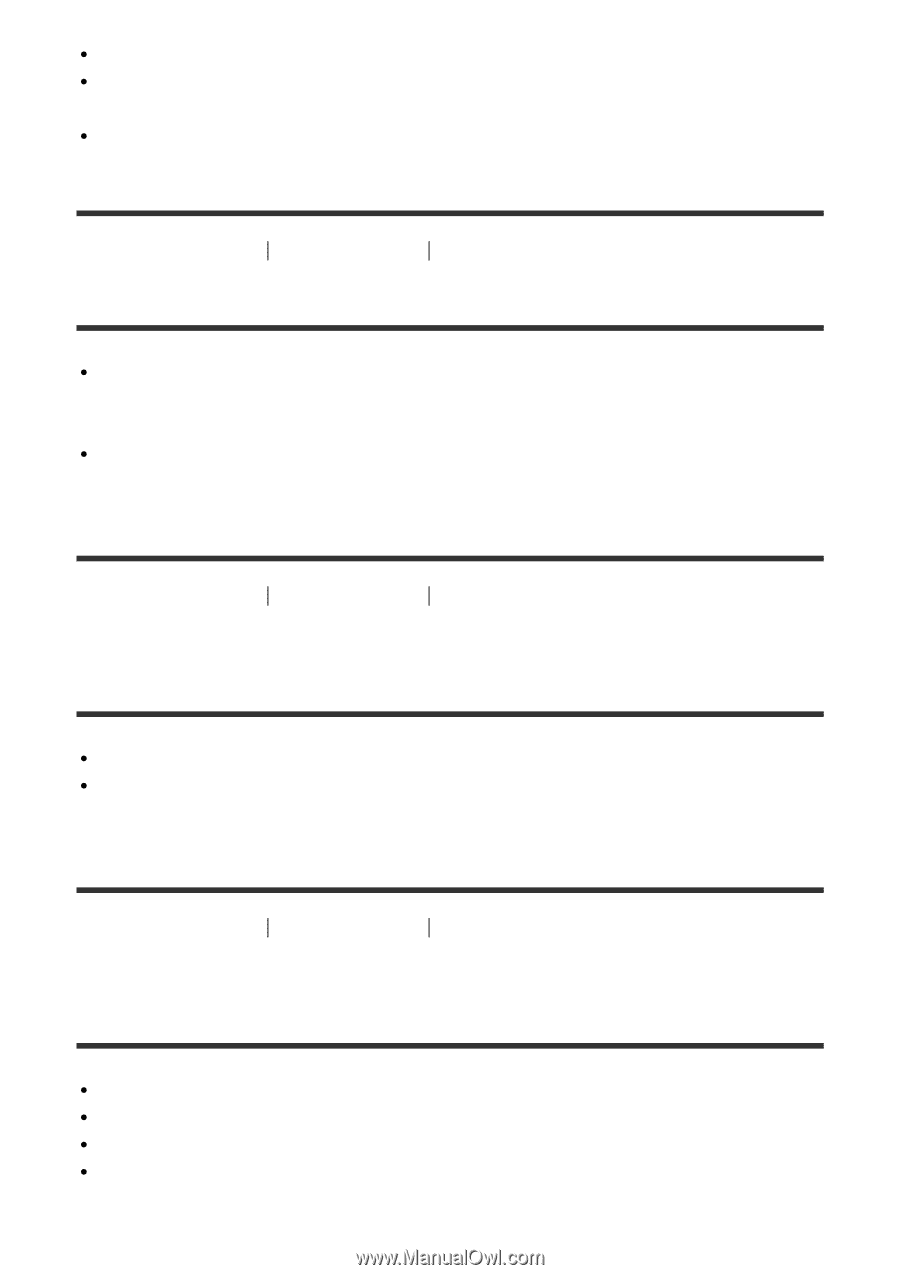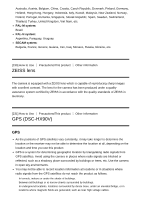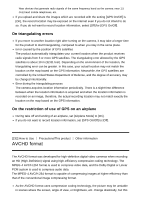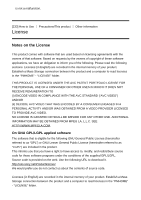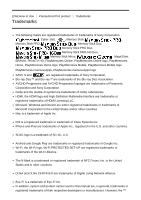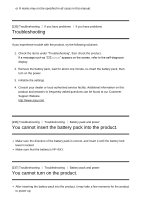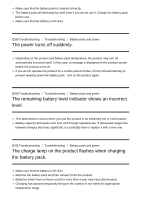Sony DSC-HX90V Help Guide (Printable PDF) - Page 200
The remaining battery level indicator shows an incorrect
 |
View all Sony DSC-HX90V manuals
Add to My Manuals
Save this manual to your list of manuals |
Page 200 highlights
Make sure that the battery pack is inserted correctly. The battery pack will discharge by itself even if you do not use it. Charge the battery pack before use. Make sure that the battery is NP-BX1. [238] Troubleshooting Troubleshooting Battery pack and power The power turns off suddenly. Depending on the product and battery pack temperature, the product may turn off automatically to protect itself. In this case, a message is displayed on the product screen before the product turns off. If you do not operate the product for a certain period of time, it turns off automatically to prevent wearing down the battery pack. Turn on the product again. [239] Troubleshooting Troubleshooting Battery pack and power The remaining battery level indicator shows an incorrect level. This phenomenon occurs when you use the product in an extremely hot or cold location. Battery capacity decreases over time and through repeated use. If decreased usage time between charges becomes significant, it is probably time to replace it with a new one. [240] Troubleshooting Troubleshooting Battery pack and power The charge lamp on the product flashes when charging the battery pack. Make sure that the battery is NP-BX1. Remove the battery pack and then reinsert it into the product. Batteries which have not been used for more than a year may have deteriorated. Charging has paused temporarily because the camera is not within the appropriate temperature range.