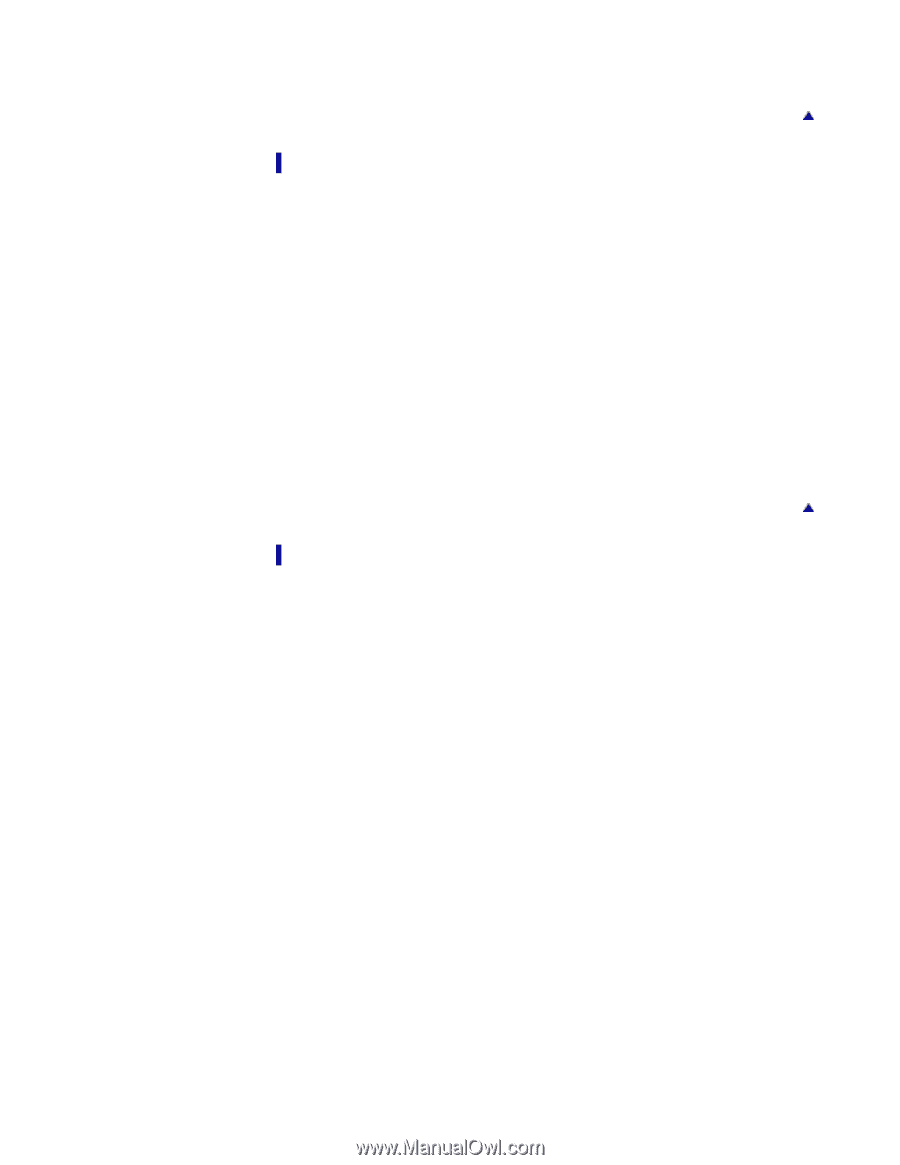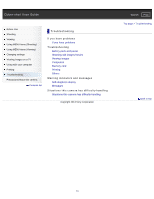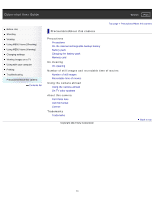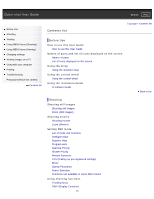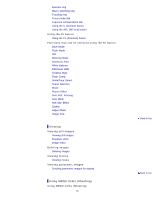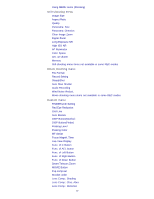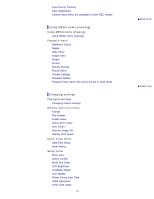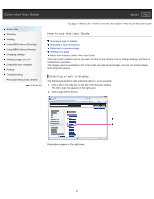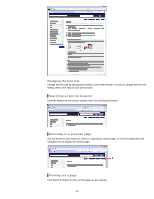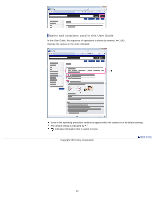Sony DSC-RX1R Cyber-shot® User Guide (Printable PDF) - Page 18
Using MENU items Viewing, Changing settings, Playback menu, Memory Card Tool menu, Clock setup menu
 |
View all Sony DSC-RX1R manuals
Add to My Manuals
Save this manual to your list of manuals |
Page 18 highlights
Face Priority Tracking Face Registration Custom menu items not available in some REC modes Using MENU items (Viewing) Using MENU items (Viewing) Using MENU items (Viewing) Playback menu Still/Movie Select Delete Slide Show Image Index Rotate Protect Specify Printing Picture Effect Volume Settings Playback Display Playback menu items that cannot be set in View Mode Changing settings Changing settings Changing camera settings Memory Card Tool menu Format File Number Folder Name Select REC Folder New Folder Recover Image DB Display Card Space Clock setup menu Date/Time Setup Area Setting Setup menu Menu start Delete confirm. Mode Dial Guide LCD Brightness Viewfinder Bright. LCD Quality Power Saving Start Time HDMI Resolution CTRL FOR HDMI 18 Back to top Back to top