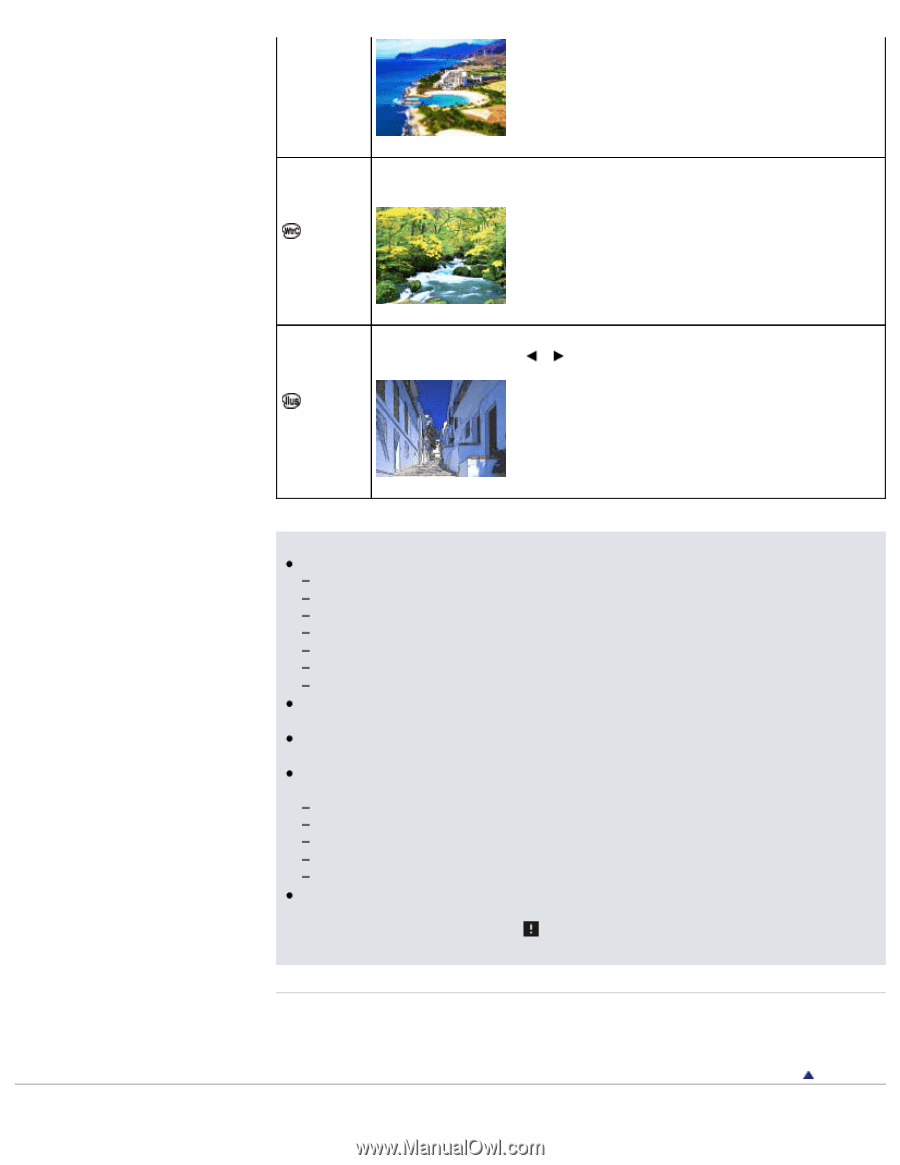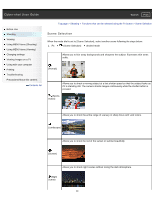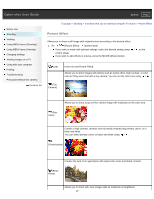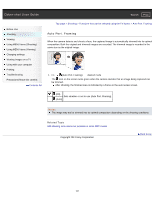Sony DSC-RX1R Cyber-shot® User Guide (Printable PDF) - Page 99
High Contrast Mono.], Soft Focus]
 |
View all Sony DSC-RX1R manuals
Add to My Manuals
Save this manual to your list of manuals |
Page 99 highlights
(Miniature) Allows you to shoot an image with ink bleed and blurring effects as if it painted with watercolors. (Watercolor) Allows you to shoot an illustration-like image by emphasizing the outlines. You can set the effect intensity using / . (Illustration) Notes The following [Picture Effect] modes are effective for movies. [Toy Camera] [Pop Color] [Posterization] [Retro Photo] [Soft High-key] [Partial Color] [High Contrast Mono.] You cannot set [Picture Effect] mode when the shooting mode is [Auto Mode], [Scene Selection] or [Sweep Panorama], or when [Quality] is set to [RAW] or [RAW & JPEG]. When using [Partial Color], the selected color may not remain depending on the subject or shooting condition. In the following situations, you cannot confirm the effect before shooting. You also cannot set [Drive Mode]. [Soft Focus] [HDR Painting] [Miniature] [Watercolor] [Illustration] When the contrast of the scene is low or when significant camera shake or subject blur has occurred with [HDR Painting] or [Rich-tone Mono.] selected, you may not obtain good HDR images. If the camera detects such situations, is indicated on the recorded image to inform you of this situation. Shoot again, as necessary, recomposing or paying attention to the blur. Related Topic Still shooting menu items not available in some REC modes Copyright 2013 Sony Corporation 99 Back to top