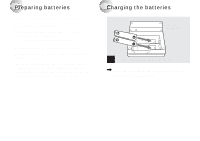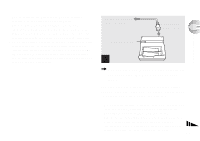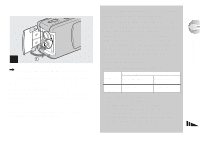Sony DSC-U10 Operating Instructions (primary manual) - Page 17
Battery life and number of images, that can be recorded/viewed, Shooting still images
 |
View all Sony DSC-U10 manuals
Add to My Manuals
Save this manual to your list of manuals |
Page 17 highlights
3 , Close the battery/"Memory Stick" cover. Close the battery/"Memory Stick" cover while holding the batteries in. Make sure the cover is closed securely. To remove the batteries Hold the camera with the battery/"Memory Stick" cover facing upward, open the cover, and remove the batteries. • Be careful not to drop the batteries when opening or closing the battery/"Memory Stick" cover. Battery life and number of images that can be recorded/viewed The tables show the approximate battery life and the number of images that can be recorded/viewed with a fully charged batteries at a temperature of 25°C (77°F) in auto adjustment mode. The numbers of images that can be recorded or viewed take into account changing the supplied "Memory Stick" as necessary. Note that the actual numbers may be less than indicated depending on the conditions of use. Shooting still images Under the average conditions*1) NH-AAA-DI (2) (supplied) Image size No. of images Battery life (min.) 1280×960 Approx. 120 (SXGA)* Approx. 60 *1) Shooting in the following situations: - [LCD LIGHT] is set to [ON] - Shooting one time every 30 seconds - The flash strobes once every two times - The power turns on and off once every ten times. * SXGA: Abbreviation of Super eXtended Graphics Array; indicates an image size of 1280×960 17 Getting started