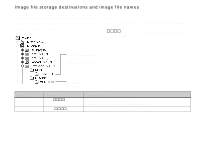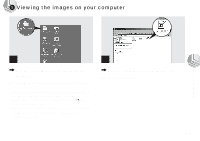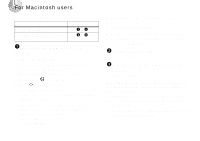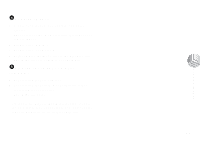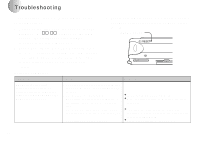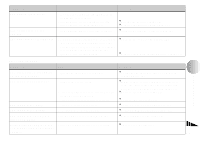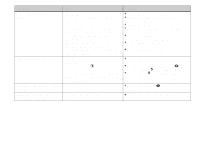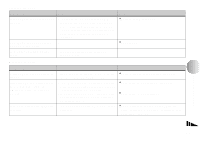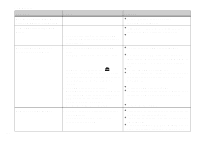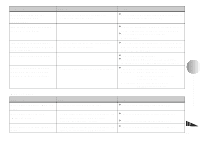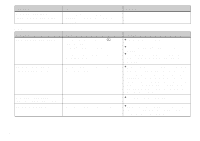Sony DSC-U10 Operating Instructions (primary manual) - Page 79
Shooting images, Set [LCD LIGHT] to [ON] - troubleshooting
 |
View all Sony DSC-U10 manuals
Add to My Manuals
Save this manual to your list of manuals |
Page 79 highlights
Symptom Cause Solution The battery life is short. • You are shooting/viewing images in an extremely cold location. • The batteries are not charged enough. • The batteries are dead (page 93). - p Charge the batteries (page 16). p Replace the batteries with a new one. You cannot turn on the camera. • The batteries are not installed correctly. p Install the batteries correctly (page 16). The power turns off suddenly. • If you do not operate the camera for about three minutes when using batteries, the camera turns off automatically to prevent wearing down the battery (page 19). • The batteries are discharged. p Turn on the camera again (page 19). p Replace them with charged batteries (page 16). Shooting images Troubleshooting Symptom Cause Solution The subject does not appear • The mode switch is set to PLAY. on the LCD screen. p Set the mode switch to STILL or MOVIE (pages 26 and 48). The image is out of focus. • The subject is too close. • The vivid nature mode is selected for the Scene Selection function. • The Focus preset function is selected. p Make sure to position the lens farther away from the subject than the shortest shooting distance (10 cm) when shooting (page 36). p Set it to other modes (page 34). p Set it to [AUTO] (page 37). The image is too dark. • The LCD screen is too dark. p Set [LCD LIGHT] to [ON] (page 28). The image is too bright. • The LCD screen is too bright. p Set [LCD LIGHT] to [OFF] (page 28). The image is monochrome (black and white). • [P. EFFECT] is set to [B&W] mode. p Cancel [B&W] mode (page 40). Vertical streaks appear when • The smear phenomenon is occurring. p This is not a malfunction. you are shooting a very bright subject. 79