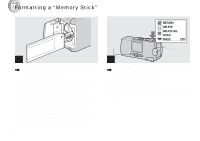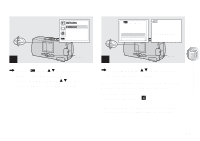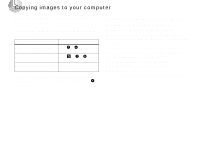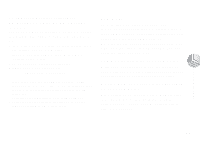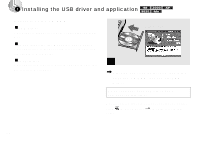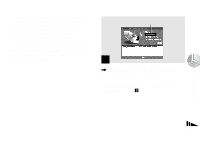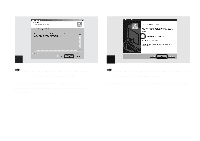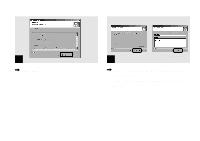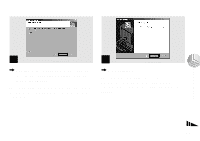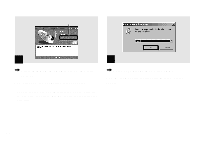Sony DSC-U10 Operating Instructions (primary manual) - Page 59
Copying images, Click [USB Driver] on the title screen.
 |
View all Sony DSC-U10 manuals
Add to My Manuals
Save this manual to your list of manuals |
Page 59 highlights
• This section describes how to establish a USB connection using Windows Me as an example. The required operations may differ depending on your OS. • Close down all applications running on the computer before installing the driver. • When using Windows XP or Windows 2000, log on as Administrators. • The display settings should be 800 × 600 dots or more and High Color (16-bit color, 65,000 colors) or more. When set to less than 800 × 600 dots or 256 colors or less, the install title screen does not appear. Click here 2 , Click [USB Driver] on the title screen. The "InstallShield wizard" screen appears. • When using Windows XP, you need not install the USB driver. Proceed to step 5. Copying images 59
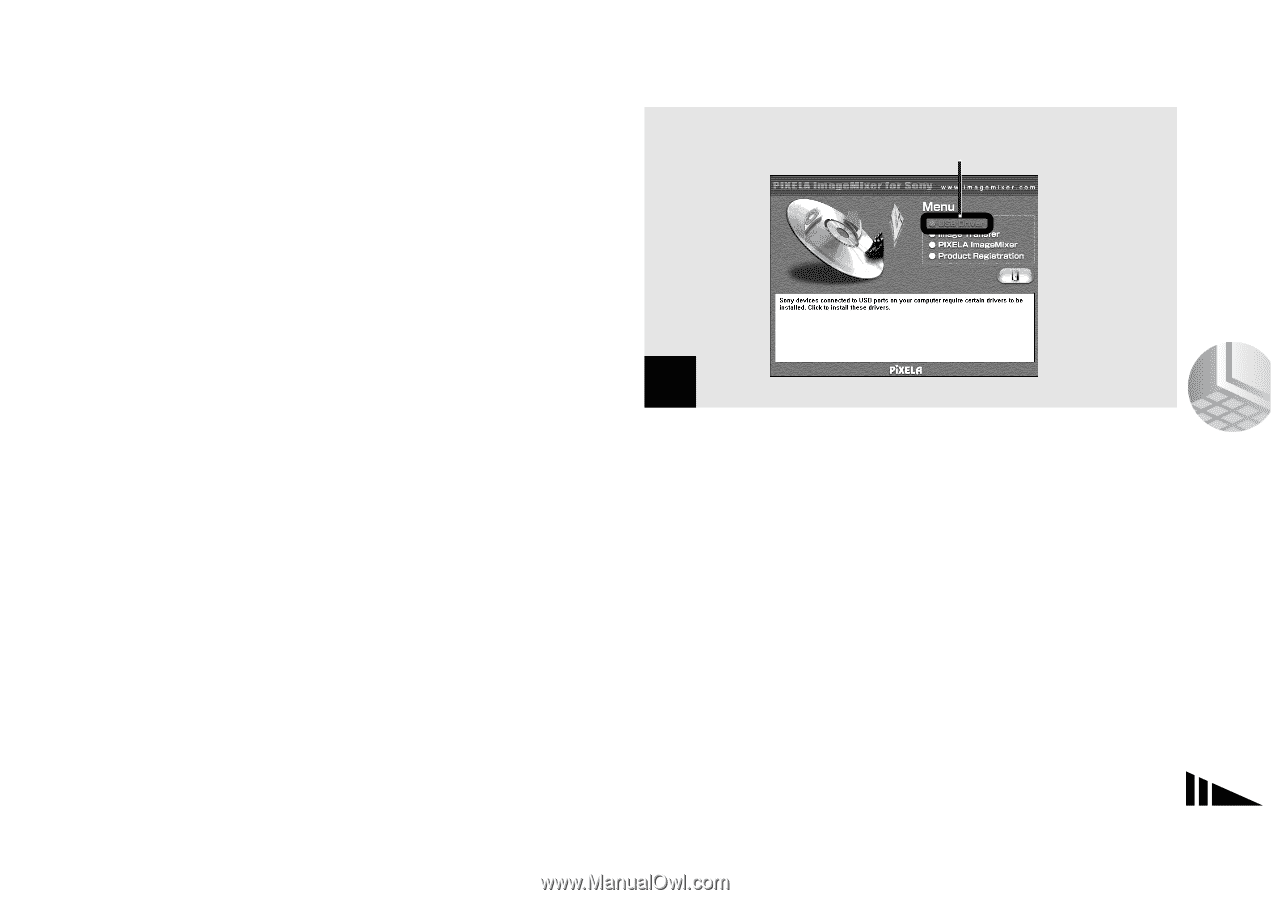
59
Copying images
•
This section describes how to establish a USB connection
using Windows Me as an example. The required operations
may differ depending on your OS.
•
Close down all applications running on the
computer before installing the driver.
•
When using Windows XP or Windows 2000, log on as
Administrators.
•
The display settings should be 800 × 600 dots or more and
High Color (16-bit color, 65,000 colors) or more. When set
to less than 800 × 600 dots or 256 colors or less, the install
title screen does not appear.
,
Click [USB Driver] on the title screen.
The “InstallShield wizard” screen appears.
•
When using Windows XP, you need not install the USB
driver. Proceed to step
5
.
2
Click here